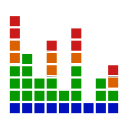Play and manage MP3/WAV sound effects from a PC soundboard, load tracks, trigger or script playback (one file at a time), export and automate.
How to add the Soundboard (PC) robot skill
- Load the most recent release of ARC (Get ARC).
- Press the Project tab from the top menu bar in ARC.
- Press Add Robot Skill from the button ribbon bar in ARC.
- Choose the Audio category tab.
- Press the Soundboard (PC) icon to add the robot skill to your project.
Don't have a robot yet?
Follow the Getting Started Guide to build a robot and use the Soundboard (PC) robot skill.
How to use the Soundboard (PC) robot skill
You add audio files to the Soundboard’s tracklist, then press Play to trigger them. The Soundboard is a simple “digital sound effect player” for your project.
- Add multiple Soundboard skills (one skill per audio stream you want playing at once).
- Or use the scripting command
Audio.playAudioFile()as an alternative method.
Main Window
The Main Window is where you load your audio files and play them.
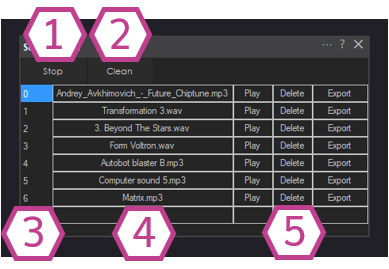
- 1. Stop Button
-
Stops the currently playing track from this Soundboard immediately.
Tip: If you trigger a track from a script and need to cancel it early, this is the button you’d use (or the
Stopcontrol command). - 2. Clean Button
-
Removes blank rows from the tracklist. Blank rows can appear after you delete tracks.
Tip: Use Clean after reorganizing or deleting tracks so your list stays neat and the numbering is easier to follow.
- 3. Track Number Column
-
Shows the track number for each row (for example:
0,1,2, etc.).These numbers matter when playing tracks from scripts usingcontrolCommand()(example:Track_0plays track number 0). - 4. Tracklist Column
-
Displays the track name and file type (example:
door_open.wav).To add/assign an audio file to a specific row: left-click the track name area on that row and select a.mp3or.wavfile. - 5. Track Management Buttons
-
Buttons for managing each row’s audio track:
- Play: plays the selected row’s track.
- Delete: removes the track from that row (may leave a blank row until you press Clean).
- Export: saves/copies the track from the Soundboard list back to your computer.
Settings
Settings control how the skill is identified in ARC and what happens when a sound finishes.
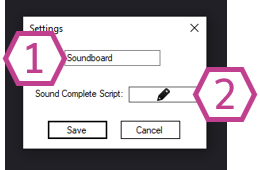
- 1. Title Field
-
This is the name of the Soundboard skill as it appears in your ARC project.
Note: If you rename the skill, you must also use the new name in any
controlCommand()scripts that refer to it.Example: If you rename it fromSoundboardtoRobotSFX, your scripts must usecontrolCommand("RobotSFX", ...). - 2. Sound Complete Script
-
A script that runs automatically when a track finishes playing.
Common uses: trigger an animation, start another track, change an LED color, resume speech recognition, or move to the next step in a routine.
Playing Sounds from Scripts (Code Samples)
ARC can trigger Soundboard tracks using controlCommand(). All available Soundboard commands are listed in ARC under the Cheat Sheet tab (it shows control commands for all skills in your project).
Examples:
controlCommand("Soundboard", "Track_0")
controlCommand("Soundboard", "Track_Random")
controlCommand("Soundboard", "Stop")"Soundboard"is the Title of your Soundboard skill (change it if you renamed the skill)."Track_0"plays the sound in track row #0."Track_Random"plays a random track from the list."Stop"stops the current track.
Requirements
- A computer running ARC with a working sound output device (internal sound card, USB sound card, HDMI audio, etc.).
- Speakers or headphones connected to your selected output device.
- Audio files saved as .WAV or .MP3.
Resources (Creating and Editing Sound Files)
To record or edit your sound clips, you can use free/open-source audio software such as Audacity. Make sure you export/save your clips as .wav or .mp3 so they will load into the Soundboard.
- Audacity tutorial for preparing clips: How to Edit Sounds Files for Use in Synthiam ARC
- General Soundboard skill tutorial: Soundboard (PC) tutorial
Related Tutorials
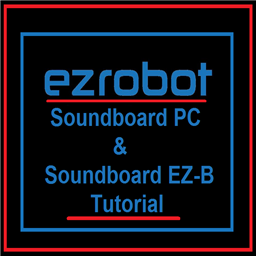
Soundboard PC & Soundbard EZ-B Tutorial.

The Robot Program Episode 009: Getting Six To Move
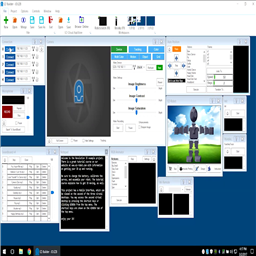
The Robot Program Episode 006: Introducing ARC
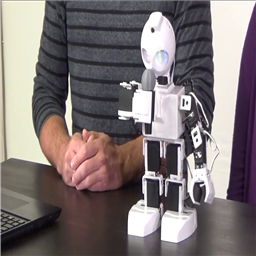
The Robot Program Episode 003: Getting JD To Move
Related Robots
Related Questions
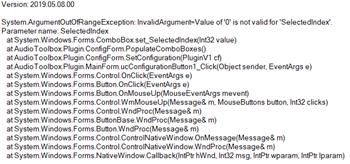
Waiting For Audio From Soundboard (PC) To Finish
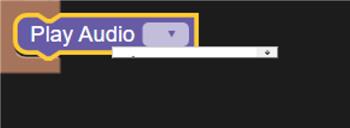
How Do I Play Audio File In Blocky?
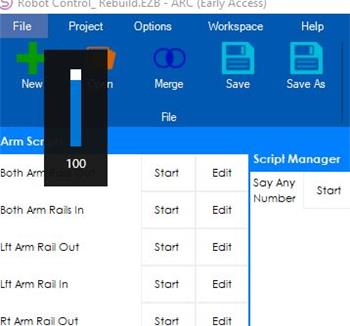
Why Does A Windows Volume Slider Pop Up On ARC?

Start Frames (Actions) Synchronously To Mp3
Upgrade to ARC Pro
Stay at the forefront of robot programming innovation with ARC Pro, ensuring your robot is always equipped with the latest advancements.