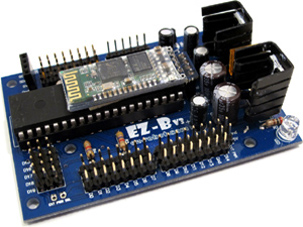
EZ-B V3 by EZ-Robot
The EZ-B v3 Bluetooth Robot Controller was introduced in 2011 and discontinued in 2013 with the EZ-B v4. ARC still supports this device. However, documentation to get it connected is difficult to come by.
EZ-Robot Advantages
EZ-B v3 has been designed as all-in-one hardware and software solution for robotics. The circuit board contains a powerful voltage regulator, a Bluetooth antenna module, digital I/O, ADC, servo skills, serial ports, TellyMate interface, and more. You can quickly recognize how the EZ-Robot Project was designed for reusable scalability. Build many DIY Robots with a single EZB Controller by simply moving the board between projects.
EZ-Robot Features
- Compact in size
- Does not require a hardware programmer
- EZ-B is shipped pre-assembled
- Optional XBee/Synapse/WiFi Long Distance Communication
- Wireless Class 2 (2.5 mW, 4dBm) Bluetooth (10 Meters/30 feet Range)
- iRobot Roomba Support
- Arduino Shield Support for Sensors & Peripherals
- 8 Analog to Digital Converters
- 20 Standard Serial TTL Ports (9600, 19200, 38400, 57600)
- 1 High-Speed Serial TTL Port (115200)
- 20 Digital Input/Output Ports
- 20 Servo Ports
Connection Tutorial
The EZ-B v3 has been discontinued in 2013, but is still supported by the ARC software. This out-dated connection tutorial is the closet we have to demonstrating how to connect to ARC.

Wow, are there any of these wonderful classic units still out there in the wild?
Hey Dave, funny you mention that I still have mine and love it, use it with the EZ4 for extra sensor outputs.No added voltage regulators needed .One of the guys on the Forum in Vancouver drove all the way to EZ robot in Calgary,Met DJ and asked to buy an older EZ3,He was telling me it was handed over by DJ and was happy about the great service. So I mentioned I wanted one for an older robot I had and this guy in Vancouver sent me that same EZ3 here in Toronto!
Cool. I can see how the old unit could come in handy for extra ports. The added voltage regulator would be a welcomed bonus if you need a compact 5vdc output source. Can't think of much else I'd want it for. I sent in all the old V3's I had for credit a long time ago. I thought I'd miss them but that's not the case. Glad you are finding use for them though. Retro is in. LOL.
We have 3 or 4 boxes full of V3's from the buy back - they all would tell a good story I'm sure. Good to see so many people enjoying the v4's - they're power houses
Mostly I have V4s, but I do still have two V3s, all working great. A V3 would be great in a BB8's dome with a V4 in the body. Might be fun to rebuild an old non working BB8 and make him smarter than he was.
Totally! The v3's were such a great little unit. The onboard voltage regular was a blessing and a curse though.
Ya I love the voltage regulator on the V3 ,currently using one to give power to sensors and control the guns attached to the hands on new Cylon project I have going.
Just unboxing a complete kit I got in 2013 just before a series of unfortunate events derailed any opportunity to use it. Here looking for info. Is there a data sheet? Are the 3D printed parts stl’s still around? Any of the old docs?