Local MQTT broker for ARC: host pub/sub messaging on TCP port 1883, relay topics between publisher and subscriber clients.
How to add the EZMQTT Broker robot skill
- Load the most recent release of ARC (Get ARC).
- Press the Project tab from the top menu bar in ARC.
- Press Add Robot Skill from the button ribbon bar in ARC.
- Choose the Communication category tab.
- Press the EZMQTT Broker icon to add the robot skill to your project.
Don't have a robot yet?
Follow the Getting Started Guide to build a robot and use the EZMQTT Broker robot skill.
How to use the EZMQTT Broker robot skill
Have you wanted to run your own MQTT Broker? Now you can with this skill. MQTT (MQ Telemetry Transport) is a publish-subscribe-based "lightweight" messaging protocol for use on top of the TCP/IP protocol (port 1883). The publish-subscribe messaging pattern requires a message broker. The broker is responsible for distributing messages to interested clients based on the topic of a message.
How EZMQTT Works
- Start the EZMQTT Broker
- In the EZMQTT Client Configuration enter the Broker IP
- In the EZMQTT Client Configuration enter a topic (Subscription) name
- In the EZMQTT Client Configuration write a script that sends a message
- Connect Publisher Client(s) to the Broker to publish topic messages
- Connect Subscriber Client(s) to the Broker to receive topic messages
*Note: Clients can be both Publishers & Subscribers. The diagram above is a simplification.
Main Window
1. Start Button This button starts the EZMQTT Broker which listens for messages and relays them to connected clients.
How to Use EZMQTT Broker
Add the EZMQTT Broker skill to your ARC project (Project -> Add Skill -> Misc -> EZMQTT Broker).
Click the EZMQTT Broker start button.
Resources
You may also be interested in the Synthiam EZMQTT Client from here: https://synthiam.com/Docs/Skills/Misc/EZMQTT-Client?id=15860Here is a sample ARC project that demonstrates the EZMQTT Client connecting to a EZMQTT Broker: test mqtt.EZB

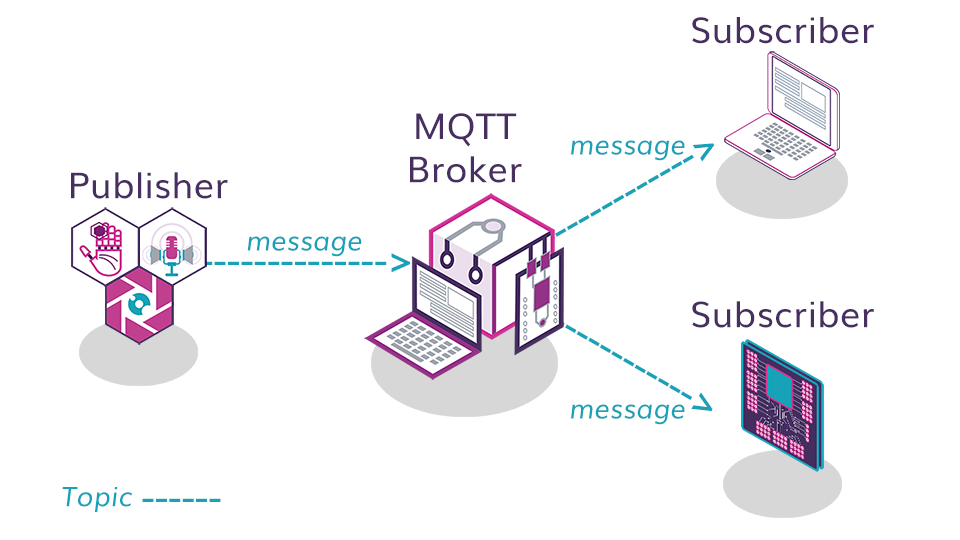

Is it possible to make a video of the EZMQTT in action with IoT?
Very interesting topic, thanks
I have been reading MQTT is the leading protocol for connecting IoT devices
They say - Every day, hundreds of millions of devices and applications send and receive data and commands across IoT, using MQTT.
wanted to start a dialogue, guess no one is interested.
thanks EzAng
Hi @EZAng,
I don't think we'll have time to make a video about it but we're updating the documentation so that should help.
Yes using EZMQTT in ARC does allow for some pretty amazing and powerful capabilities. It's features lend well to connecting with multiple IoT controllers, sensors, and other wireless devices
I'm guessing a lot of us here are taking advantage of the summer weather, so that's probably why you aren't seeing much action.
Hi, it is possible to start MQTT broker from a script? I always need to push the button. Thanks
updated to start from controlcommand()