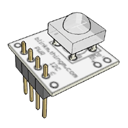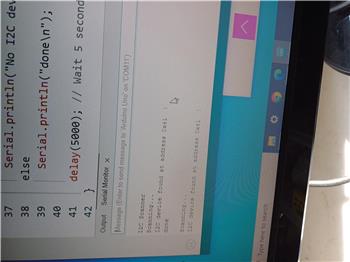BlinkM I2C multi-color LED control with slide dials for custom colors; supports SendI2C for custom I2C peripherals. Third-party device.
How to add the Blinkm robot skill
- Load the most recent release of ARC (Get ARC).
- Press the Project tab from the top menu bar in ARC.
- Press Add Robot Skill from the button ribbon bar in ARC.
- Choose the I2C category tab.
- Press the Blinkm icon to add the robot skill to your project.
Don't have a robot yet?
Follow the Getting Started Guide to build a robot and use the Blinkm robot skill.
How to use the Blinkm robot skill
The BlinkM is a small, multi-color (RGB) LED module that connects to your robot using the I²C (I2C) communication bus. This Synthiam ARC skill lets you change the LED color using simple slider controls—no programming required.
What this skill does
- Provides slider/dial controls to adjust the LED color.
- Lets you set custom colors by changing the Red, Green, and Blue values.
- Sends the selected color to the BlinkM over the I2C connection.
Before you start
Make sure your robot controller supports I2C and that your BlinkM is wired correctly for: Power (V+), Ground (GND), and the two I2C lines: SDA (data) and SCL (clock).
If you are not sure which pins to use, refer to your controller’s documentation and the BlinkM wiring guide. Incorrect wiring is the most common reason the LED does not respond.
Using the sliders (how color mixing works)
The BlinkM uses RGB color mixing. Each slider typically ranges from low (off) to high (full brightness):
- Red: Adds red light
- Green: Adds green light
- Blue: Adds blue light
Examples:
Red + Green = Yellow, Red + Blue = Purple, Green + Blue = Cyan,
and Red + Green + Blue = White.
Advanced: Sending custom I2C commands
If you are using a different I2C device (or you want to send a specific command to the BlinkM), you can do that from
ARC using the SendI2C() function inside the Scripting control.
SendI2C() is for advanced use. You will need the device’s I2C address and its command
format (command bytes) from the manufacturer’s documentation.
Troubleshooting basics
- No light at all: Re-check power and ground wiring and confirm the LED module is receiving voltage.
- Doesn’t change color: Confirm SDA/SCL are connected to the correct I2C pins and that the I2C address matches the device.
- Flickering or random colors: Check for loose wires and verify a solid ground connection.