Activating & License Cache
Force Activate Subscription
If using ARC Teams, you can force a subscription update. Otherwise, you will not be prompted for a subscription until a project is loaded that exceeds the Free edition requirements. By doing this, it will remove the upgrade advertising banners.
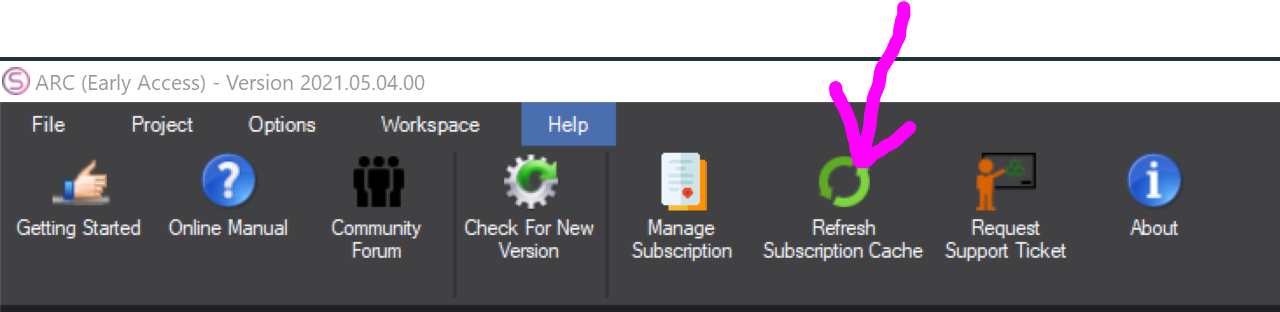
License Cache
ARC stores a local subscription license cache on the file system, so you may load the software without an internet connection. The cache license file is valid for 14 days before requiring renewal. The ARC option preference "Enable Auto Subscription Refresh" is enabled by default, which refreshes the local cache every hour when an internet connection is available. Use the "Refresh Subscription Cache" button to force refreshing to ensure your ARC local subscription cache is updated. Moving the subscription cache to update is helpful in preparation before using a robot without an internet connection for an extended period. However, if a computer will never have internet connectivity, consider using the ARC Runtime edition.
The subscription cache will be automatically updated when there is an internet connection. The ARC "Enable Auto Subscription Refresh" option is enabled by default. To change this setting, visit the Options -> Preferences menu.
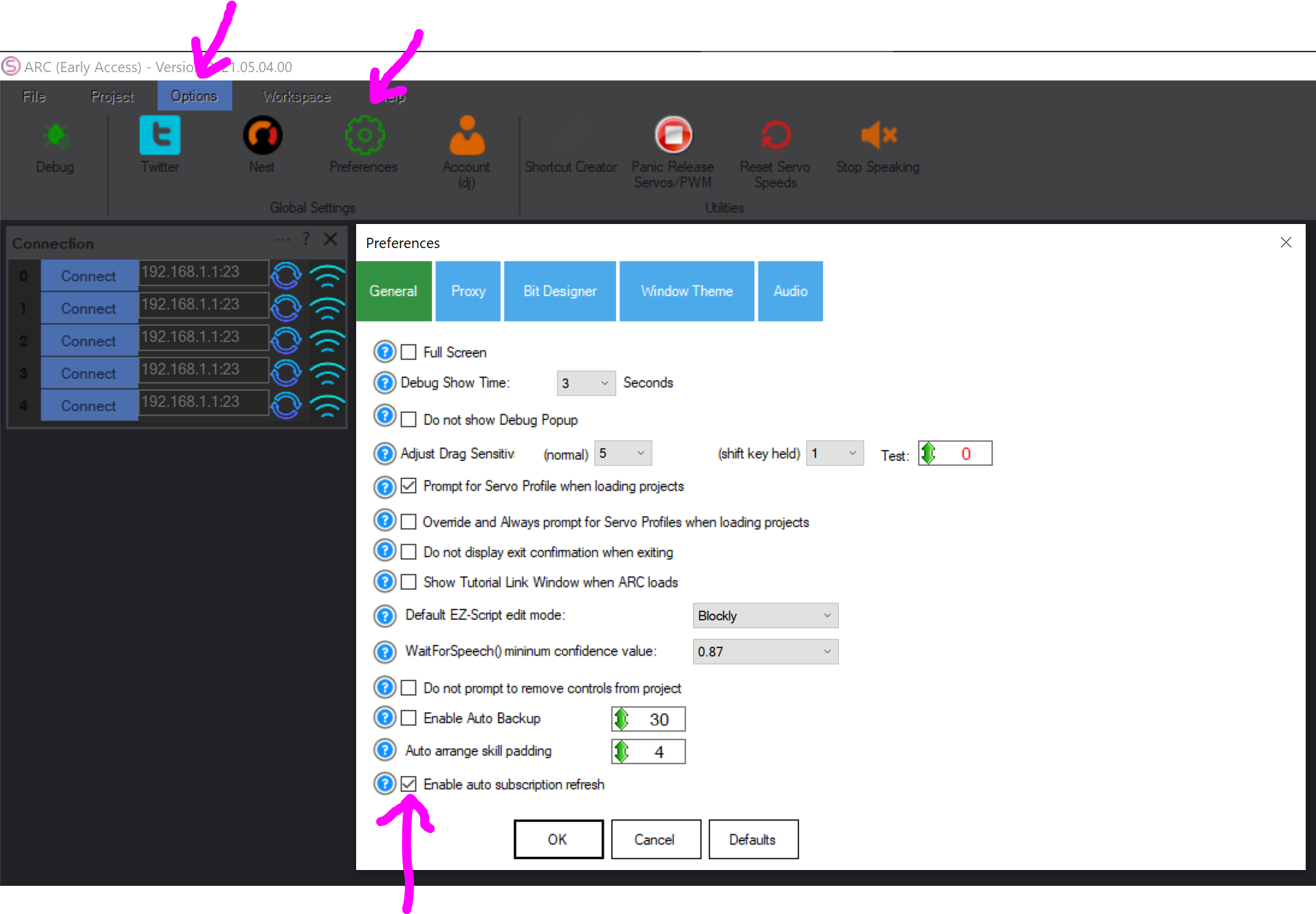
There are occasions when an internet connection is not available for some users. Using ARC without an internet connection will depend on the type of EZB used with ARC. Some EZB's, such as EZ-Robot EZB controllers, support WiFi connectivity. A computer with a single WiFi adapter may not have an internet connection when connected to the EZ-Robot controller. If using a WiFi EZB, consider adding a second USB WiFi adapter or ethernet internet connectivity. Many Robot Skills also require internet connectivity. Controllers that support USB, such as Arduino, do not need a WiFi adapter and maintain the PC's internet connectivity.
View ARC Compatible EZB Controllers