Manage EZ-B hardware settings: edit Bluetooth name and apply updates to restore altered configurations.
How to add the EZ-B V3 Configuration robot skill
- Load the most recent release of ARC (Get ARC).
- Press the Project tab from the top menu bar in ARC.
- Press Add Robot Skill from the button ribbon bar in ARC.
- Choose the General category tab.
- Press the EZ-B V3 Configuration icon to add the robot skill to your project.
Don't have a robot yet?
Follow the Getting Started Guide to build a robot and use the EZ-B V3 Configuration robot skill.
How to use the EZ-B V3 Configuration robot skill
The EZ-B v3 Configuration robot skill is a utility used to view and change the built-in hardware settings of an EZ-B v3 controller from within Synthiam ARC. If you are new to ARC, think of this skill as the “settings page” for your EZ-B v3.
What you can do with this skill
- Change the Bluetooth name (the name that appears when you search for the EZ-B from your computer/device).
- Apply/restore updated settings to the EZ-B if a setting was changed and you want to push the updated configuration to the board.
Before you begin
- Power the EZ-B v3 (battery or power supply) and make sure it is turned on.
-
Connect ARC to the EZ-B v3 using the normal connection method for your setup.
Tip: If ARC is not connected to the EZ-B, this skill will not be able to read or write settings.
How to use the EZ-B v3 Configuration skill
- Add the skill: In ARC, open Add Robot Skill and choose EZ-B v3 Configuration.
- Select the correct connection: If ARC asks which EZ-B/connection to use, choose the one your project is connected to.
- Review current settings: The skill will display the configurable options it can read from the EZ-B.
-
Make your change: For example, enter a new Bluetooth Name.
Keep it simple: use letters and numbers. Avoid long names or special characters if your device has trouble discovering the EZ-B.
-
Apply/Save the change: Use the skill’s apply/update option to write the new settings to the EZ-B.
Some devices may require you to disconnect/reconnect (or re-scan for Bluetooth devices) before the new name appears.
Changing the Bluetooth name (beginner-friendly explanation)
The Bluetooth name is what you see when your computer or mobile device searches for nearby Bluetooth devices. Renaming it is useful when:
- You have more than one EZ-B and want to tell them apart.
- You are building multiple robots and want each controller clearly labeled.
- You want an easy-to-recognize name when pairing or reconnecting later.
When should I use this skill?
- During initial setup of an EZ-B v3 (especially to rename the Bluetooth device).
- After adjusting configuration and you want to ensure the EZ-B is using the updated values.
- When troubleshooting connection confusion (for example, multiple controllers showing the same or similar names).
Troubleshooting tips
- Disconnect from the EZ-B in ARC, then reconnect.
- Turn the EZ-B off and back on.
- On your computer/device, re-scan for Bluetooth devices.
- If needed, remove/“forget” the old pairing and pair again.
- Confirm ARC is connected to the EZ-B v3 (not just opened).
- Verify you selected the correct connection/control in your project.
- Check that the EZ-B has stable power (low battery can cause issues).
This skill is specifically for EZ-B v3. Other controllers may use different configuration tools/skills inside ARC.
Tip for beginners: If you are unsure whether you should change a setting, start with only renaming the Bluetooth device. Most robots will work with the default EZ-B v3 hardware settings.
Related Tutorials

How To Choose Correct Battery(S).
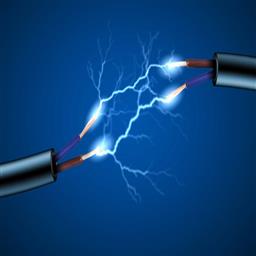
Understanding Electrical Circuits And Your Robot
Related Questions

Are There Any Heating Issues If You Put A Complete Costume...
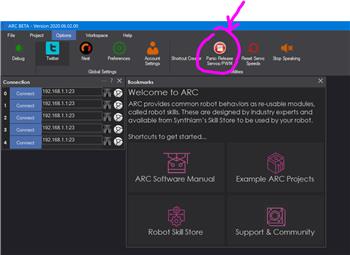
Robot Building Safety?
Upgrade to ARC Pro
Get access to the latest features and updates before they're released. You'll have everything that's needed to unleash your robot's potential!

