Connect ARC to Pandorabots AIML2 to run AI-driven virtual personalities for human-like text or voice chat, using API keys and script hooks.
How to add the Pandorabot AIML2 robot skill
- Load the most recent release of ARC (Get ARC).
- Press the Project tab from the top menu bar in ARC.
- Press Add Robot Skill from the button ribbon bar in ARC.
- Choose the Artificial Intelligence category tab.
- Press the Pandorabot AIML2 icon to add the robot skill to your project.
Don't have a robot yet?
Follow the Getting Started Guide to build a robot and use the Pandorabot AIML2 robot skill.
How to use the Pandorabot AIML2 robot skill
Connect to the PandoraBot AIML2 service using your Pandora developer account. Pandorabots implements and supports development of the AIML open standard. The Pandorabots Platform is "one of the oldest and largest chatbot hosting services in the world." With this robot skill, you can create "AI-driven virtual personalities" to hold human-like text or voice chats.
Config Window - Authentication
The App ID from the Pandora Bot API Dashboard (see how to use it below)
The User Key from the Pandora Bot API Dashboard (see how to use it below)
Verify button to check if your App ID and User key is correct
Bot Key is the key of the Pandora Bot that you wish to use. (see how to use it below)
Visit the Pandora Bot dashboard
Config Window - Scripts
Script that will execute before the message is sent to the server
Script that will execute when the server sends a successful response (variable of the response is populated)
Script that will execute when there is a transmission error communicating with the server
Config Window - Variables
The "user defined message" (your input message) that is being sent to the server
The response from the server
The error message if there was a transmission error
How To Use It
Visit pandorabots.com and create a developer account. (*note: Ensure your PC's speaker volume is down because the webpage starts talking right away)
Visit the Dashboard and create a bot
After you have setup your bot, we'll need to activate it for API access. Visit the Account Page.
Select API Settings
Copy the API ID, User Key, and Bot Key into the Config window of this robot skill
Talk to your bot

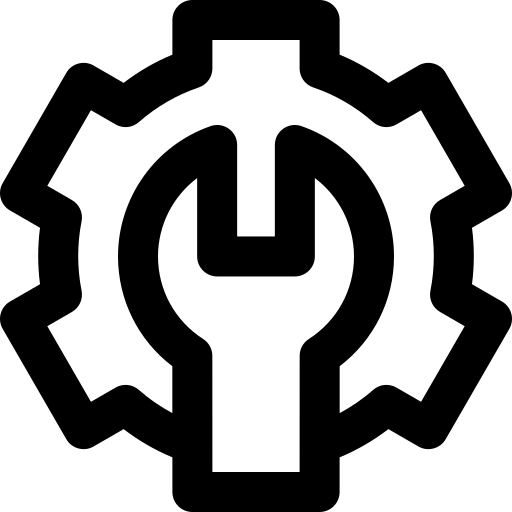 Hardware Info
Hardware Info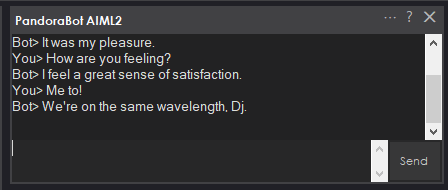
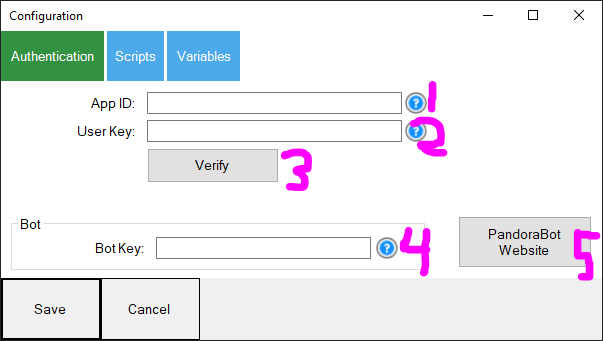
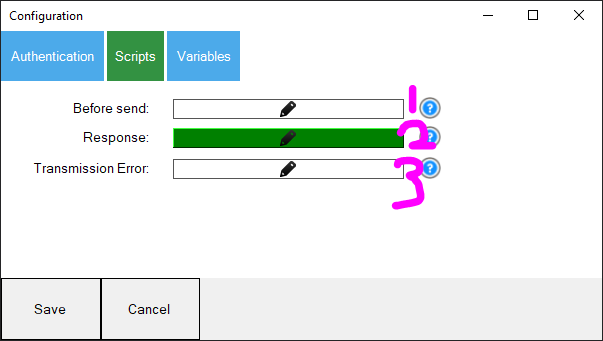
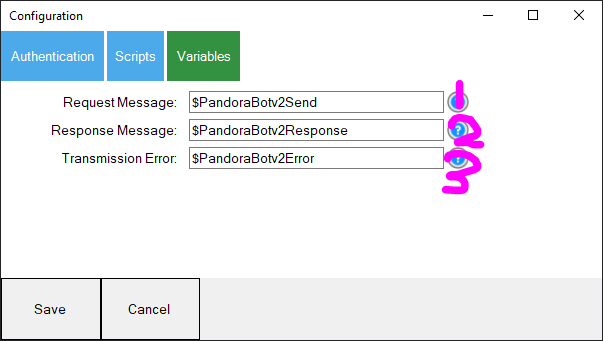
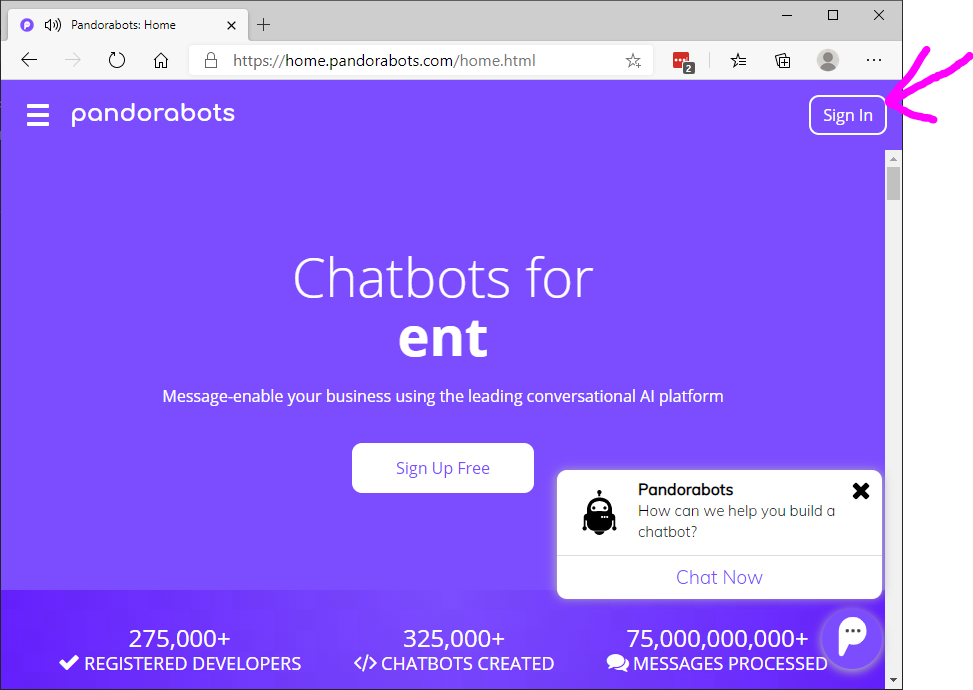
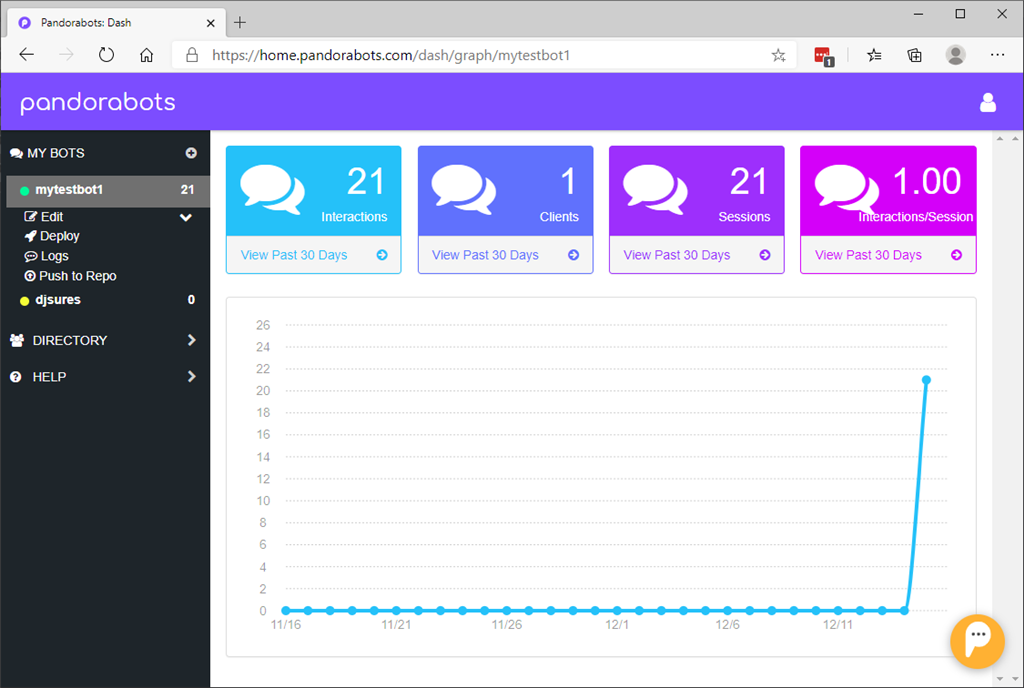
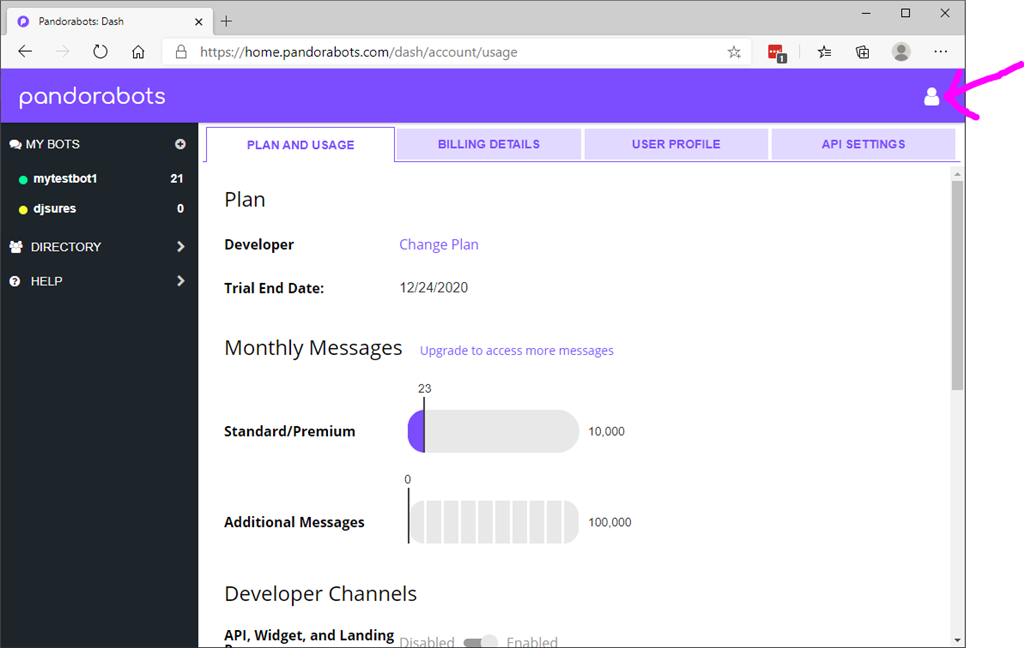
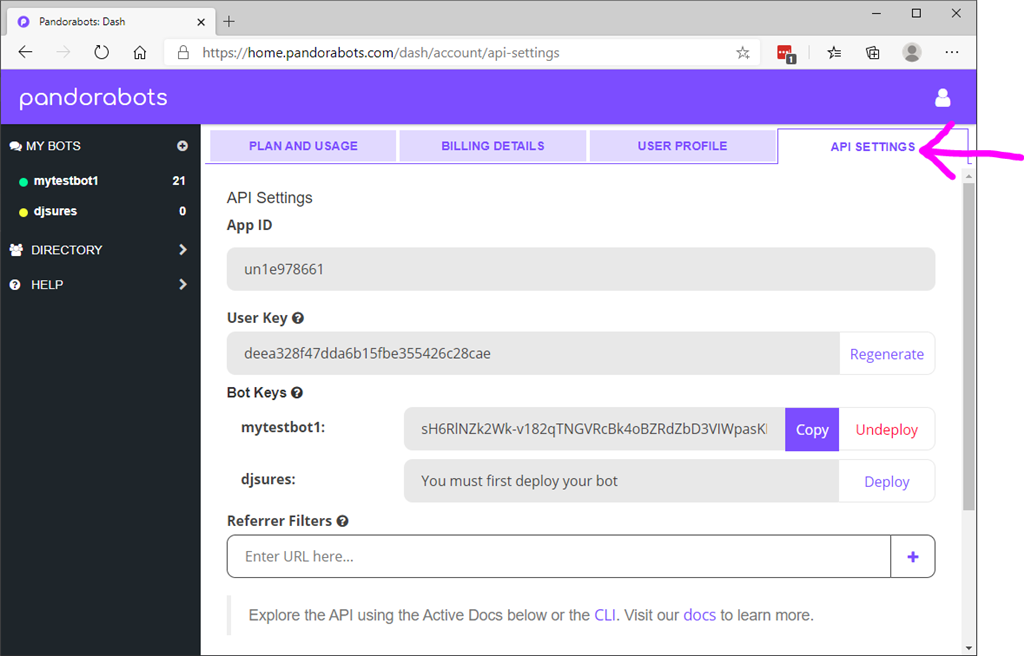
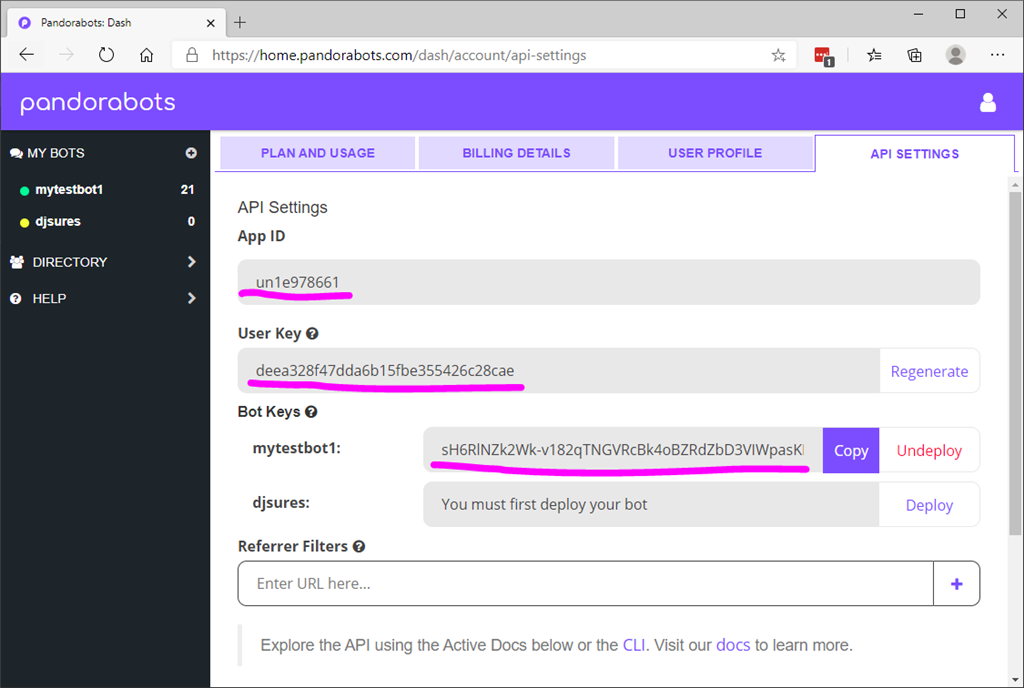
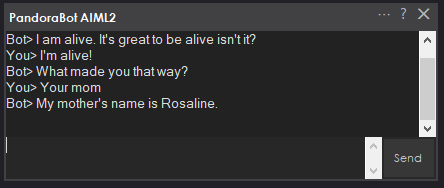


Wow. works right after you download! Impressive,ask robot questions and get semi intelligent responses , Even with whatever default TTS voice you currenly use,no set up needed. I have my Cereproc Cylon voice on the Roomba ARC and it does indeed respond with Cylon voice....This is a kids dream fantasy now, my favorite and only good tv episode of Galactica 1980 ,Return of Starbuck when he rebuilds the crashed Centurian Robot and first gets it to come alive and talk. Of course the first thing it wanted to do was kill him LOL! Yeah this is too much fun now!
Edit---- It knew what 2+2= and said uh 4 but then anything else it said it's not very good at arithmetic...LOL!xD will also try out Aimbot control panel.
Cool! I will have to try it this weekend!
FYI URL under how to use is wrong under how to use. Looks like someone is squatting on pandorabot.com so it is pandorabots.com https://home.pandorabots.com/home.html
Ah spelling mistake - thanks!
Awesome DJ. This will be exciting
Hi DJ, Just gave it a try and quickly ended with them asking me for a $20/month developer account. Dees this not work with the free sandbox accounts that we all have?
They don't provide free API access with their sandbox accounts. They require a developer account to have access to it. It's one of the reasons i held off on creating this plugin for so long because they want quite a bit of money for it (IMO). But, I don't know its value so i counted on your expertise
Dang, hard stop for me here. Not paying synthiam and pandora bots to test this. What a shame. You may have spent you time chasing a wild goose here. At this point the best option we have is Pandorabots 1. It is AIML 1 but free and stable. I think I will just have to optimize that the best I can. I will re-suggest that you look at Program AB. It is so dang similar to your AIML 1 implementation where the runtimes are stores on our computers. I know it is old but it is still state of the art as we are finding out and free.