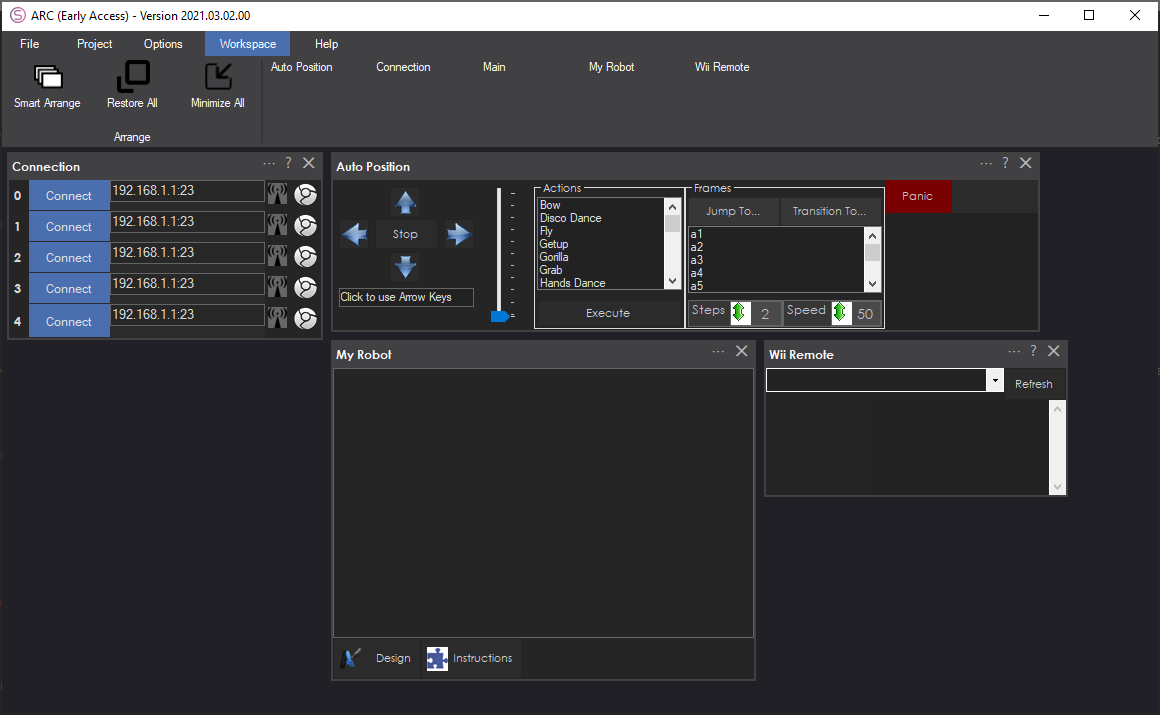Merge Project
Merging projects allows loading an existing project into a new or current project. This option will prompt for selecting what robot skill controls to include in the new project. By using this feature, you may...
- Recover damaged projects
- Extend the capability of existing projects
- Duplicate robot skills in a project
Instructions
Step 1) Locate and click the merge option in the File menu.
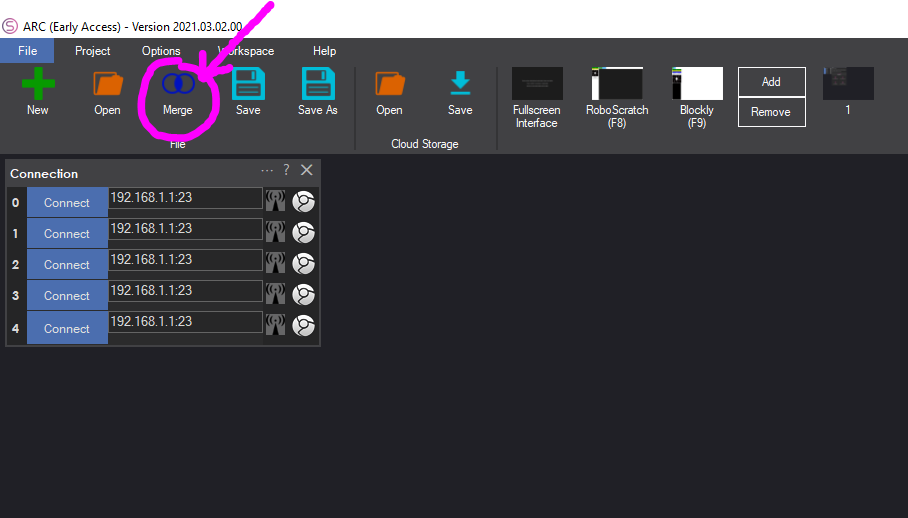
Step 2) Navigate and select the project that you wish to import.
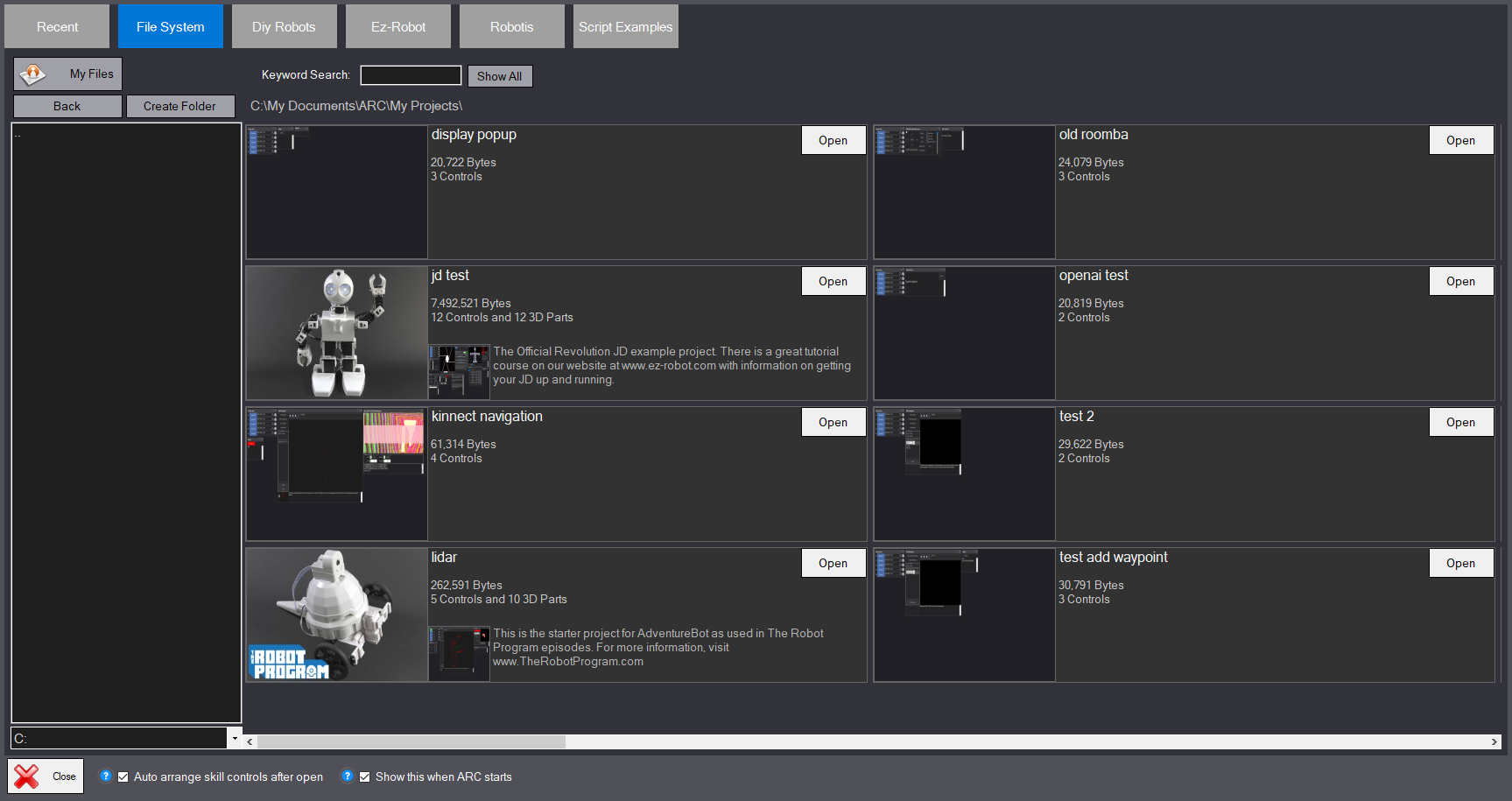
Step 3) The first prompt may ask if you wish to import the 3D model. This includes any 3D design files from the import project will replace 3D design files of the current project, including the build instructions.
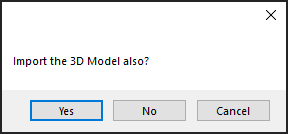
Step 4) All robot skill controls of the import project will be displayed in a list. Place a check next to each item that you wish to import into the project and press OK.
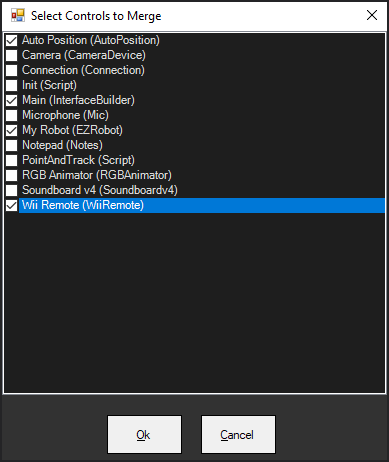
Completed! The projects have been merged!