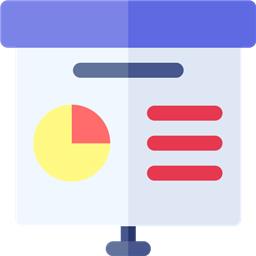Overlay a variable on a processed camera image at X/Y coordinates; name the variable and attach to a specific or any available camera
Requires ARC
v2
(Updated 11/26/2020)
How to add the Text Overlay robot skill
- Load the most recent release of ARC (Get ARC).
- Press the Project tab from the top menu bar in ARC.
- Press Add Robot Skill from the button ribbon bar in ARC.
- Choose the Camera category tab.
- Press the Text Overlay icon to add the robot skill to your project.
Don't have a robot yet?
Follow the Getting Started Guide to build a robot and use the Text Overlay robot skill.
How to use the Text Overlay robot skill
Display a variable on the processed camera device image. Specify the X/Y coordinates of the variable location, and the variable name.
There are ControlCommand() for attaching the skill to a specific camera device, or use any available device.