Payment
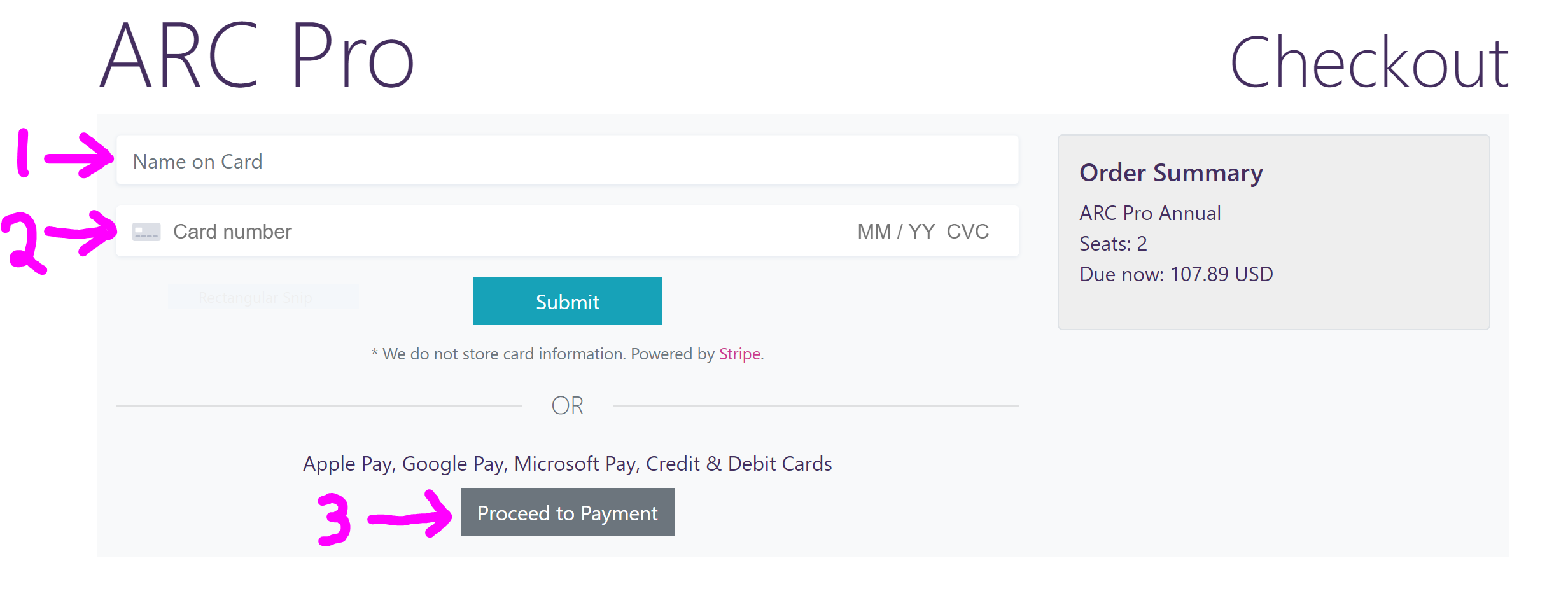
The payment screen has two options for payment. Using #1 & #2 highlighted above, you can enter the credit card or visa debit card details. Option #3 allows additional payment options directly through our financial provider.
Please note: to use Apple Pay or Google Pay, you must log in and use one of those devices during checkout. The device is connected to the payment system, and therefore you checkout in a web browser on that device.
The Check-out Process
1) Visit the ARC product page.
2) Click the View Plans button to view ARC Pro subscription plans.
3) Select the duration of the subscription plan. Note that there's a 10% discount for an annual subscription.
4) Select how many seats (licenses) you would like for your ARC subscription. The default pricing is for 2. That means ARC will be able to run on two different machines simultaneously.
5) Click the "continue to purchase" button.
6) Login or Register a new account.
6) Select your payment method (PayPal, Apple Pay, Microsoft Pay, Google Pay, or Credit Card).
7) Checkout.
8) Enjoy the benefits of your ARC Pro subscription!
*Note: Once the payment is processed, the Subscription may take up to 5 minutes before ARC can authenticate. Additionally, the "Pro Member" community status label may take up to 1 hour to update.