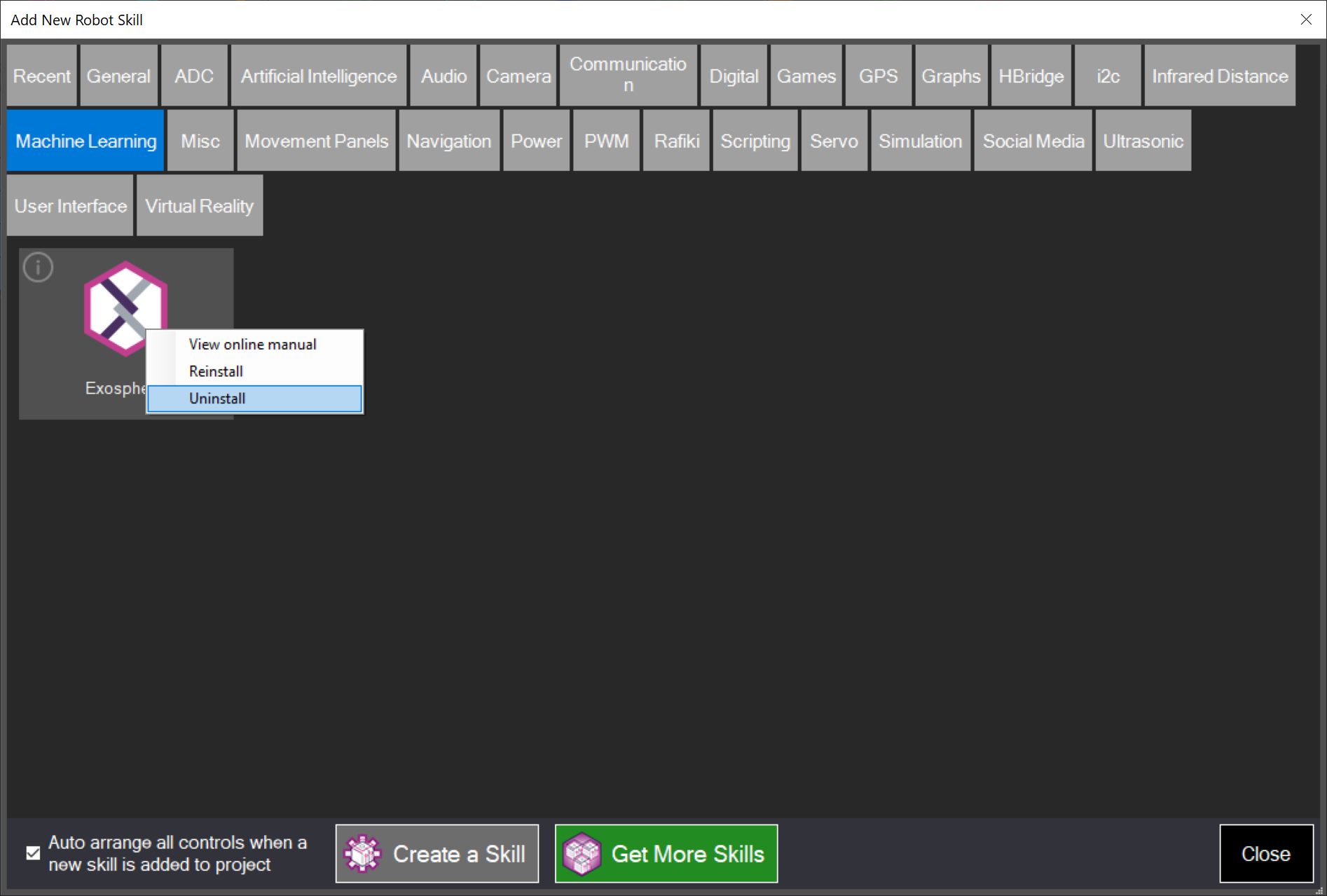Uninstall Robot Skill
Uninstalling a robot skill removes the installation files from the hard drive. In the Add Robot Skill dialog, locate the robot skill you wish to uninstall and right-click on the icon.
Uninstall After Clean Startup
The robot skill must not be in use when uninstalling. Otherwise, an error will be displayed. If you have recently used the robot skill, you may be prompted to close and reload ARC to uninstall the robot skill. Reloading ARC to delete robot skills will be necessary when the operating system caches the library and locks the file. Closing ARC will remove any references to the library. The next time ARC is loaded, the robot skill can be uninstalled as long as you do not load the robot skill again.
Screenshot
In the Add Robot Skill menu, right-click on the robot skill that you wish to uninstall. Select Uninstall from the drop-down.