Diagnose EZ-B Wi-Fi connection issues with verbose EZ-B communication logging, ping tests, log export and diagnostic reports for Synthiam support.
How to add the Connection Diagnostic robot skill
- Load the most recent release of ARC (Get ARC).
- Press the Project tab from the top menu bar in ARC.
- Press Add Robot Skill from the button ribbon bar in ARC.
- Choose the Communication category tab.
- Press the Connection Diagnostic icon to add the robot skill to your project.
Don't have a robot yet?
Follow the Getting Started Guide to build a robot and use the Connection Diagnostic robot skill.
How to use the Connection Diagnostic robot skill
Use this utility to diagnose connection issues. When this utility is loaded, verbose logging of the EZ-B communication will be displayed in this window.
Main Window
1. Copy Log to Clipboard Button This button will copy the log to the clipboard so you can paste into into a Word processing program.
2. Ping EZ-B Button This button will will send a ping to the 192.168.1.1 and looks for the reply. The text field is updated with the status of the ping.
3. Load Diagnostic Report Button Allows you to copy the log to the clipboard and then submit the Log to Synthiam for Diagnostic help.
4. Text Field This field displays diagnostic and status information.
How to Use the Connection Diagnostic Skill
Add the Connection Diagnostic Skill to your ARC project (Project -> Add Skill -> General -> Connection Diagnostic)
Follow the instructions in the skill text field.
Requirements
*Note: Additionally, you may be asked to submit a diagnostic report from Synthiam support. For information how to submit a diagnostic report, click here.*Warning: This skill is not to be used for robot projects. This skill is only to be used for diagnostics regarding connection attempt issues. Adding this skill to your project and attempting to use it for any other purpose will result in large memory usage, increased cpu usage, and slow performance.
Resources
Source code for this skill is available here: ConnectionDiagnostic.zipRelated Questions

How To Reach The EZ-Robot EZB Config Page?
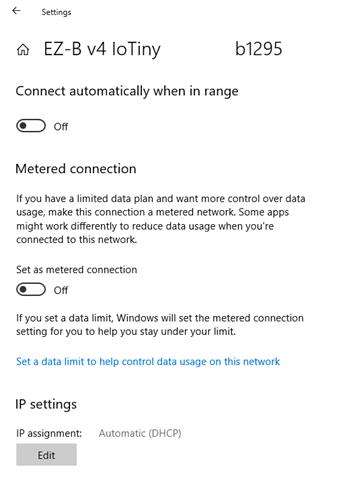
Cant Find Ip Adres
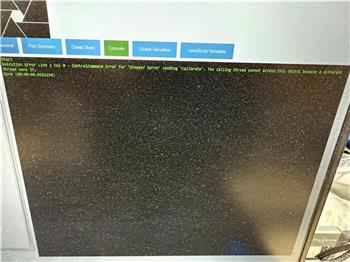
Sketch Pad Program For Servos

Robot Connection Issues On Network
Upgrade to ARC Pro
Experience early access to the latest features and updates. You'll have everything that is needed to unleash your robot's potential.

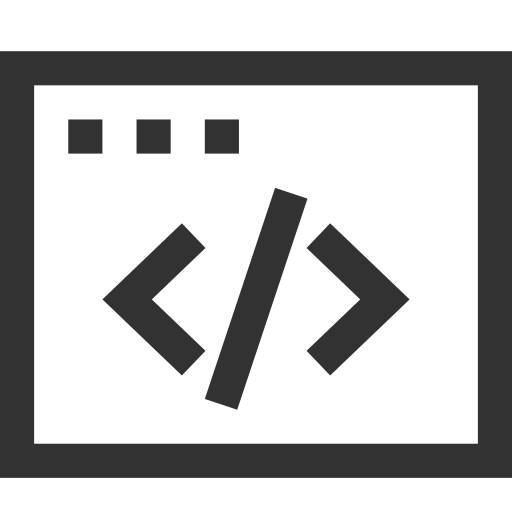 Source Code
Source Code