EZB v4-Arduino I2C bridge for ARC: supports custom C# code and reads gamepad or Wii controller inputs for robot control
How to add the Arduinocoms robot skill
- Load the most recent release of ARC (Get ARC).
- Press the Project tab from the top menu bar in ARC.
- Press Add Robot Skill from the button ribbon bar in ARC.
- Choose the I2C category tab.
- Press the Arduinocoms icon to add the robot skill to your project.
Don't have a robot yet?
Follow the Getting Started Guide to build a robot and use the Arduinocoms robot skill.
How to use the Arduinocoms robot skill
*Note: The author created this robot skill for a specific use case; therefore, information on how to use it has not been published. You probably do not need to use this robot skill.
A robot skill that allows communication between the EZB v4 and Arduino using I2C and can use user-made code in C#. Instructions to use this robot skill are found in the "Help" tab in the robot skill. The Robot Skill's plugin folder is located in the C:\ProgramData\ARC\Plugins\ in File Explorer, which is shown by going to the view tab at the top of File Explorer and enabling "Hidden Items" in the "Show/Hide" section). This robot skill can also get input values from gamepads or Wii controllers.
Related Questions
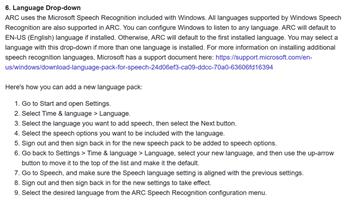
Speech Recognition - Language Issue
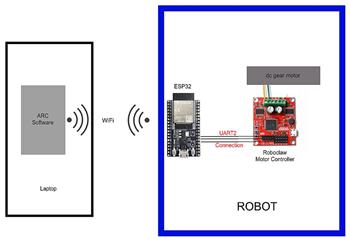
How To Connect Arduino To Ezb With Uart
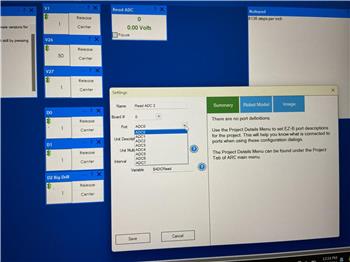
Accessing The Analog Values On An Arduino
Upgrade to ARC Pro
Harnessing the power of ARC Pro, your robot can be more than just a simple automated machine.


Do I need some code to put on the Arduino to use this?
Can we provide better documentation for this?
The author has not published additional information about this robot skill. However, if you are looking to have an Arduino connected to the ARC software, choose the version and firmware from here: https://synthiam.com/Support/Hardware/Hardware-Overview