Fetch RSS via GetRSS command; populates $RSSSuccess, $RSSErrorMsg and arrays $RSSTitles, $RSSDescriptions, $RSSLinks, $RSSDates for scripts.
How to add the Getrss robot skill
- Load the most recent release of ARC (Get ARC).
- Press the Project tab from the top menu bar in ARC.
- Press Add Robot Skill from the button ribbon bar in ARC.
- Choose the Communication category tab.
- Press the Getrss icon to add the robot skill to your project.
Don't have a robot yet?
Follow the Getting Started Guide to build a robot and use the Getrss robot skill.
How to use the Getrss robot skill
Get an RSS feed and assign each response to a variable in an array. Use the variable to speak the response or perform parsing, etc.
Send a ControlCommand to the GetRSS robot skill plugin with the URL of the RSS feed. The response will be populated in global variable arrays.
Variables
The request of the RSS feed is initiated by the ControlCommand from a script. The response will be populated in global variables after the request."$RSSSuccess" - bool This will return a true (1) or false (0) about the status of the last RSS query request. If the response is false (0), the error will be displayed in the robot skill log window and populated in the "$RSSErrorMsg" variable.
"$RSSErrorMsg" - string If the $RSSSuccess is false (0), this variable will be populated with the error message.
"$RSSDescriptions" - string array An array containing the list of descriptions from the RSS feed.
"$RSSTitles" - string array The array of titles for each description in the RSS feed.
"$RSSLinks" - string array An array of links (optional) for each description of the RSS feed.
"$RSSDates" - string date array The array of dates is in string format for each description of the feed.
ControlCommand
There is one ControlCommand that accepts the RSS URL to query. Execute the ControlCommand from another script, provide the RSS URL and the response will be populated in the variables. It is a good idea to check the status of the query,Javascript example print response:
Quote:
ControlCommand("GetRSS", "get", "https://rss.art19.com/apology-line";);if (getVar("$RSSSuccess")) {
print(getVar("$RSSDescriptions[0]")); } else {
print(getVar("$RSSErrorMsg")); }
Javascript example speak response out of PC speaker:
Quote:
ControlCommand("GetRSS", "get", "https://rss.art19.com/apology-line";);if (getVar("$RSSSuccess")) {
Audio.say(getVar("$RSSDescriptions[0]"));
} else {
Audio.say("Error getting feed"); print(getVar("$RSSErrorMsg")); }

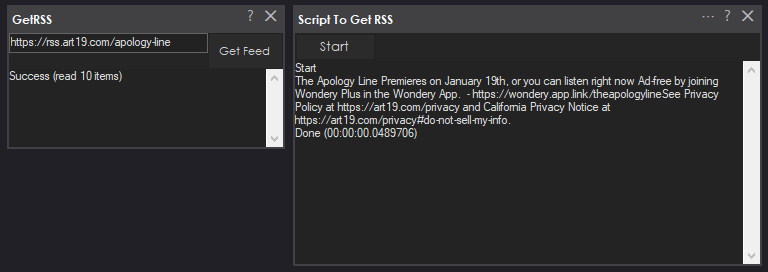


I got the apology-line conversation, lol
how to get weather in your area?
I found on the net many feeds to listen to if I had nothing to do, lol
After you make your script with the java script below, go to the Global variables and match the [0] the numbers for all 4of the Audio.say(getVar("$RSS [0]"));
look at the dates, get the most current feeds,
I added all the code (left the [0] there for now
Javascript--
ControlCommand("GetRSS", "get", "https://rss.art19.com/face-the-nation";);
if (getVar("$RSSSuccess")) {
Audio.say(getVar("$RSSDates[0]")); Audio.say(getVar("$RSSTitles[0]")); Audio.say(getVar("$RSSLinks[0]")); Audio.say(getVar("$RSSDescriptions[0]"));
} else {
Audio.say("Error getting feed"); print(getVar("$RSSErrorMsg")); }
works well, here are some of the RSS feeds I found, there are many others. (Just tested each feed, did not listen to them all) :-)
Really Simple Syndication (RSS) RSS feeds may also include audio files (PodCasts) or even video files (VodCasts).
I found many mp3 feeds also
https://rss.art19.com/apology-line
https://rss.art19.com/erm-mfm
https://rss.art19.com/smalltownmurder
https://rss.art19.com/stories-podcast
https://rss.art19.com/askpat-2-0
https://rss.art19.com/weather-weekly
https://rss.art19.com/the-weather-channel
https://rss.art19.com/ihsa-safety-podcast
https://feeds.simplecast.com/ICr22MT6
https://feeds.megaphone.fm/the-sean-hannity-show
https://rss.art19.com/weather-geeks
https://feeds.megaphone.fm/TPC9929071339
https://feeds.megaphone.fm/VMP570569406
https://rss.acast.com/forever35
https://rss.art19.com/this-is-karen-hunter
I am using now:
ControlCommand("GetRSS", "get", "https://rss.art19.com/face-the-nation";);
if (getVar("$RSSSuccess")) {
Audio.say(getVar("$RSSDates[225]")); Audio.say(getVar("$RSSTitles[225]")); Audio.say(getVar("$RSSLinks[225]")); Audio.say(getVar("$RSSDescriptions[225]"));
} else {
Audio.say("Error getting feed"); print(getVar("$RSSErrorMsg")); }
Here is an Example of the RSS feed and Conversational menu with different code I added
repeat, and back also work
discuss another topic answers What topic do you want to discuss?
I tried many rss feed, no avail for local weather
I love using this skill and works great with many different RSS feeds but the only frustrating thing is to get the damned weather for Toronto RSS feeds, absolutely none of them work! Yet CNN, Fox news and every other subject known to man works good on the Roomba ,cheerfully spouting out news with the sinister synthiam voice I created. There must be some conspiracy to keep the RSS weather reports away from people in Toronto! I tried this a few years ago with the same bad luck then too. I must have searched 100 web pages trying to find a code that would work, no luck again.
so gave up on weather reports but the Fox RSS Feed Sport news working great ! So here I use 2 skills, the GetRSS and Voice synthesis combined in a script.