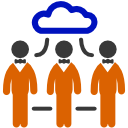Monitor incoming TCP Server connections when TCP Server is enabled under Connection > Config; view and track live connections.
How to add the TCP Clients robot skill
- Load the most recent release of ARC (Get ARC).
- Press the Project tab from the top menu bar in ARC.
- Press Add Robot Skill from the button ribbon bar in ARC.
- Choose the Communication category tab.
- Press the TCP Clients icon to add the robot skill to your project.
Don't have a robot yet?
Follow the Getting Started Guide to build a robot and use the TCP Clients robot skill.
How to use the TCP Clients robot skill
If you have TCP Server enabled (found under Config in your Connection settings), you can use the TCP Clients skill to view and monitor the devices that connect to ARC.
Before You Start
- Your ARC project must have a Connection added (for example: Arduino, EZB, etc.).
- In that Connection, TCP Server must be turned ON in the Config section.
- Your PC running ARC and the client device must be able to reach each other on the network (same Wi‑Fi/LAN or proper routing).
What “TCP Server Enabled” Means
When TCP Server is enabled, ARC listens for incoming TCP connections. Other devices (called clients) can connect to ARC using ARC’s IP address and the configured TCP port. The TCP Clients skill shows you who is connected and helps you confirm the server is working.
How to Use the TCP Clients Skill
- Enable TCP Server in your Connection’s Config.
- Add the TCP Clients skill to your ARC project.
- Start or connect your external client device/app to ARC (using ARC’s IP and TCP port).
- Open the TCP Clients skill window to see the incoming connection(s).
What You’ll See
The TCP Clients skill typically displays information that helps you identify each connection, such as:
- Connected clients (a list of active connections)
- Client details such as IP address/endpoint (useful for confirming it’s the correct device)
- Connection status (whether a client is connected or disconnected)
Common Troubleshooting (Beginner-Friendly)
- Double-check that TCP Server is enabled in the Connection Config.
- Confirm the client is using the correct IP address of the PC running ARC.
- Confirm the client is using the correct TCP port set in ARC.
- Make sure your firewall/antivirus allows ARC to accept incoming connections on that port.
- Verify both devices are on the same network (or that routing/port-forwarding is correctly configured).
- The client may be connecting to the wrong port or using the wrong protocol.
- Network instability (weak Wi‑Fi) can cause brief connect/disconnect cycles.
- Some clients disconnect automatically if they don’t receive the expected data quickly.
The TCP Clients skill is primarily for monitoring connections. It helps you confirm that a client is connected, but it may not display message contents or control behavior by itself.
- Make sure you also have the correct skills/scripts set up to send/receive data as needed in your project.
- Confirm the client is sending data in the format your ARC project expects.
Best Practices
- Keep your TCP port consistent and document it for any apps/devices that need to connect.
- If you’re testing, start on a local network first (same Wi‑Fi) before attempting remote connections.
- Use this skill whenever you need to confirm: “Is my client actually connected to ARC?”