Uninstall ARC
There may be situations when uninstalling ARC is needed. If you are experiencing strange behaviors while using ARC, a fresh installation may be a solution. We recommend uninstalling, rebooting the PC, downloading the most recent ARC installer, and installing it. Follow these steps to perform the procedure.
-
Right-click on the start menu icon
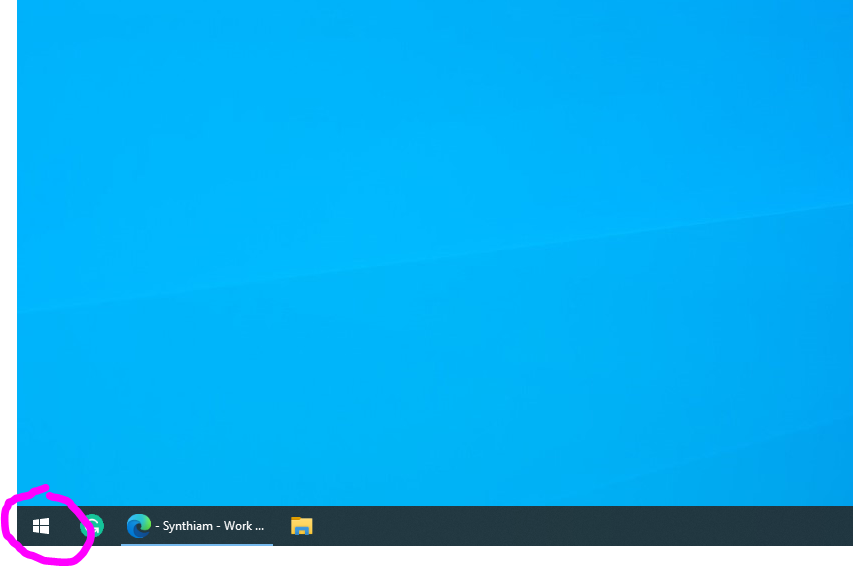
-
Select Apps and Features
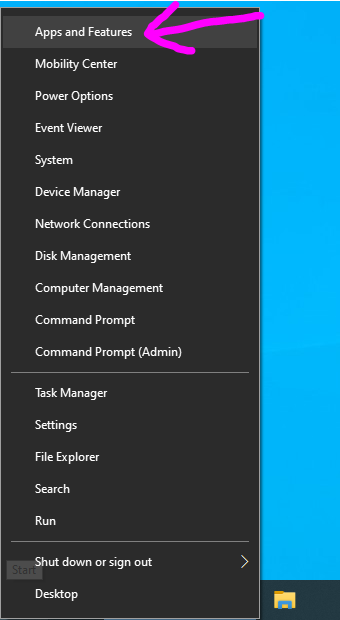
-
Locate Synthiam ARC in the list of installed software. Click the Synthiam ARC item.
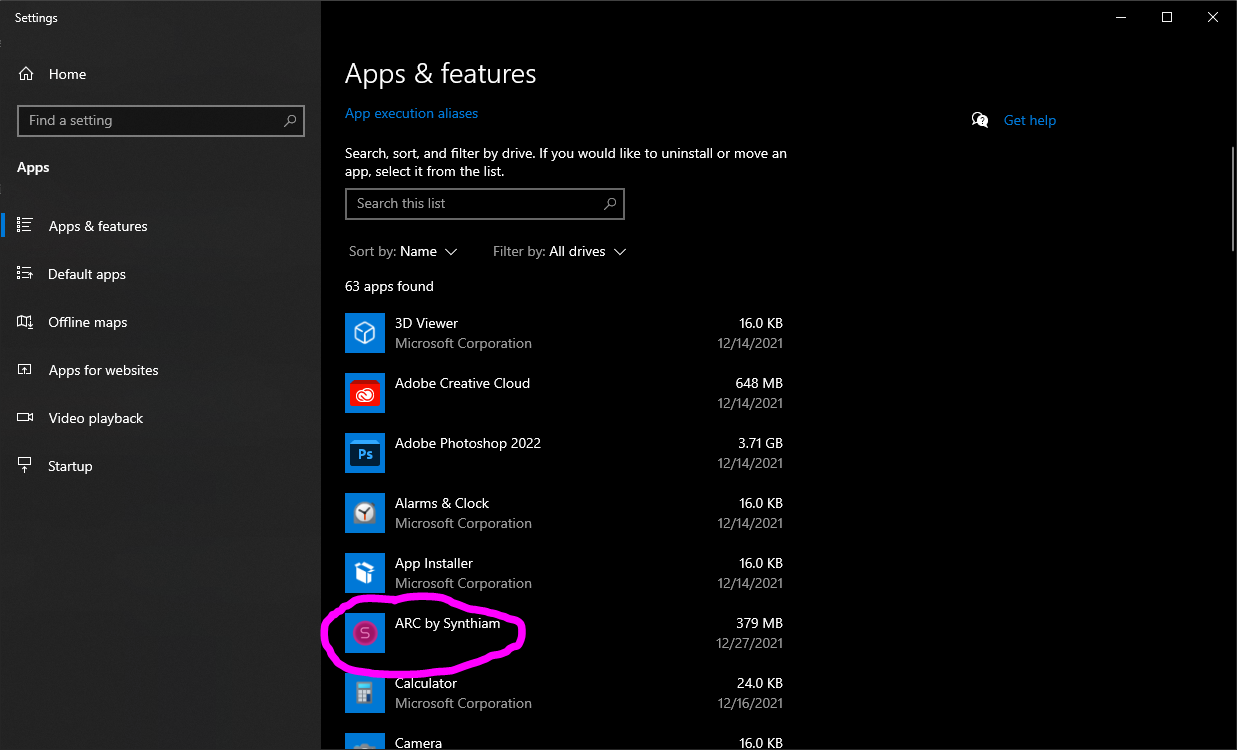
-
Select UNINSTALL
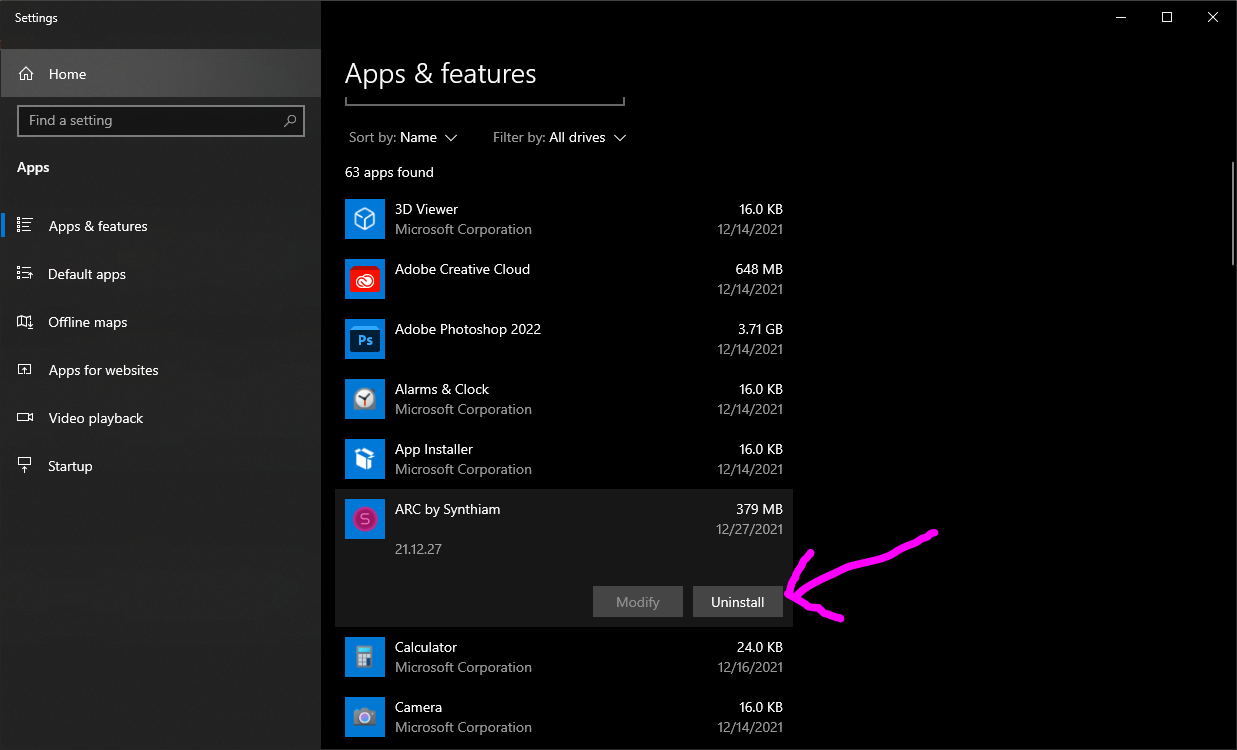
-
Restart the PC. Rebooting the PC will help Windows remove any files that are in use.
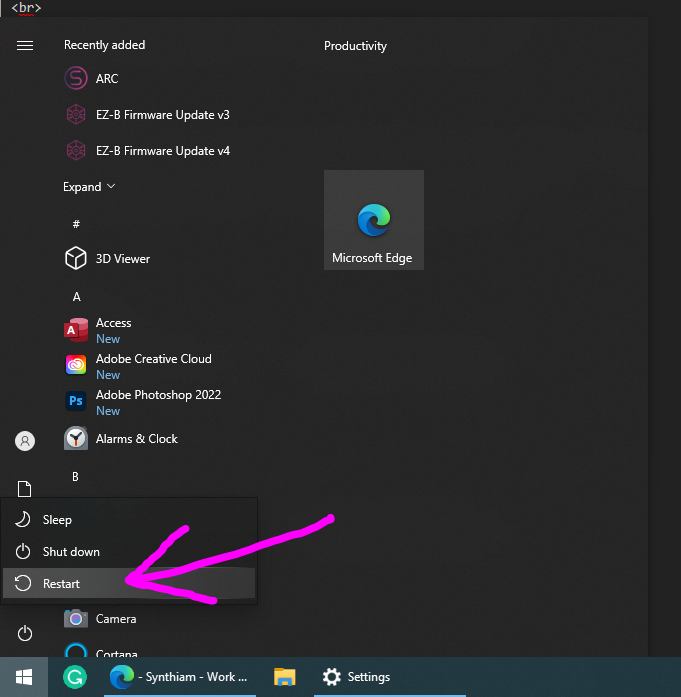
-
Download and install the latest ARC. Get the newest installation download from HERE. Select the version you're using, either ARC Free or Pro.
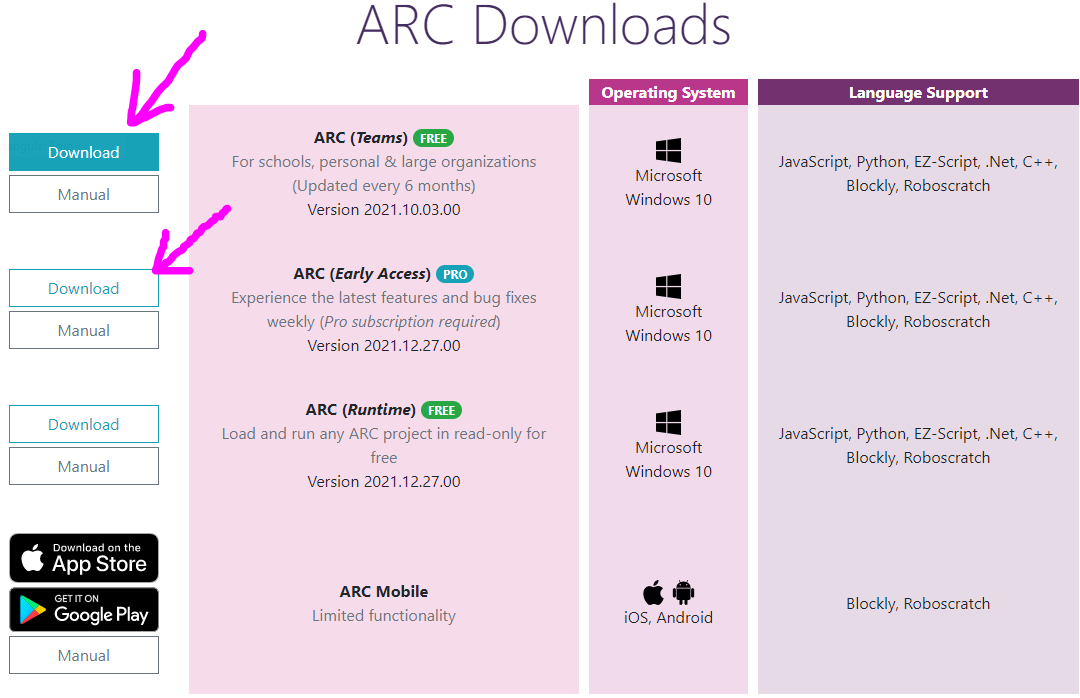
Uninstall From Command-line
The WMIC application included with Windows can uninstall the software from the command line. This can be done by typing the following commands in a CMD console window with administrative privileges...
WMIC product where name="ARC by Synthiam" call uninstall
Completely Remove All ARC Stuff
To completely remove absolutely everything left behind from an ARC installation, CLICK HERE.