Control a custom ARC robot to manipulate and solve a Rubik's Cube using calibrated arms and grippers; integrates with Thingiverse build.
Requires ARC
v5
(Updated 2/23/2020)
Compatible with:
 Windows
Windows
How to add the Rubik's Cube Solving Robot robot skill
- Load the most recent release of ARC (Get ARC).
- Press the Project tab from the top menu bar in ARC.
- Press Add Robot Skill from the button ribbon bar in ARC.
- Choose the Camera category tab.
- Press the Rubik's Cube Solving Robot icon to add the robot skill to your project.
Don't have a robot yet?
Follow the Getting Started Guide to build a robot and use the Rubik's Cube Solving Robot robot skill.
How to use the Rubik's Cube Solving Robot robot skill
Rubik's Cube Solving Robot skill. This skill is to be combined with a specific robot project to build. Find the robot project here: https://www.thingiverse.com/thing:2471044
*** Version 5 ***
Fix for ARC 2020.02.19.00 release
First Calibrate Arms & Grippers:
Main Action:
Demo:

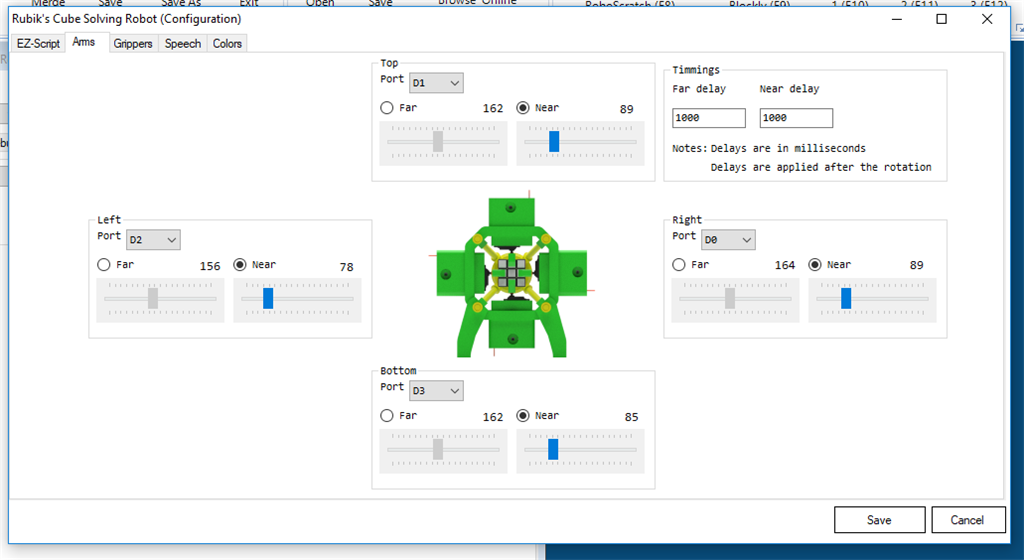
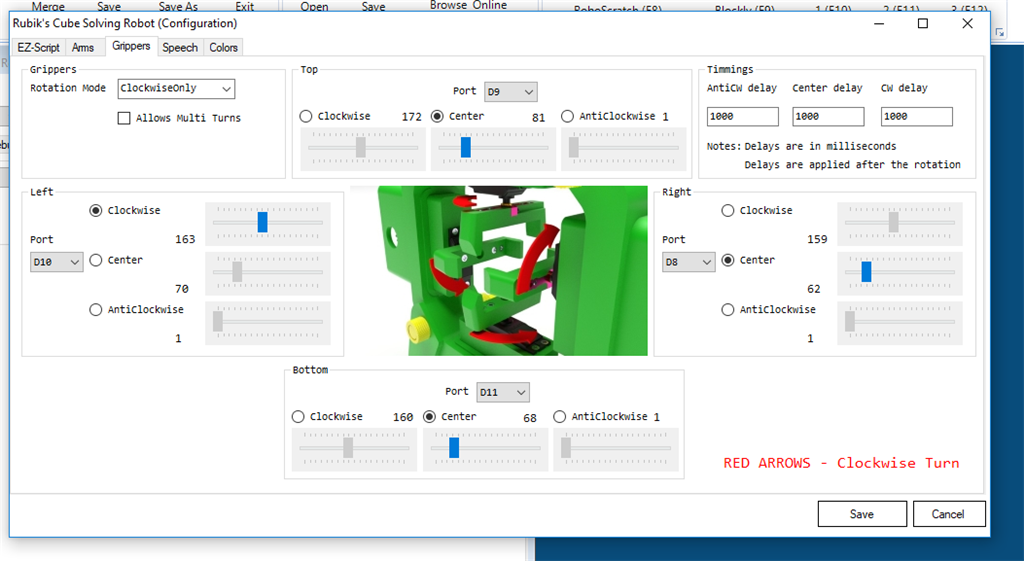
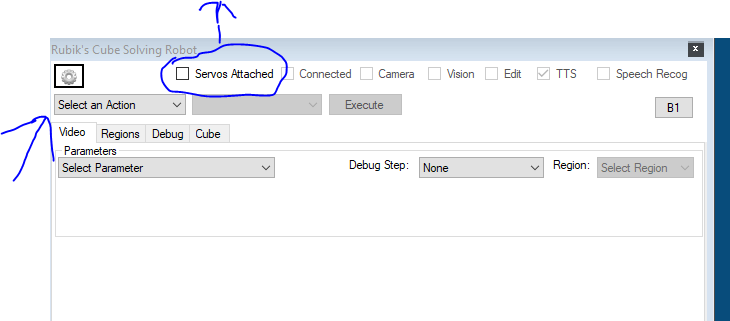

Hello @Ptp,
Did you end up making any changes to the original STL files for this project in order to fit EZ-Robot parts? Or did they all fit well right off the get go?
If you made any changes to the STL files, would you be willing to share them?
Thanks!
Howdy, the only part that had to be altered was the camera holder. I have uploaded the part to Thingiverse. https://www.thingiverse.com/thing:4146807. The EZ Robot HDD servos work great in the original design.
Thank you very much Bob!
Are you going to get one going?
Good morn, lol, easier to solve by hand :-)
Hey Bob, Yeah I was thinking about it unless I can persuade @ptp to test the plug-in in ARC for me
@Jeremie, I'm already working on the Watson plugin, is taking more time because the Watson API changed and the old credentials don't work anymore. So I decided to look what's new on the Watson side... Rubiks is the next one.
DLL Assembly Resolve plugin Error I am trying to install the Rubik's Cube Solving Skill and I get a DLL Assembly Resolve plugin Error. I get "Does this plugin require and update?" I followed the Synthiam directions for loading the skill, but it didn't work. How can I get this skill loaded? We are wanting to build one of these for our Robotics Club at the school. The skill seems to be built for the older Easy Builder software. Would it be possible to update it to work in the current ARC software? Thanks for any help you can give us.