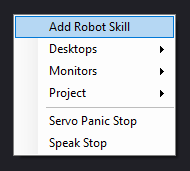Virtual Workspaces
This feature provides additional virtual workspaces to organize robot skills. The option is found on the File tab of the top menu. To organize robot skills, give workspaces names based on the robot skill type. Add audio-related robot skills to a workspace named Audio. The same applies to Vision, Movement, and all other robot skills.
Workspace Types
There are several default workspace pages that you can select from in the top menu bar. They are as follows...
- Debug Log - displays the ARC logs. It will display a white exclamation mark when new log data is available to view.
- Full Screen Interface - displays any Interface Builder screen in full-screen mode. Use this as App Mode.
- RoboScratch - a graphical programming environment for beginners.
- Blockly - a block-based programming environment for intermediate.
- Virtual Desktop Workspaces - the workspaces that contain your robot skills for the project.
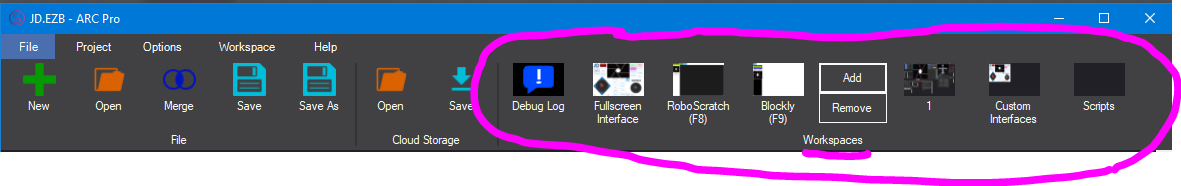
Changing Workspaces
Locate the workspace section in the File tab of the ARC top menu.
Adding Workspaces
Press the Add button in the workspace section of the File tab.
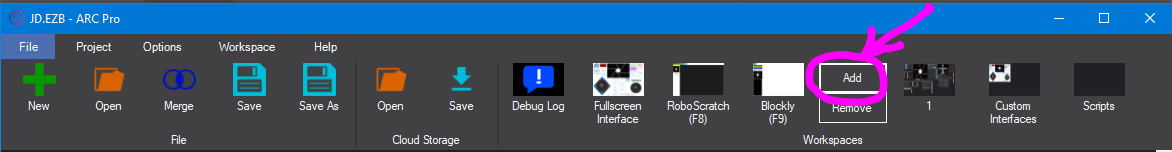
Removing Workspaces
Press the Remove button in the workspace section of the File tab. The last workspace will be removed if it is empty of robot skills. A message will be displayed if the workspace is not empty. Only empty workspaces can be removed.
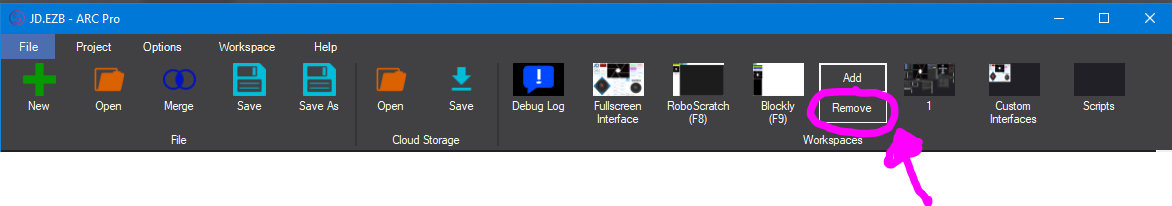
Renaming Workspaces
Right-click a workspace and select Rename. Enter a name for the workspace.
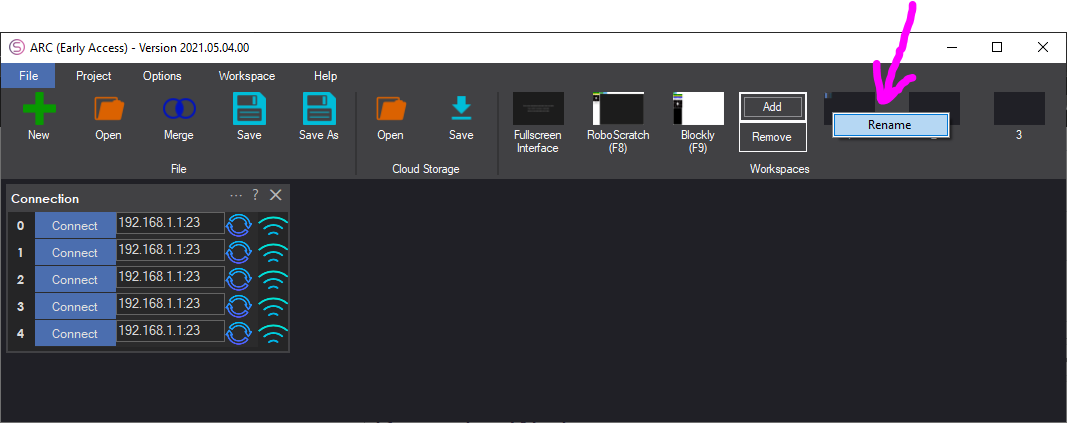
Moving Robot Skill to Workspace
Right-click on the title bar of any robot skill and select a workspace to move to. The current workspace will not be displayed as an option.
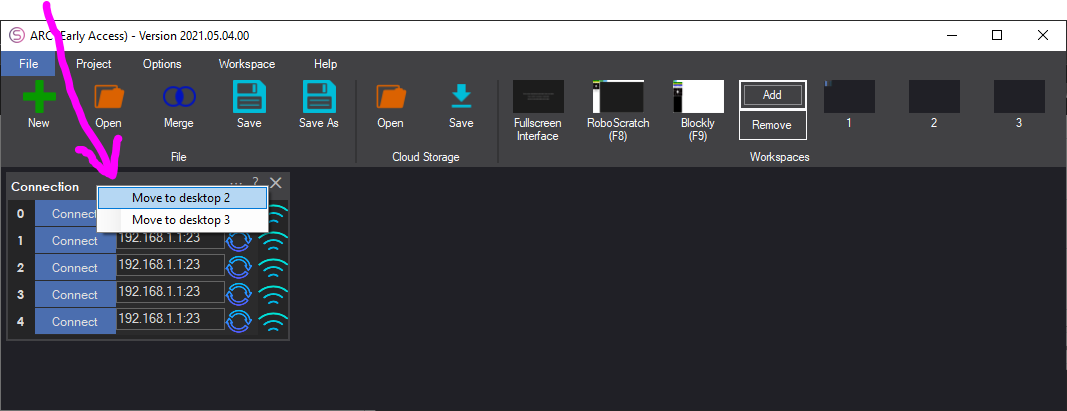
Organize Robot Skills with Virtual Workspaces
As a robot project grows, it will have several robot skills that clutter the workspace. Synthiam ARC can customize virtual workspaces to organize robot skills. The workspaces are located in ARC's top menu under the File tab. Pressing the ADD or REMOVE buttons lets you add or remove workspaces. Right-click a workspace to rename it.
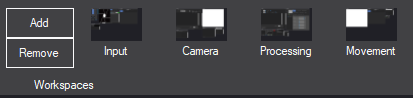
In this screenshot, we have organized the robot skills by their function. The Input workspace hosts interactive robot skills, such as joysticks and speech recognition. The Camera workspace hosts the robot's camera and various tracking and computer vision robot skills. The Processing workspace hosts scripts and AI Chatbot robot skills. Finally, the Movement workspace hosts the robot skills that move the robot and interact with the real world.
Right-click Desktop
By right-clicking the desktop, a menu will appear with shortcuts typically found in the top ribbon menu. This pop-up menu lets you add robot skills, view script monitors, stop servos, change workspaces, change project properties, and more.