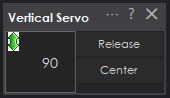Numeric Slider
An Innovative Numeric Input Solution for Precision and Efficiency
The ARC Number Selector is the small numeric control you see everywhere in Synthiam ARC when a number is needed. It’s used for things like:
- Servo positions in Auto Position when defining frames.
- Servo values and limits in robot skill configuration windows.
- Parameters in the Camera Device (e.g., tracking thresholds, sizes, speeds).
- Any other place in ARC where a numeric value needs to be entered or adjusted.
Even though it looks like a simple number field, this control is quite powerful:
you can drag to change the value, type math expressions, and even reference ARC global
variables like $myVariable.
Anatomy of the Number Selector
The control typically consists of two visible parts:
- Numeric label – shows the current value. This is what you will click and drag on.
- Drag icon – a small icon to the side of the number that indicates whether you drag vertically or horizontally to change the value.
The drag direction (vertical or horizontal) depends on where the control is used. In all cases the behavior is the same: drag one way to increase, the other way to decrease.
↕ for vertical or ↔ for horizontal) over the number or icon,
you’re in the right place to drag.
Changing Values by Dragging
To quickly adjust a numeric value:
- Move your mouse over the number or drag icon until the cursor changes to a vertical or horizontal move cursor.
- Left-click and hold on the number.
-
Drag:
- If the control is vertical: drag up/down to increase/decrease.
- If the control is horizontal: drag left/right to decrease/increase.
- Release the mouse button when you reach the desired value.
The value will change in steps (for example, 1, 5, or 10 at a time) depending on how the control has been configured internally for that specific use.
Fine vs. Normal Adjustment
You can hold the Shift key while dragging to use a different sensitivity setting (often used for fine adjustment). ARC reads sensitivity from your configuration, so you can tune how fast or slow the value changes when dragging:
- Normal drag: drag with no modifier key.
- Shift drag: hold Shift while dragging to use the alternate sensitivity.
Visual Feedback
- While dragging, the background behind the number may change (for example, to a light green) to indicate that you are actively adjusting the value.
- If the value is zero or less, the text may turn red to warn you that this value might be a special or critical case (for example, 0 servo position).
Typing Values, Expressions, and Variables
The number selector is not limited to plain numbers. You can also type expressions and reference ARC global variables.
Opening the Manual Entry Textbox
- Right-click on the number.
- The numeric label and drag icon will hide, and a textbox will appear in their place.
- Type your entry (number, expression, or expression with variables).
- Enter – evaluate and apply the expression.
- Esc – cancel manual entry and restore the previous value.
Plain Numeric Entry
You can type a simple number directly:
90
180
45After pressing Enter, the control will clamp the value into the valid range defined for that control (between its internal Minimum and Maximum).
Math Expressions
The control supports basic mathematical expressions, making it easy to calculate values on the fly. Examples:
90 + 10
(180 / 2)
45 * 3
(10 + 5) * 2When you press Enter, ARC evaluates the expression and uses the resulting number as the value. This is especially handy when you want to:
- Offset an existing value (e.g.,
CurrentPosition + 10conceptually). - Center a servo or parameter (e.g.,
(Min + Max) / 2style expressions). - Quickly calculate a ratio or percentage.
Using ARC Global Variables
You can also reference ARC global variables that you’ve defined elsewhere in your project.
These are the same variables you use in scripts and other controls, such as:
$myVariable, $servoCenter, etc.
Examples of valid entries:
$myServoPosition
$panCenter + 10
($tiltMax - $tiltMin) / 2
$cameraTrackingThreshold * 0.8- The global variable must exist and contain a numeric value (or something that evaluates to a number).
- The result will still be clamped to the control’s minimum and maximum allowed values.
Minimum, Maximum, and Clamping
Every number selector in ARC has a defined Minimum and Maximum. These limits depend on where the control is used. For example:
- Servo positions often use something like
1to180. - Some camera or tracking values may have different ranges.
When you drag or type a value (or expression), ARC evaluates the result and then clamps it into the valid range:
- If the result is less than Minimum, it is set to Minimum.
- If the result is greater than Maximum, it is set to Maximum.
Where You Will See This Control in ARC
The ARC Number Selector is a common, shared user control used across many robot skills and configuration windows. You will encounter it frequently, including but not limited to:
-
Auto Position:
- Defining servo positions in frames.
- Adjusting servo values when fine-tuning robot poses.
-
Robot Skill Configuration Windows:
- Setting speeds, delays, thresholds, and limits.
- Any numeric parameter in a skill that uses ARC’s standard number input.
-
Camera Device:
- Configuring different tracking types (e.g., color, object, face tracking).
- Adjusting tracking region sizes, sensitivity, and related numeric parameters.
-
Other General Settings:
- Timers, counters, and various numeric fields in other controls and plugins.
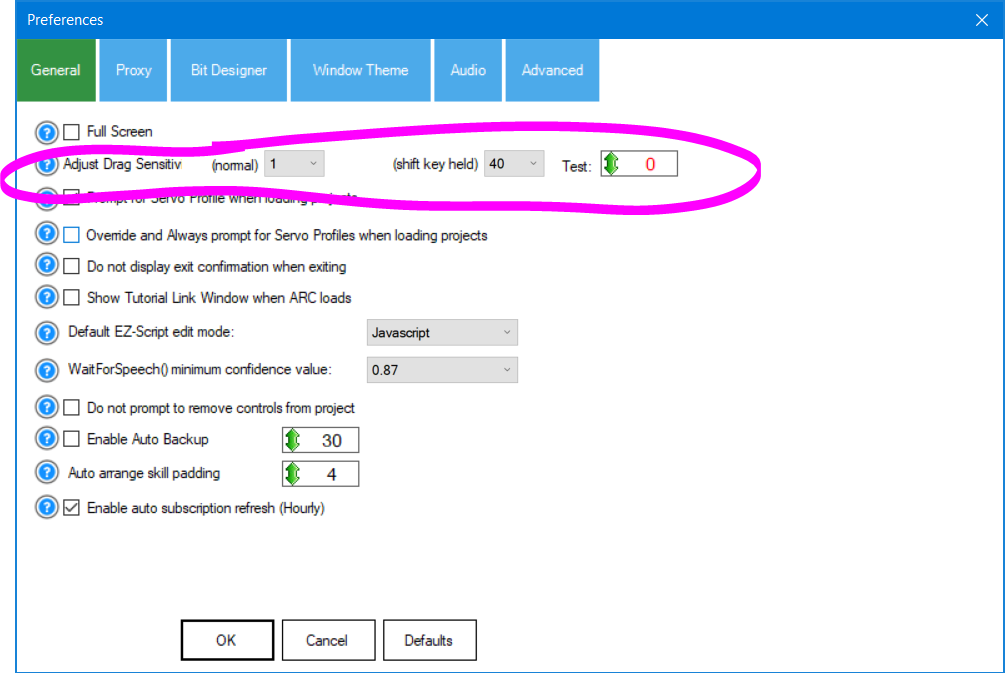
Once you are familiar with dragging, typing expressions, and using ARC variables, you can apply the same workflow everywhere this number selector appears. It is the standard numeric input experience in Synthiam ARC.
Quick Reference
| Action | Result |
|---|---|
| Left-click + drag | Adjust value (direction and speed depend on drag and sensitivity). |
| Hold Shift while dragging | Use alternate (often finer) drag sensitivity. |
| Right-click on value | Switch to manual entry textbox. |
Type a number (e.g., 90) |
Set exact value (clamped to Min/Max on Enter). |
Type an expression (e.g., 90 + 10) |
Evaluate expression and use result. |
Use global variable (e.g., $myVariable + 5) |
Evaluate based on ARC global variable value. |
| Enter in manual entry | Apply expression, clamp to Min/Max, and close textbox. |
| Esc in manual entry | Cancel and restore previous value. |
| Value becomes red | Indicates value is zero or below (special / warning state). |