Make A Robot Tutorial
Creating a Synthiam robot tutorial significantly contributes to the industry and the community because it catalyzes widespread adoption and innovation in robotics. By providing clear, accessible guidance, these tutorials empower individuals of varying skill levels to engage with and understand robotics, lowering the entry barrier. This democratization of knowledge accelerates the learning curve for enthusiasts and professionals alike and fosters a collaborative environment where ideas can be shared and built upon. As more people become capable of creating and customizing robots, the industry benefits from a surge in creativity and practical applications. At the same time, the community grows stronger through shared experiences and the collective advancement of robotics technology.
To begin creating a tutorial, navigate to the community page and click the "More Options" button to reveal additional features. Here, you will find the "Create Tutorial" button, which you can select to start sharing your knowledge with the community.
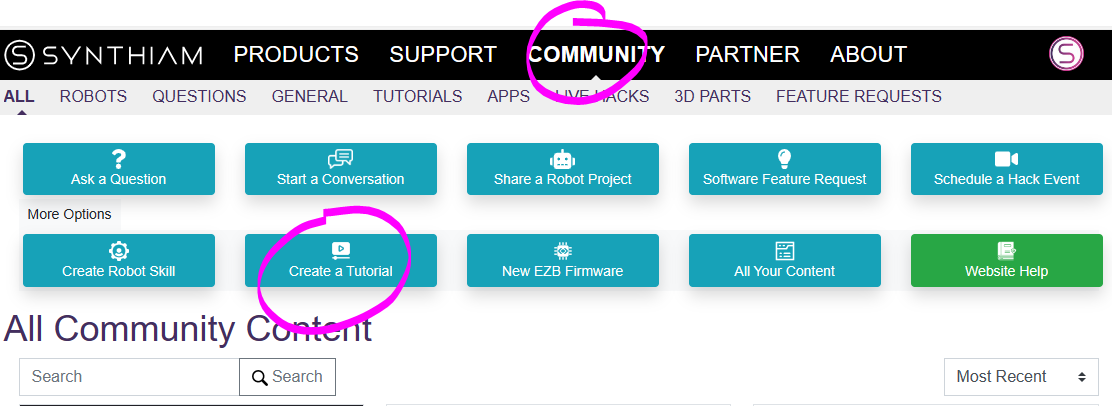
Creating a comprehensive and informative tutorial is valuable for contributing to the Synthiam community. A well-crafted tutorial assists others in their learning journey and enhances the collective knowledge base. To ensure your tutorial is easily searchable and beneficial to users, it must meet specific criteria before publishing it in the Tutorial section.
Here is a checklist of requirements that your tutorial must fulfill to be made public:
- Select Related Robot Skills: Associate your tutorial with relevant robot skills to help users find it based on their interests or needs.
- A Valid Title: Your tutorial title should be descriptive and exceed ten characters to indicate the content.
- Description: Include a brief overview of your tutorial over 20 characters long, offering insight into what users will learn.
- At Least One Step: Your tutorial should be broken down into manageable steps to guide users through the process.
- A Thumbnail Image: Add a visually appealing thumbnail image that represents the content of your tutorial.
- Valid Title and Content for Each Step: Ensure each step has a meaningful title and content, with each step's text exceeding 40 characters to convey sufficient detail.
Remember, tutorials are designed to educate users about specific outcomes, requiring detailed explanations to be effective. If a tutorial step does not meet the 80-character minimum, it may not provide enough information for users to follow along successfully. By adhering to these guidelines, you can create an informative and engaging tutorial, making a significant contribution to the Synthiam community.
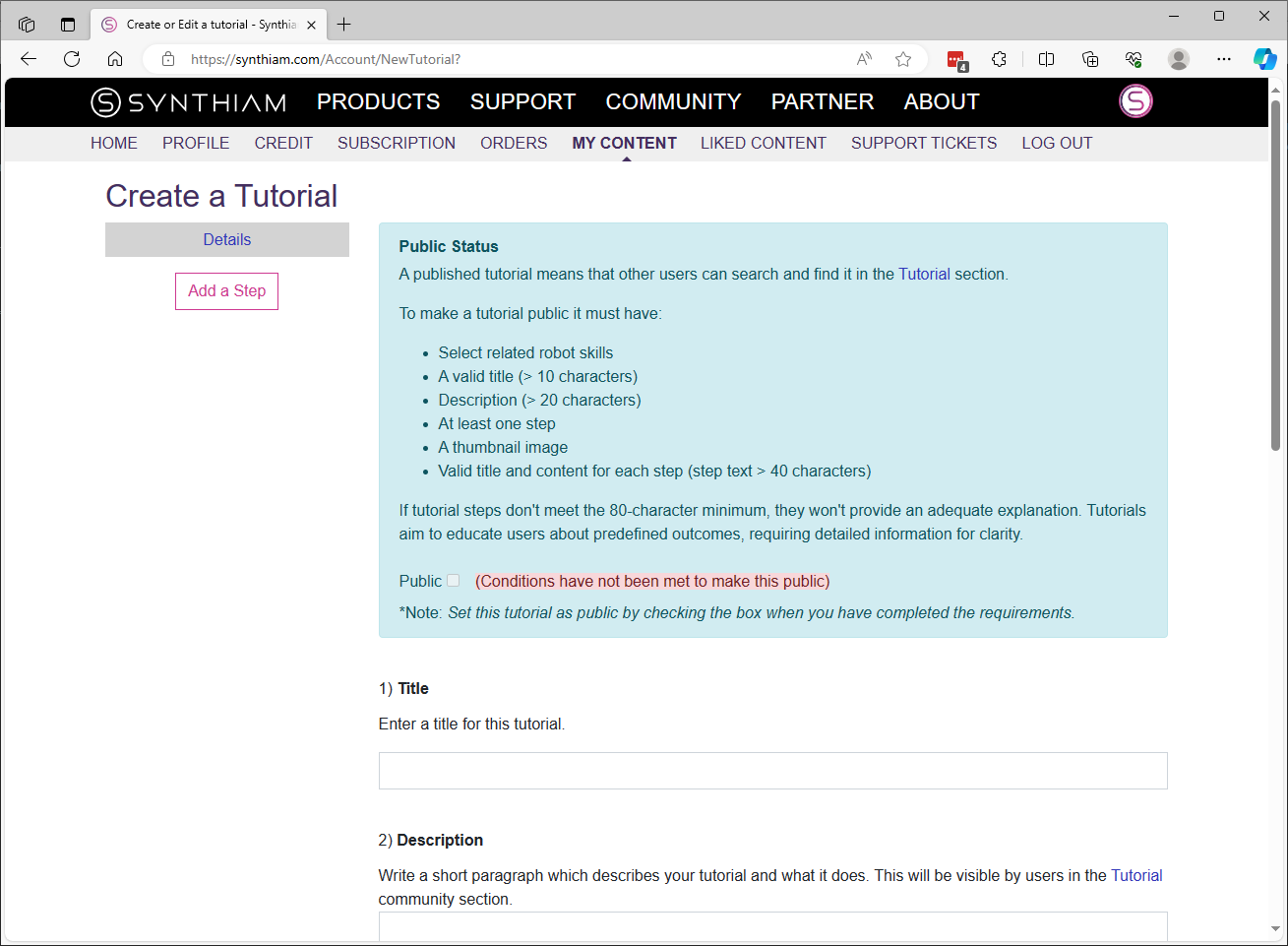
Tips for Creating an Effective Robot Building Tutorial
Begin your tutorial by clearly stating the goal. What will the user be able to achieve by the end of the tutorial? This sets expectations and provides motivation.
Incorporate images, diagrams, or videos to illustrate complex steps. Visual aids can greatly enhance understanding and retention of information.
Divide your tutorial into smaller, manageable steps. This helps users follow along without feeling overwhelmed and makes troubleshooting easier.
Ensure a thorough explanation accompanies each step. Clarify why certain actions are taken and how they contribute to the project.
Invite users to experiment and make modifications. This encourages learning through discovery and helps users adapt the tutorial to their projects.