ARC utilities: DataQuery for SQL/ODBC/OLEDB/Excel with parameterized queries returning array variables; Ticks/Millis timing functions.
How to add the Miscellaneous Utility Plugin robot skill
- Load the most recent release of ARC (Get ARC).
- Press the Project tab from the top menu bar in ARC.
- Press Add Robot Skill from the button ribbon bar in ARC.
- Choose the Misc category tab.
- Press the Miscellaneous Utility Plugin icon to add the robot skill to your project.
Don't have a robot yet?
Follow the Getting Started Guide to build a robot and use the Miscellaneous Utility Plugin robot skill.
How to use the Miscellaneous Utility Plugin robot skill
This skill contains a variety of utilities for database connectivity and more.
Miscellaneous Utility Plugin
source code: https://github.com/ppedro74/ezrobot-playground/tree/master/plugins/MiscUtilityPlugin version 6: ARC update
version 5: ARC update
version 4 : Added: DataQuery function Syntax: DataQuery (connection, query, [limit], [output variable], [query argument 0], [query argument 1], [query argument n]) => Int32 Connection: Provider Name and connection string. Query: SQL Query Limit: Max Number of records to return. Default 100 Output Variable: Name of Array Variable. Default is $data_ . $data_0 array for column 0 values, $data_1 array for column 1 values, etc. Query Argument 0: Value for query Parameter @0, @1, etc. Returns: Number Of Rows Some Examples:
Excel File (Note Excel 97/2003 format) Excel1.zip
SQL 2012 server Query:
$connection="System.Data.SqlClient|Integrated Security=SSPI;Data Source=.\SQL2012;Initial Catalog=Test1;"
$sql="SELECT * FROM table1;"
$totalRows=DataQuery($connection, $sql)
print($totalRows)
ODBC User DSN MyDSN1 Query :
$connection="System.Data.Odbc|DSN=MyDSN1;"
$sql="SELECT * FROM [Sheet1$];"
$totalRows=DataQuery($connection, $sql, 15)
print($totalRows)
ODBC excel 97/2003 Query:
$connection="System.Data.Odbc|Driver={Microsoft Excel Driver (*.xls)};DBQ=C:\Users\ptp\Desktop\Excel1.xls;"
$sql="SELECT * FROM [Sheet1$];"
$totalRows=DataQuery($connection, $sql, 15)
print($totalRows)
OLEDB excel 97/2003 Query: Paging the results, using a query parameter @0 for $LastId
$connection="System.Data.OleDb|Provider=Microsoft.Jet.OLEDB.4.0;Data Source=c:\Users\ptp\Desktop\Excel1.xls;Extended Properties='Excel 8.0;HDR=YES;';"$sql="SELECT [Id],[Int1],[Date1],[Text1],[DateTime1] FROM [Sheet1$] WHERE [Id]>@0;"
$lastId=0
:loop
Print("Start Id=" + $LastId)
$totalRows=DataQuery($connection, $sql, 10, "$myData", $lastId)
Print("TotalRows=" + $TotalRows)
IF ($totalRows>0)
Print("Rx : Id | Int1 | Date1 | Text1 | DateTime1")
REPEAT ($rx, 0, $totalRows-1, 1)
Print($rx + " : " + $myData0[$rx] + " | " + $myData1[$rx] + " | " + $myData2[$rx] + " | " + $myData3[$rx] + " | " + $myData4[$rx])
ENDREPEAT
$lastId=$myData0[$totalRows-1]
print("LastId=" + $LastId)
Goto(loop)
ENDIF
version 3: Added: DateTimeTicks(), DateTimeTicksToMilliseconds() For testing purposes. thread: https://synthiam.com/Community/Forum/Thread?threadId=11810
version 2:
Changes:
Function Ticks : Description: returns a long integer representing the tick counter value of the underlying timer mechanism. Note 1: Should be used to time tracking (deltas).
Note 2: Use TicksToMilliseconds to convert delta ticks to milliseconds.
$start_ticks=Ticks()
... Do something ...
$end_ticks=Ticks()
$ms = TicksToMilliseconds($end_ticks - $start_ticks)
version 1:
Custom Function: Millis Description: returns the number of milliseconds elapsed since January 1, 1970 00:00:00 UTC Syntax: Millis () => Int64
$start_ms = Millis()
Custom Function: Ticks Description: Returns the number of ticks elapsed since January 1, 1 00:00:00 Gregorian Calendar UTC Syntax: Ticks () => Int64
$start_ticks = Ticks()
Custom Function: TicksToMilliseconds Description: Convert ticks to milliseconds Syntax: TicksToMilliseconds () => Double
$start_ticks=Ticks()
$ms = TicksToMilliseconds($start_ticks)

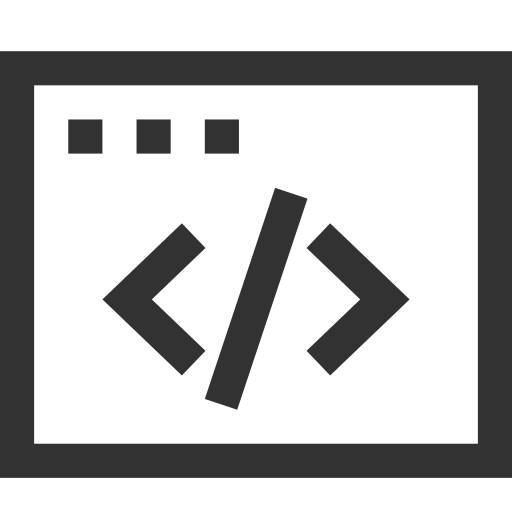 Source Code
Source Code

Hello , thank you for this plugin but I am not able to install it in ARC. I have this error message. Can you help me please ?
I'll update the plugin to fix the error. *** EDITED *** UPDATED!
Hello ptp,
thank you for your update. That work. But do you have a tutorial for your plugin please ? Can i modify Data Source and Table parameter on the source code of this plugin ?
Hey kobotik, I haven't used this plugin but I might be able to steer you in a direction. Are you asking to send update commands to the database?
Hi DJ, In fact, I would like to read and update a sql database with this plugin. Is it possible ?
Hi Guys.
Sorry I missed posts: 3,4
You don't need to modify the source code, the plugin works with a custom connection, so you can customize and use it to access your database or excel files. It's possible to read and update data sources. I've provided a few examples. I update the plugin details to highlight the examples.yes good that's work thank you very much ptp and DJ for your help