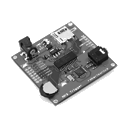Serial MP3 Trigger for EZ-B: plays MP3s from mini‑SD; configurable port/baud. Deprecated-replaced by EZB v4 streaming audio. 3rd‑party.
How to add the MP3 Trigger robot skill
- Load the most recent release of ARC (Get ARC).
- Press the Project tab from the top menu bar in ARC.
- Press Add Robot Skill from the button ribbon bar in ARC.
- Choose the Audio category tab.
- Press the MP3 Trigger icon to add the robot skill to your project.
Don't have a robot yet?
Follow the Getting Started Guide to build a robot and use the MP3 Trigger robot skill.
How to use the MP3 Trigger robot skill
The MP3 Trigger is a third‑party MP3 playback board (often used as a “shield”) that can connect to an EZ‑B controller using a Serial (UART) port. It plays MP3 files that you copy onto a mini SD card. In ARC, this skill lets you send commands to the MP3 Trigger so it can start playing a specific MP3 track.
What you need
- EZ‑B controller (connected to ARC)
- MP3 Trigger board/shield
- mini SD card with MP3 files loaded
- A wired connection between the MP3 Trigger and an EZ‑B digital port that supports serial communication
How it works (beginner explanation)
The MP3 Trigger does not “send audio” through the EZ‑B. Instead, ARC sends serial commands (simple data messages) from the EZ‑B to the MP3 Trigger. The MP3 Trigger then plays the MP3 file from the SD card through its own audio output.
In simple terms:
- You put MP3 files onto a mini SD card.
- You insert the card into the MP3 Trigger.
- You connect the MP3 Trigger to the EZ‑B using a serial-enabled digital port.
- You use this ARC skill to tell the MP3 Trigger which track to play.
Setup in ARC
Use the Config button on the skill to set the communication options:
-
Digital Port: Select the EZ‑B digital port you wired to the MP3 Trigger’s serial connection.
Tip: If you’re not sure which port you used, check your wiring first. The port you pick in software must match the physical port on the EZ‑B.
-
Baud Rate: Select the baud rate required by the MP3 Trigger.
Tip: If the baud rate is wrong, the MP3 Trigger may not respond or may behave unpredictably.
- If nothing plays, confirm the selected digital port matches your wiring.
- Confirm the baud rate matches the MP3 Trigger’s expected serial speed.
- Make sure the mini SD card is inserted and the MP3 files are present and playable.
- Check the MP3 Trigger documentation for any required file naming/numbering rules.