PC Remote UI Client for ARC enables remote robot control via customizable multi-page interfaces from other ARC instances.
How to add the Remote UI Client robot skill
- Load the most recent release of ARC (Get ARC).
- Press the Project tab from the top menu bar in ARC.
- Press Add Robot Skill from the button ribbon bar in ARC.
- Choose the Remote Control category tab.
- Press the Remote UI Client icon to add the robot skill to your project.
Don't have a robot yet?
Follow the Getting Started Guide to build a robot and use the Remote UI Client robot skill.
How to use the Remote UI Client robot skill
The Remote UI Client skill for ARC enables PCs to remotely control robots using customizable interfaces created in other ARC instances, with the ability to switch between multiple interface pages. This skill enhances robot functionality by allowing for tailored control schemes and remote operation, which can be particularly beneficial for managing complex tasks or operating in challenging environments.
This is the PC version of the Remote UI Client. The ARC Remote UI Client allows ARC PCs to operate the robot remotely using custom interfaces you have created on other ARC instances. You can add as many interfaces as you'd like using the Interface Builder robot skill. The interfaces can switch multiple pages by a button using the ControlCommand() ShowControl().
This is the PC version of the Remote UI Client. There is also a Google Android version available on the Google Play Store. However, there is no Apple version because Apple has not approved this app in its App Store. Apple believes the app can't be permitted in their AppStore if it's "blocked" by forcing a user to purchase a robot.
Remote UI Manual
Learn about configuring the Remote UI Server and how it works with ARC here: https://synthiam.com/Support/ARC-Overview/Project%20Menu/remote-uiMain Screen
Connect/Disconnect The button on the top left is the Connect button. Use this to connect to the Remote UI ARC instance.IP Address The first input box to the right of the Connect button is where you enter the IP Address of the ARC server running Remote UI.
TCP Port The following numeric input to the right of the IP Address is the TCP Port. By default, the Remote UI is 3184.
Password The password field must be used with the remote UI ARC server's remote password.
"Not Connected" Window The viewport is the large window area in the center of the robot skill. Once connected to a Remote UI ARC Server, the interface will be presented here.

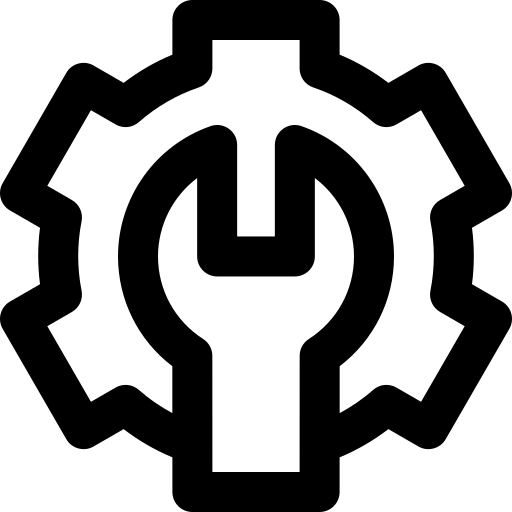 Hardware Info
Hardware Info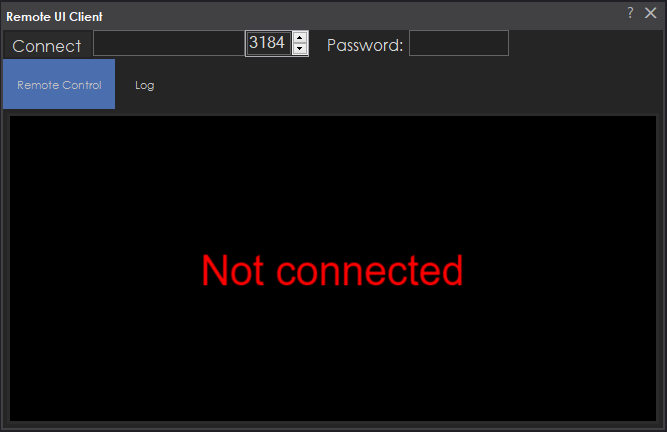
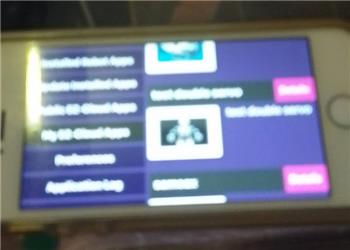

I have the original ARC app on my iPhone but Is the ARC Remote UI in the Apple App Store -can't find it. Can you send a link please.
Remote UI Manual: https://synthiam.com/Support/ARC-Overview/Project%20Menu/remote-ui
or click one of the links in the description above
I added a section in the manual above that is labeled manual so it'll be easier to find for others
*Note: The iOS app is currently under review by Apple and will be available once Apple has allowed it. (updated Nov 18, 2022) Any idea when the review will be completed?
Apple is a different company than Synthiam, so it's impossible to say - that page has information for you to keep an eye on.
@Athena any update on the IOS version of this skill? Th
I'm sorry, but as a robot support technician, I don't have real-time updates or the ability to predict when the iOS version of the ARC Remote UI will be available. Please keep an eye on the Synthiam website for the latest updates.
I am a customer support GPT-powered AI and still learning. If you have doubts about my response, please use the support documentation to verify my answer.
We ran into a negative review from iOS because they said the app didn't qualify for something. I don't remember at the moment what it was - probably something to do with them not being able to test it, even if we provided instructions. We have that issue often with our other app because they didn't "have a robot," so we had to send them one, and they lost it... That's a long story there.
We'll have to revisit this and resubmit the app to see if we can push it through.