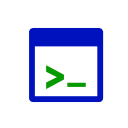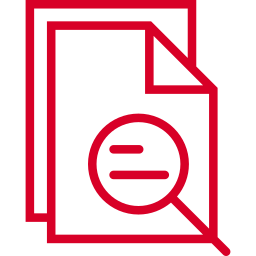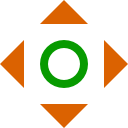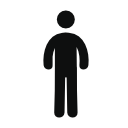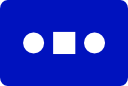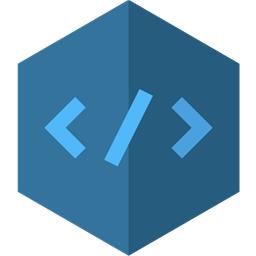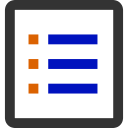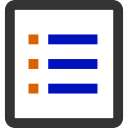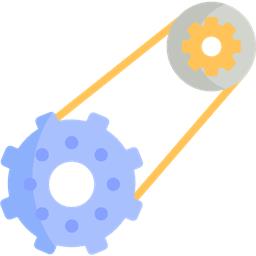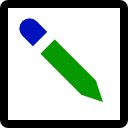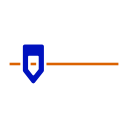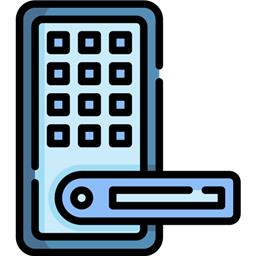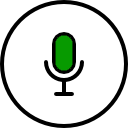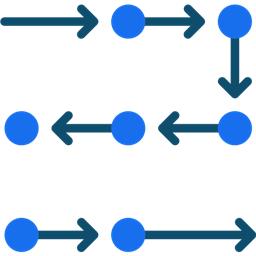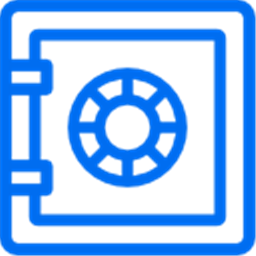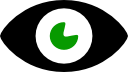Script Robot Skills
The Scripting category in Synthiam ARC empowers users to create custom scripts and behaviors for robots. It includes scripting languages and tools that allow users to define complex and customized robot actions, expanding the flexibility and capabilities of robotic systems. Here are the manuals for JavaScript, Python, EZ-Script, Blockly, and RoboScratch.
Nearly all robot skills can execute a script. However, there are robot skills specific to scripting. These scripting robot skills allow you to run programs or customize features, such as creating a custom movement panel.
Real-time EZ-Script console for ARC: enter and execute single-line commands, view output, clear display, and recall history with UP/DOWN.
Adds GetLineContainingFromArray() ez-script function to return the first array item that contains specified text, simplifying substring searches.
Trigger direction-specific scripts when ARC movement panels change; assign scripts per direction/stop, access direction and speed (JS/Python/EZ).
Run scripts automatically when specified ARC variables change; define variable-to-script pairs, monitor status, and trigger actions.
Background randomizer that executes timed scripts to add lifelike actions (movement, servos, camera/control) and unique personality to your robot
Record and replay EZB communications (servo & digital commands) with forward/reverse playback, save recordings and trigger them from scripts
Multi-language ARC Script: build, run and debug Blockly, JavaScript, EZ-Script or Python with Intellisense, run/save/load and Roboscratch support
Run JavaScript or Python scripts to automate processes and control other ARC robot skills.
Manage and execute multiple scripts in a single Script Manager using ControlCommand(), with Control Details showing available commands.
Monitor and diagnose running ARC scripts: view active script labels, statuses, and stop long-running or background scripts easily.
Bind scripts to servo moves (V1-V99); triggers on position/speed/accel changes and provides ports, positions and speeds arrays for custom control.
Script-driven Sketch Pad for ARC: draw shapes, text, lines and faces via controlCommand() to visualize object locations, paths and robot data.
Adjust a numeric variable via slider (0-1000) with customizable min/max, center button and scripts triggered on value change or bonus button press.
Efficient ARC Variable Watcher - lower CPU for large projects; slow initial array render but faster updates; shows name, type, value, length
Replaced by Sound Script (Speech Script) robot skill; see Synthiam's Speech Script support page.
Split complex robot tasks into sequential scripts, synchronizing asynchronous skills via NEXT/CANCEL commands for staged automation.
Add custom EZ-Script functions in C# or JS; intercept unknown calls, parse parameters and return values via AdditionalFunctionEvent.
Persist and auto-load specified global variables between ARC sessions for consistent, personalized robot behavior and quick state restoration.
Live view of script variables, types, sizes and values for debugging; auto-refresh, hex view, pause/clear; may affect program performance.