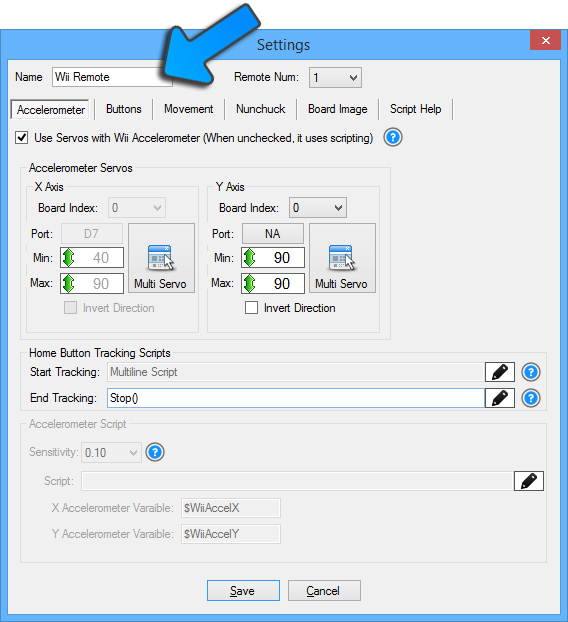Configuring Robot Skill Settings
Configure Button
Every skill control has a configure button in the title bar. Pressing this button will open the configuration dialog for the respective skill. The configuration dialog will present numerous configuration options on how the skill will behave.
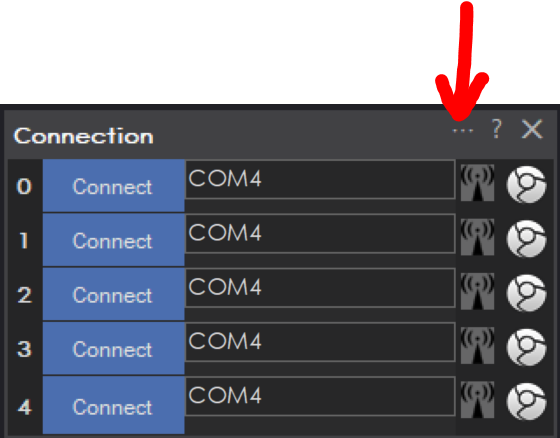
Robot Skill Name
Each window has a unique configuration dialog with settings related to the behavior. There is one common setting between all robot skills, which is the Skill Title/Name. Each skill control requires a unique name. This is because the ControlCommand() can send commands to skills to programmatically change parameters. As an example, you can use JavaScript to tell the Camera Skill to enable face tracking. The ControlCommand() is available for Python, JavaScript and EZ-Script. In Blockly, the controlcommand is under Utilities tab.