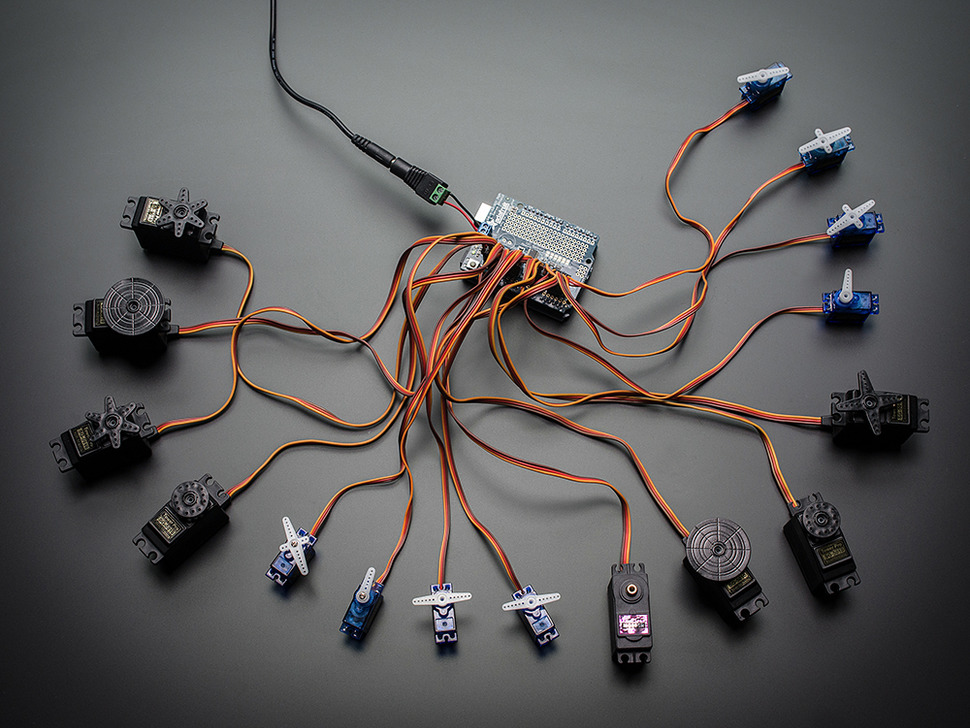
PCA9685 Servo Controller by Adafruit
Control PCA9685 servo breakout with Arduino Uno using Synthiam ARC and EZB firmware; servo shield support and programming tutorial.
Connection Type
USB
Number of Servos
16
Audio Support
No
Camera Support
No
UARTs
None
I2C Support
No
ADC Ports
None
Digital Ports
None
Do you want to make a cool Arduino robot with ARC? Maybe a hexapod walker or a piece of art with many moving parts. The PCA9685 servo breakout (also found in Adafruit's popular PWM/Servo pcb) that works with any Arduino that uses shields: Uno, Leo, Mega, or ADK. We recommend using the Uno because it is compact and, combined with this shield, provides a ton of I/O. However, there are several EZB firmwares on this page that you can use for your desired configuration.
The Arduino can be programmed with the EZB firmware for various capabilities when connected to ARC. The tutorial to program the EZB firmware can be found HERE.
Download Firmware Sourcecode
- Mickey's Firmware (Mar 4, 2019)
- EZ-Genuino_Uno_Adafruit_16_Servo_Shield.zip (Dec 11, 2022)
- Miller's Generic PCA9685 EZB_UNO_PCA9685.zip
Tutorial
Now that you have the firmware, you can follow the tutorial to install it by clicking here.

Hi just wanted to know if there was any support for using this servo controller with raspberry pi and an Arduino
Install ARC on a windows pc. Install the ezb firmware on this servo controller and connect to it. The instructions are above
I don't have a Adafruit's popular PWM/Servo Breakout, sorry
I use the PCA9685 for many servos
2 for 14.79 https://www.amazon.com/pca9685/s?k=pca9685
Ive been trying to use this with uno and adafruit break out board. Will not work at all in ARC, no issues with running all ports in arduino.ide and IC2... I have done the above suggestions with no avail. I must be overlooking something? But with almost 9 hours into it, cannot find a solution.
Trying to bring an old Manoi PF01 back to life, cannot use the KRS skill as the uno reports as not compatible. While I'm here, anyone been able to use ARC to talk with the Kondo RCB-3HV controller?
May have to wait and nab one of ez-robot controllers and hope for the best. Thanks in advance for any help offered. - Tom
I am using an Arduino uno with a PCA9685 for 8 servos in this video.
Make sure you use a separate power (5 V to 7.4 V) for the PCA9685
I am also using the Auto position, speech recognition, some scripts and the audio toolbox plug-in for the Mark voice you hear.
I Works best with a IOTiny, Wi-Fi https://youtu.be/CFk0pAUx_gw
I don't think you need an ezrobot controller for this. From what I understand how it works, you need an Arduino.
What stage are you stuck at?
Program the arduino with the source above (Mickeys firmware)
Connect ARC to the arduino
Move servos (I'm guessing they're going to be D0-D15?)
Hey DJ,
I've programmed my UNO with Mickeys firmware, and a PCS9685 (adafruit). Connecting to ARC is no issue, it see's my board, I can do other functions with it, just not operate any servos. Yes, I've addressed them as D0-D15, then just focused on getting only one port to communicate, addressing differently, trying other hobby servos, others codes and suggestions, nada.
Tried with the KONDO skill, errors for "Hardware UART TX/RX with DMA buffer and adjustable baud rate - not supported on EZB device"
So scratched using that skill and tried many obvious things to troubleshoot why I cant control, or possibly better explain, why I cant access the breakout board over I2C with ARC on 2 different boards using PWM. When I reflash the UNO's with stock firmware and run the adafruit lib in IDE, all servos (KRC-4024) function with all boards.
I'm left to believe the problem is between ARC/ UNO and breakout, (even though ARC sees it too), getting nothing on the scope on the I2C ports while using ARC... I've tried assigning ports to the board which work, then to the breakout, tried another UNO and still can't get them to talk. 2 Different UNO's and 2 adafruit breakouts. Totally could be something I've missed...
The reason for shifting towards EZRobot controller was size and built in modes of communication, AI Etc. Really wanting to use auto gait, etc instead of coding movements for weeks. I will say I've used ARC with UNO's before but with wheel/tracked/arm builds without issue, using no expansion/breakout boards.
Sorry for the delay, work has been keeping me busy. And do appreciate you reaching out, love what you are doing and bring the live hacks back, pro subscription coming. -Tom
Hi Tom,
With my Arduino I also had no servo movements action UNTIL I added a separate power supply to the PCA9685 - 5v to 7.4v will do
Maybe you are doing this, but you did not state this above.