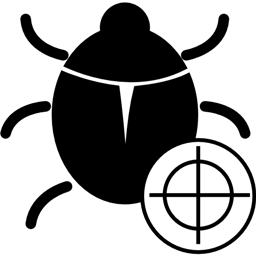Central ARC debug window routing logs; shows UTC date/time, Windows/ARC/skill/hardware info, version/settings, with copy and clear.
How to add the Debug robot skill
- Load the most recent release of ARC (Get ARC).
- Press the Project tab from the top menu bar in ARC.
- Press Add Robot Skill from the button ribbon bar in ARC.
- Choose the General category tab.
- Press the Debug icon to add the robot skill to your project.
Don't have a robot yet?
Follow the Getting Started Guide to build a robot and use the Debug robot skill.
How to use the Debug robot skill
The Debug robot skill is a simple “log viewer” that helps you troubleshoot problems in your Synthiam ARC project. It collects useful details—such as your ARC version, Windows information, loaded skills, and some hardware/settings data—and shows it in one place. This information is commonly requested when asking for help because it can reveal version mismatches, missing connections, or configuration errors.
Main Window
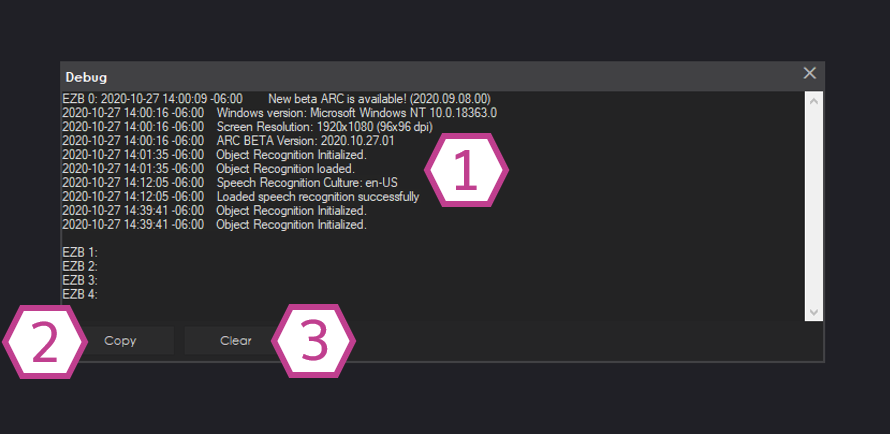
1. Information Display
This is the large text area where Debug prints log details. It typically includes:
- Date in
YYYY-MM-DDformat - Time in 24-hour
HH:MM:SSformat, using UTC (your local time zone offset is not shown) - Windows details (helpful for identifying OS-related issues)
- ARC details (version/build, which is important when comparing behavior between versions)
- Loaded skills (helps confirm which skills are installed/active in the project)
- Hardware/settings information (can help spot incorrect ports, missing connections, or configuration mismatches)
Think of this area as a “snapshot” of what ARC is running and how it is configured.
2. Copy Button
Select Copy to copy everything shown in the Information Display to your clipboard. Use this when posting on the Synthiam Community, sending a support message, or saving the log into a text file.
3. Clear Button
Select Clear to erase the current contents of the Information Display. This is useful when you want to reproduce a problem and capture a fresh, shorter log that only contains the new events.
How to Use Debug (Beginner Steps)
-
Add the Debug skill to your project:
In ARC, go to Project → Add Skill → General → Debug. -
Run your project and try the action that causes the problem:
For example, connect to your controller, start a camera, enable a movement panel, or run the script that triggers the error. -
Read the Information Display:
Look for warnings, errors, or unexpected settings (such as the wrong COM port, a missing device, or an old ARC version). -
Clear and reproduce (optional but recommended):
Click Clear, repeat the action, then review the newly generated log. This makes it easier to focus on the relevant messages. -
Copy and share when asking for help:
Click Copy and paste the text into your forum post or support request, along with a brief description of what you were doing when the issue occurred.