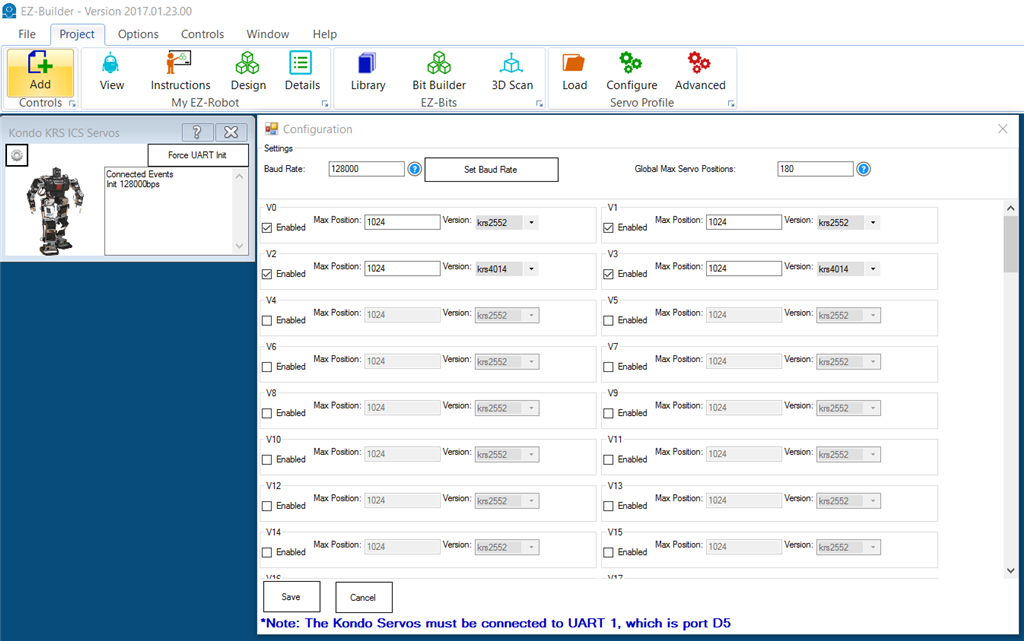Control Kondo KRS ICS2/3.5 servos via EZ-B UART; experimental, untested. Supports chaining, virtual servo ports, Release() and Servo() commands.
How to add the Kondo KRS ICS Servos robot skill
- Load the most recent release of ARC (Get ARC).
- Press the Project tab from the top menu bar in ARC.
- Press Add Robot Skill from the button ribbon bar in ARC.
- Choose the Servo category tab.
- Press the Kondo KRS ICS Servos icon to add the robot skill to your project.
Don't have a robot yet?
Follow the Getting Started Guide to build a robot and use the Kondo KRS ICS Servos robot skill.
How to use the Kondo KRS ICS Servos robot skill
Control Kondo KRS smart servos with ICS 2 & 3.5 Protocol over the EZB UART.
We cannot verify this works because we do not have servo hardware to test with. This plugin is in response to a community thread regarding Kondo servos.
*Note: This is experimental
The servos can be chained together and connected to the EZ-B's UART #1 on port D5. The baud rate must also be configured in the settings of the plugin. Each virtual port can be selected for the communication version based on the servo model. The Max Positions are unknown values to me when creating the plugin. Much experimenting from the user is required.
Supports:
- Release()
- Servo() and all controls using servos via Virtual servo Ports
Not Supported (yet):
- ServoSpeed()