Troubleshoot USB Connections
An EZB is any robot or microcontroller running ARC-compatible firmware to use the ARC communication protocol. The connection type between EZBs can be USB, Bluetooth, or Wi-Fi. This diWiFitic page is for USB-enabled EZBs. If you are not using a USB-enabled EZB, select your EZB connection type from this index page.
USB EZB Connection Diagnostic
Arduino and USB controllers have tutorials for connecting in their respective manuals. However, the baud rate is the leading cause of connection trouble with Arduino. Ensure you have followed the Getting Started guide links to configure ARC to the correct baud rate. Additionally, providing proper power to the controller is essential.
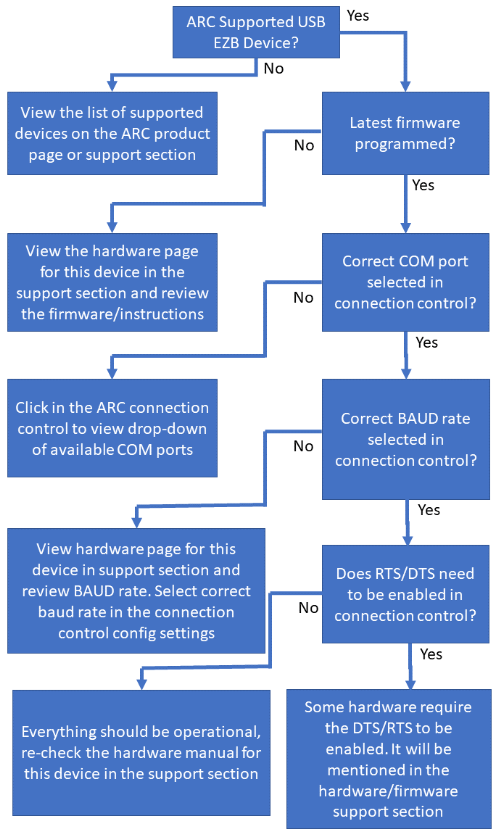
DTR/RTS Enable
Some USB devices may require DTR/RTS to be enabled. This can be done for the specified EZB index in the connection control configuration screen. Press the CONFIG button on the connection control, select the COM/USB Connection tab, and enable the DTR/RTS checkboxes.
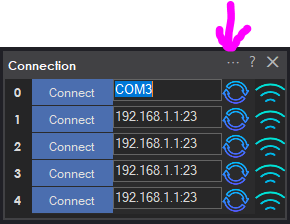
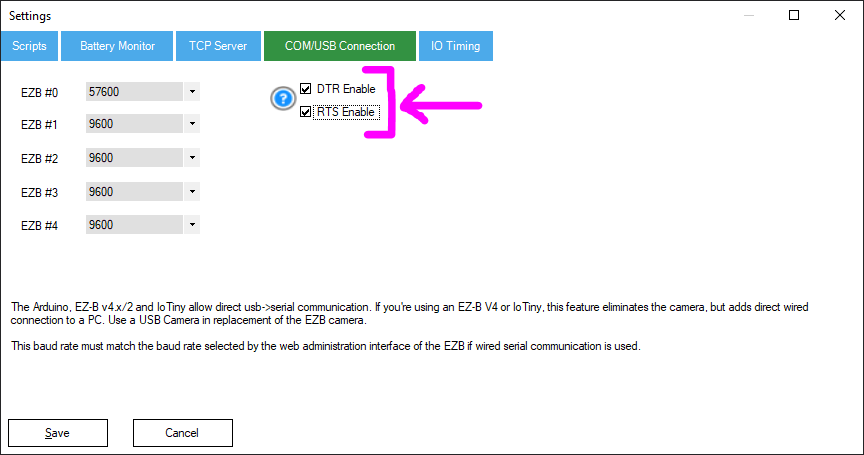
UART <-> USB EZB Connections (EZB v4.x / EZB v2)
Some USB-enabled EZBs (such as EZB v4.x and EZB v2) internally use a UART <-> USB bridge. While ARC communicates over USB at a logical level, the electrical signaling between the EZB and the USB interface is still TTL UART. This has crucial physical limitations in the wiring that are often overlooked.
UART is not designed for long cable runs. Unlike USB, Ethernet, or RS-485, UART has no inherent noise rejection, no differential signaling, and no clock recovery. Because of this, the cable length, routing, and shielding are critical for reliable operation.
Recommended UART Cable Requirements
- Keep UART cables as short as possible — ideally under 12 inches (30 cm).
- Use shielded cable or twisted pair wiring.
- Avoid straight, parallel ribbon or jumper wires for anything beyond a few inches.
- Do not coil excess cable length inside the robot shell.
Straight, untwisted wires act as efficient antennas. Inside a robot shell, they can easily pick up:
- Motor noise and brush EMI
- Switching regulators and DC-DC converters
- Wi-Fi, Bluetooth Wi-Fi Find radio emissions
- Static discharge and resonance from long wire lengths
This interference can corrupt UART data, causing:
- Random disconnects
- Partial or garbled commands
- Intermittent failures that appear “software related.”
- Unstable or unreliable ARC connections
Using Twisted Pair with UART
When using twisted pair cable, pair each signal with ground. This minimizes loop area and dramatically improves noise immunity.
- TX ↔ GND twisted together
- RX ↔ GND twisted together
This works because the return current flows alongside the signal, cancelling out induced noise and reducing susceptibility to external interference.
Grounding and Shielding Best Practices
- If using shielded cable, connect the shield to ground on ONE end only (preferably the EZB side).
- Do not connect the shield on both ends, as this can create ground loops.
- Any unused conductors should be grounded at one end to prevent them from acting as floating antennas.
- Ensure all grounds between the EZB and USB interface share a common reference.
Leaving extra conductors floating inside a robot can significantly increase EMI pickup. Grounding unused wires prevents resonance and reduces noise injection into nearby signal lines.
Routing and Physical Placement
- Keep UART cables away from motors, motor drivers, and high-current wiring.
- Avoid running UART parallel to power cables for long distances.
- Cross power cables at 90° angles when separation is unavoidable.
- Avoid tight loops, coils, or large circular wire paths.
If you require longer communication distances, UART is not the correct protocol. Instead, use USB directly, Ethernet, Wi-Fi, or a digital protocol such as RS-485 designed for noisy environments.
Following these wiring practices will significantly improve connection stability, reduce unexplained communication errors, and eliminate many issues commonly misattributed to ARC, drivers, or firmware.
Guide: Forum Posting For Assistance
If you still have trouble connecting to an EZB, you may ask on the community support forum. If you are ready to post on the community requesting assistance with connection issues, you must answer these questions in your forum post.
- What product are you connecting to? (i.e., Arduino, ESP-32, EZ-Robot JD, Raspberry Pi, Robotis Bioloid, etc.).
- What power source are you providing the robot? (Battery, wall adapter, how many volts/amps, etc.)
- Does the robot make a startup sound when powered on (if applicable)? Is there a verbal message spoken from the product on bootup (if applicable)? Have you checked the product manual?
- If a Wi-Fi device, Wi-Fi, or connecting to the correct Wi-Fi network of Wi-Fi EZB/Robot?
- Do you have two network adapters? (i.e., one for the internet and one for the robot)
- What error message is displayed in the status window at the bottom of ARC? Press the COPY button in the status window, then paste the contents into the forum post.