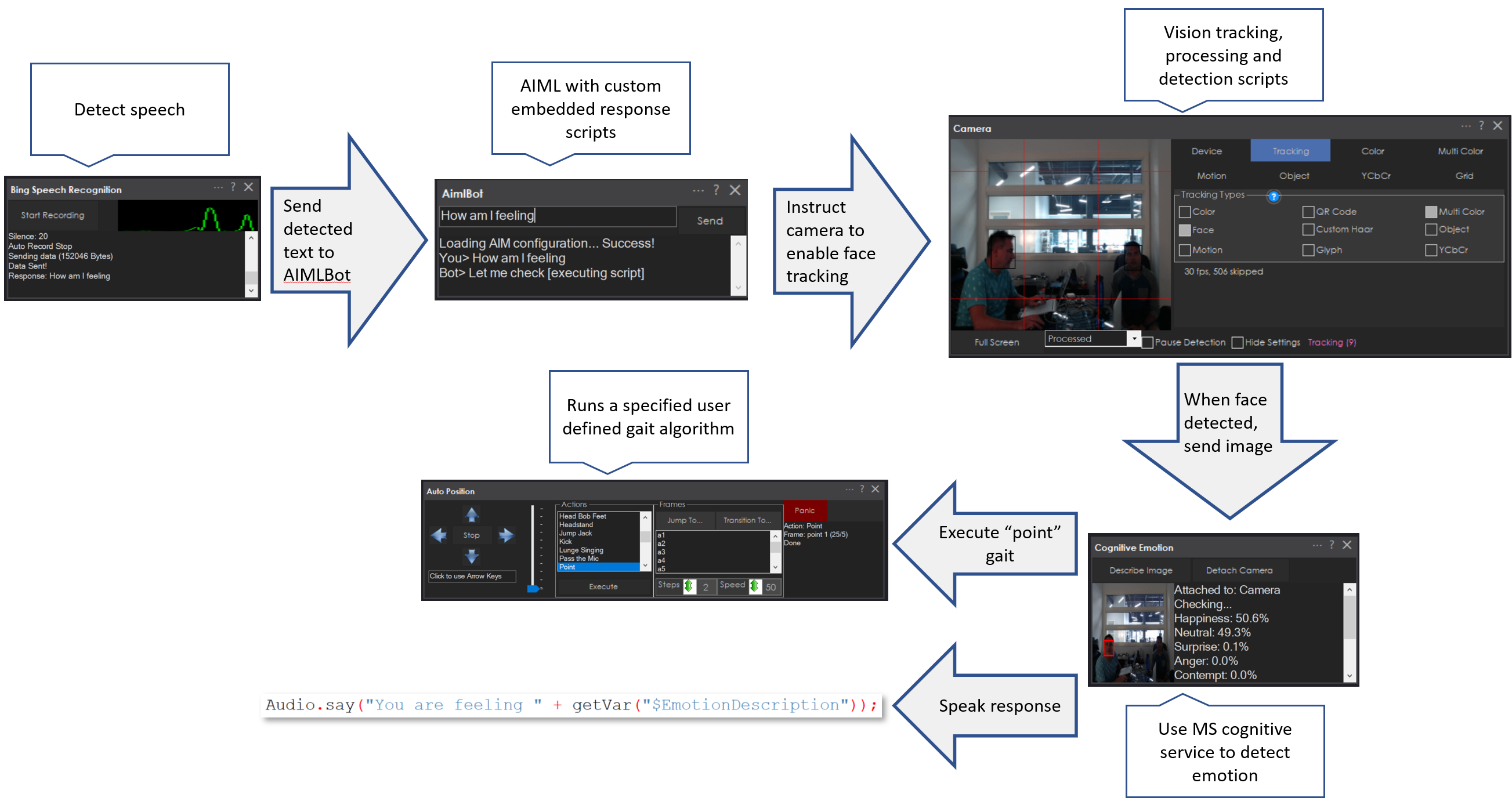Robot Skills Messaging (Controlcommand)
Skill Messaging (ControlCommand) Example
Robot skills are multithreaded, which means they each run simultaneously in their thread at the same time. Using the ControlCommand, you can have a robot skill send a command to another robot skill. For example, you can have the speech recognition robot skill send a command to the camera device to begin Face Tracking.
Skills can send commands programmatically to each other. In this example, the speech is detected, and events are passed between skills to achieve desired robot behavior, which could also be recursive if necessary. To send commands, use the ControlCommand() script method. This command is available in the programming script interfaces of supporting robot skills. This means that a robot skill that supports a script can instruct another robot skill to do something.
Read more information about using ControlCommand() in script programming: Control Command Details