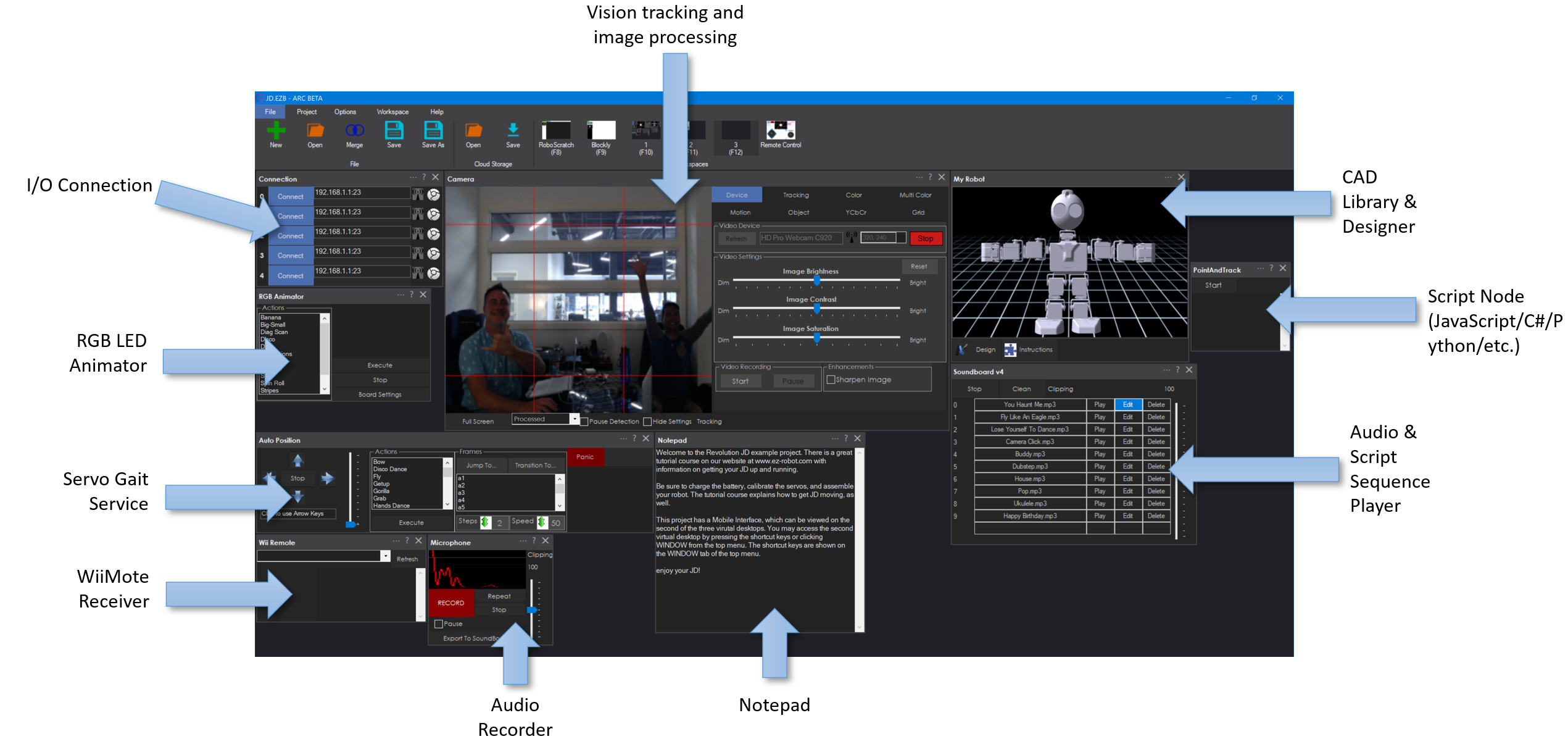5. Robot Skills
Over the next few steps, we will be introducing various robot skills that will be used to give your robot life.
ARC project apps consist of Robot Skill Controls. Each skill is a behavior for the robot, similar to a process (or node). There are skills for Movements, Cameras, Speech Recognition, Machine Learning, and hundreds more. Skills can be added to a project workspace using the Add Skill option located in the Project tab of the main menu. By combining multiple skills, robots can perform advanced and complex tasks.
Virtual Workspaces to Organize Robot Skills
As a robot project grows, it will have several robot skills that clutter the workspace. Synthiam ARC can customize virtual workspaces to organize robot skills. The workspaces are located in ARC's top menu under the File tab. Pressing the ADD or REMOVE buttons allows you to add or remove workspaces—Right-click on a workspace to rename it.
In this screenshot example, we have organized the robot skills based on their function with the robot. The Input workspace hosts interactive robot skills, such as joysticks and speech recognition. The Camera workspace hosts the robot's camera and various tracking and computer vision robot skills. The Processing workspace hosts scripts and AI Chatbot robot skills. Finally, the Movement workspace hosts the robot skills responsible for moving the robot and interacting with the real world.
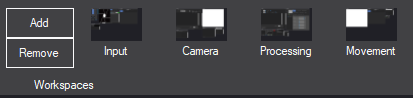
Example Project
Here is a screenshot of an example ARC project demonstrating multiple robot skill controls. Each skill control performs a specific function of the robot. An ARC Pro user's projects may contain an unlimited number of skills (as PC memory allows). Read more about robot skills here.
Manuals
Every robot skill will have a manual that can be accessed by pressing the "?" (question mark) on the top right of the robot skill's window. This will bring you directly to the manual page for that individual robot skill.
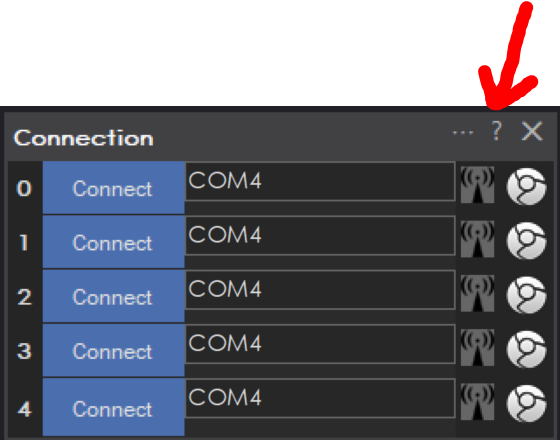
Getting Robot Skills
The Add Robot Skill option within ARC can install robot skills. However, you may wish to browse robot skills online and read detailed information about the function and how to use them—introducing Synthiam's Robot Skill Store. This is a place to browse robot skills before adding to your project.