Phone Notification From Exosphere
This example will demonstrate how to have Exosphere push notifications to your mobile device (iOS or Android). The notification will alert you when someone has started and stopped controlling the robot. This tutorial expects the robot project to already be operational by containing both a Movement Panel and a Camera.
Requirements
- ARC Project with configured Movement Panel & Camera
- PushOver robot skill (configured from the manual)
- Internet Connection
Robot Skills Used
The following robot skills are used in this tutorial. Click any of these to further read the manuals for the robot skills.
1) Add the Exosphere and PushOver robot skills to your ARC project. The ARC project must already have a movement panel and camera.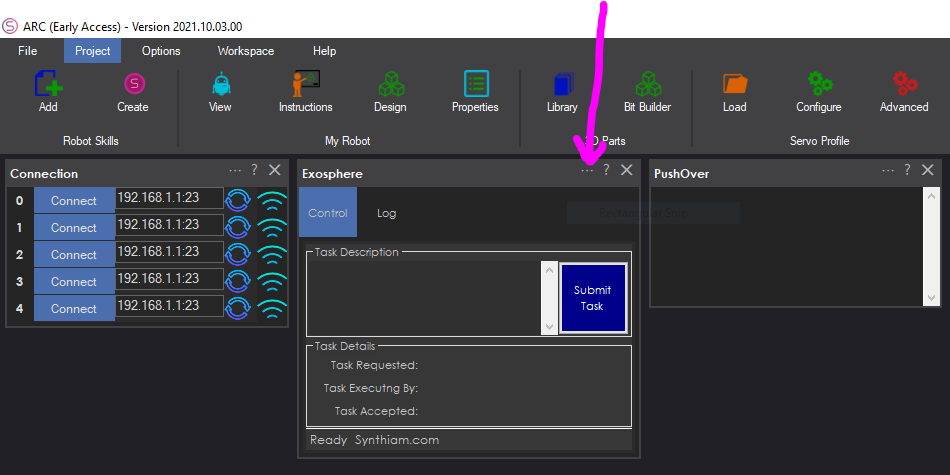 2) In Task Accepted, add something that alerts you when a user chooses the task...
2) In Task Accepted, add something that alerts you when a user chooses the task...
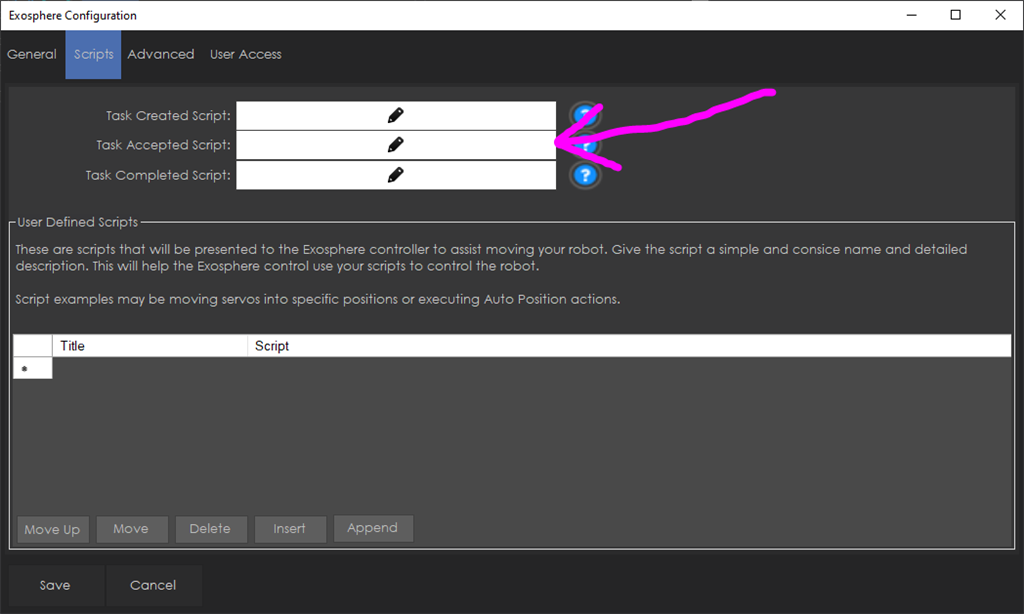 [code]
ControlCommand("PushOver", "Push", "Exosphere task started by " + getVar("$ExospherePuppeteerUsername"));
[/code]
3) Finally, add another script for the Task Completed. This will notify you when the task is over
[code]
ControlCommand("PushOver", "Push", "Exosphere task started by " + getVar("$ExospherePuppeteerUsername"));
[/code]
3) Finally, add another script for the Task Completed. This will notify you when the task is over
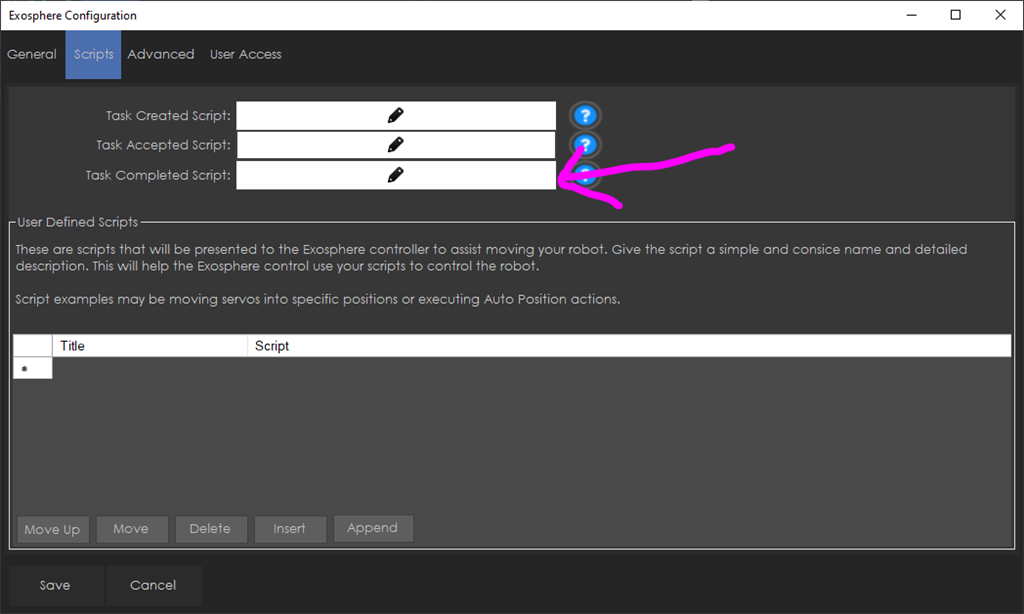 [code]
ControlCommand("PushOver", "Push", "Exosphere task completed by " + getVar("$ExospherePuppeteerUsername"));
[/code]
[code]
ControlCommand("PushOver", "Push", "Exosphere task completed by " + getVar("$ExospherePuppeteerUsername"));
[/code]