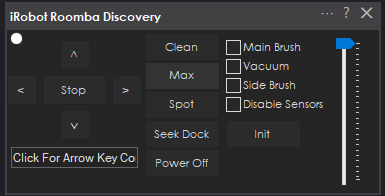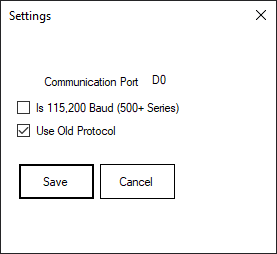Legacy iRobot Discovery and 4xxx control via EZB software-serial (D0), supports Arduino/EZ-Robot, adjustable baud rate; not for hardware UART/USB
How to add the Irobot Roomba Legacy robot skill
- Load the most recent release of ARC (Get ARC).
- Press the Project tab from the top menu bar in ARC.
- Press Add Robot Skill from the button ribbon bar in ARC.
- Choose the Movement Panels category tab.
- Press the Irobot Roomba Legacy icon to add the robot skill to your project.
Don't have a robot yet?
Follow the Getting Started Guide to build a robot and use the Irobot Roomba Legacy robot skill.
How to use the Irobot Roomba Legacy robot skill
Control the older iRobot Discovery and 4xxx for legacy support. This robot skill is available for those who have robots built on the older roombas.
*Note: For 500 series users, please use the iRobot Movement Panel, which also has NMS compatibility and features available to newer roombas.
Screenshot
EZB Communication The ezb port is hardcoded for software serial D0, which means it operates on any EZB that supports software serial. This includes Arduino, EZ-Robot controllers, and more. This skill does not support hardware UART or USB.
Configuration Settings
EZB Port is hardcoded for Digital Port D0
If using a 500 series robot, please use the new iRobot Roomba Movement panel. However, there is an option to adjust the baud rate in this skill
Some older iRobot Roombas require an older protocol than the 500 series.
Related Questions

Roomba Legacy Control Command Not Working - What Am I Doing...
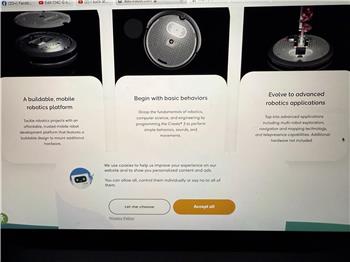
Using A Vacuum As A Robot Base
Upgrade to ARC Pro
Join the ARC Pro community and gain access to a wealth of resources and support, ensuring your robot's success.