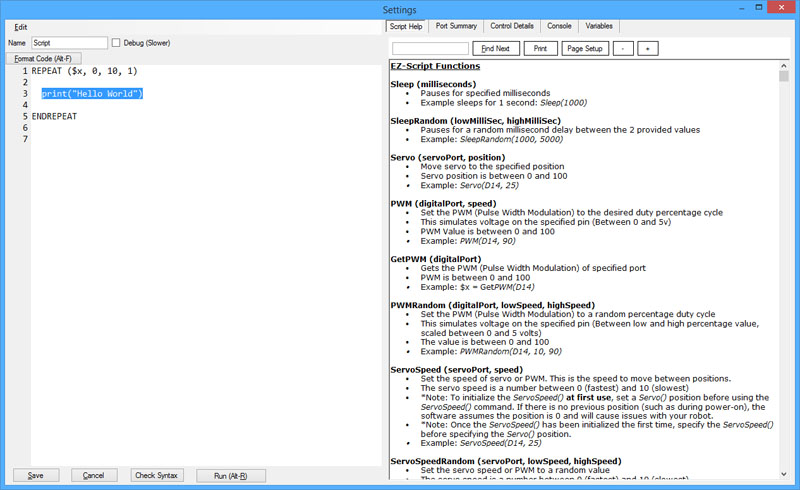Clipboard
Microsoft Windows includes clipboard functions native to all text controls. You can use the keyboard shortcut CTRL-C to copy the text by selecting the text. Later, you can use the keyboard shortcut CTRL-V to paste the text from the clipboard. Additionally, there is also the ability to CUT text, which removes the text from the editor into the clipboard. To CUT text, select the text and press the shortcut CTRL-X. Later, you can use the same pasting shortcut to paste the CUT text (CTRL-V).
CTRL-X (cut)
CTRL-C (copy)
CTRL-V (paste)
*Note: Be sure to hold the CTRL (control) key while pressing the secondary key (X, C or V). Do not let go of the CTRL (control) key until you have pressed the secondary key. Once you have pressed the secondary key, let go of both keys, and the action has been executed.