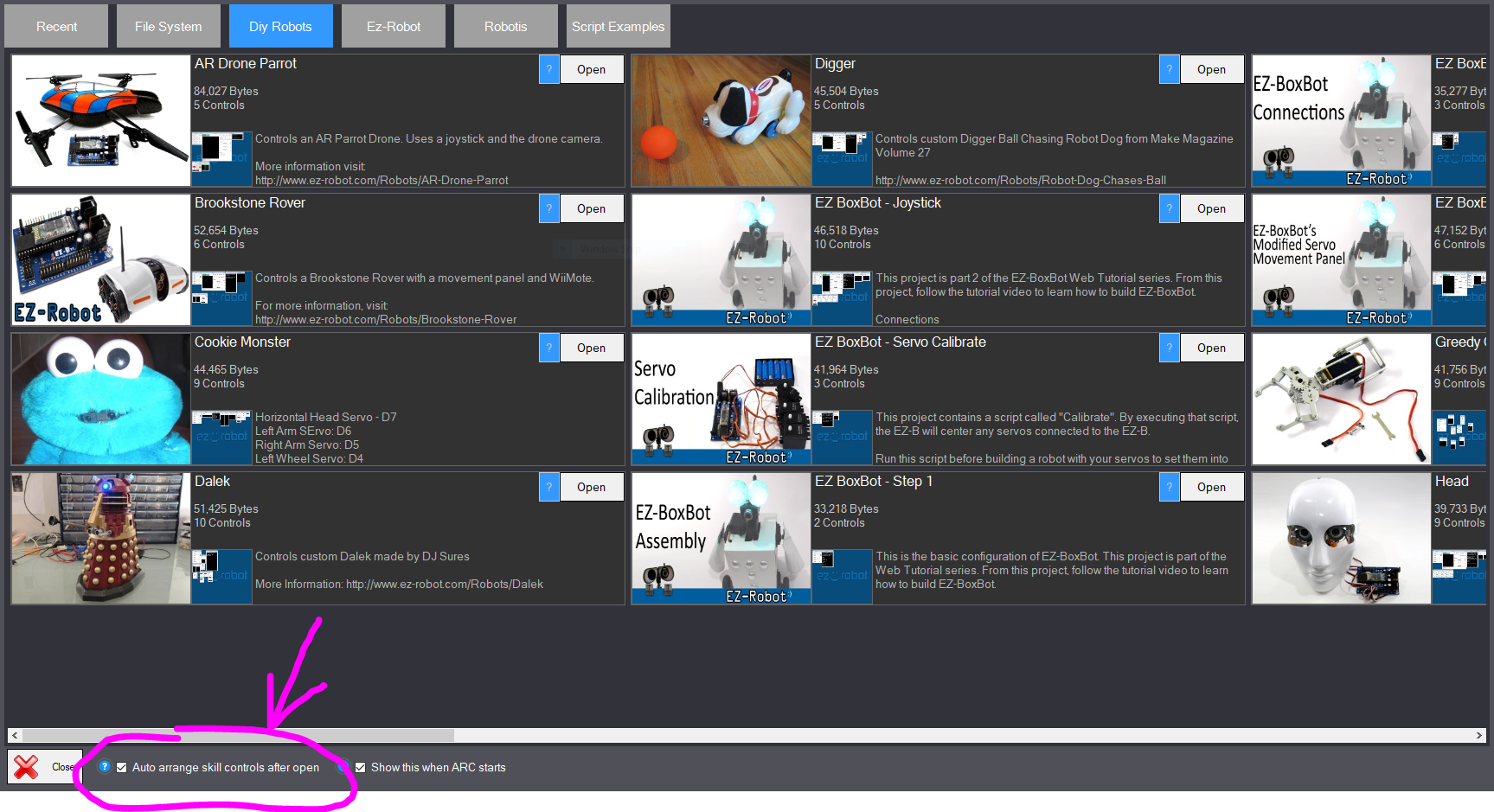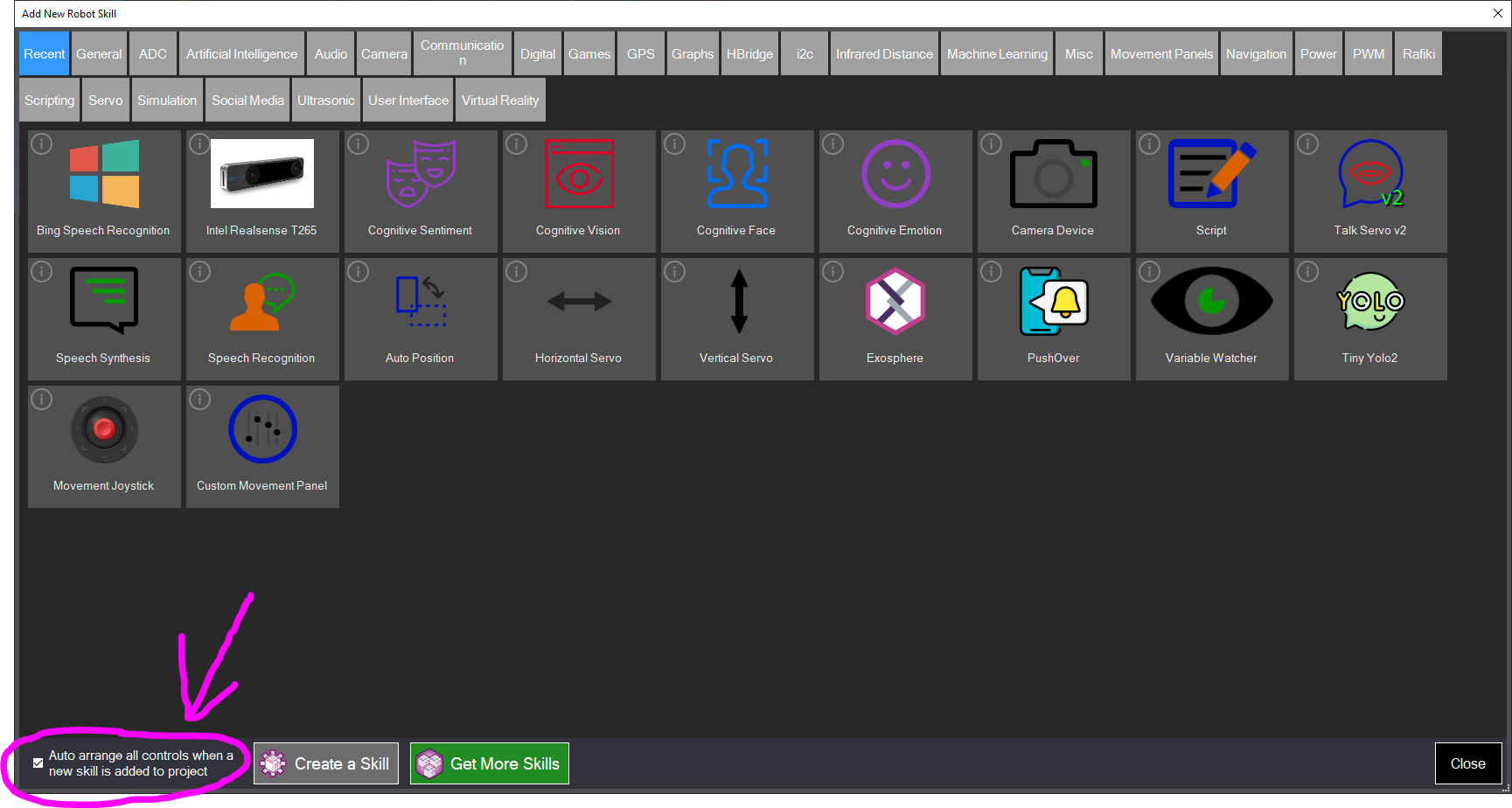Robot Skills
Robot Skills can be added to the project by this menu option. Custom skills can be created as well. Read more about what a Robot Skill is by clicking here.
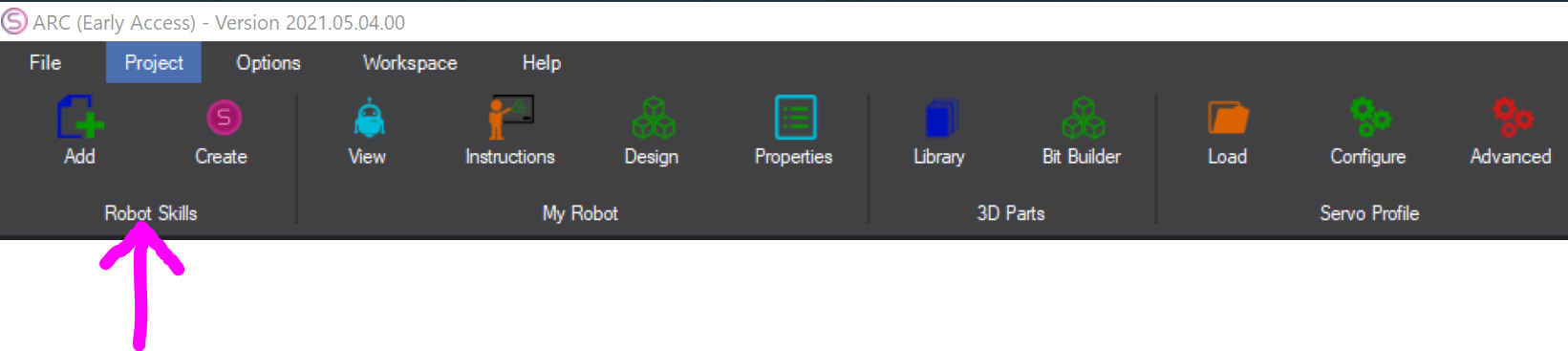
Add
Press this menu option to display the Robot Skill menu and select the robot skill to add to the current project workspace.
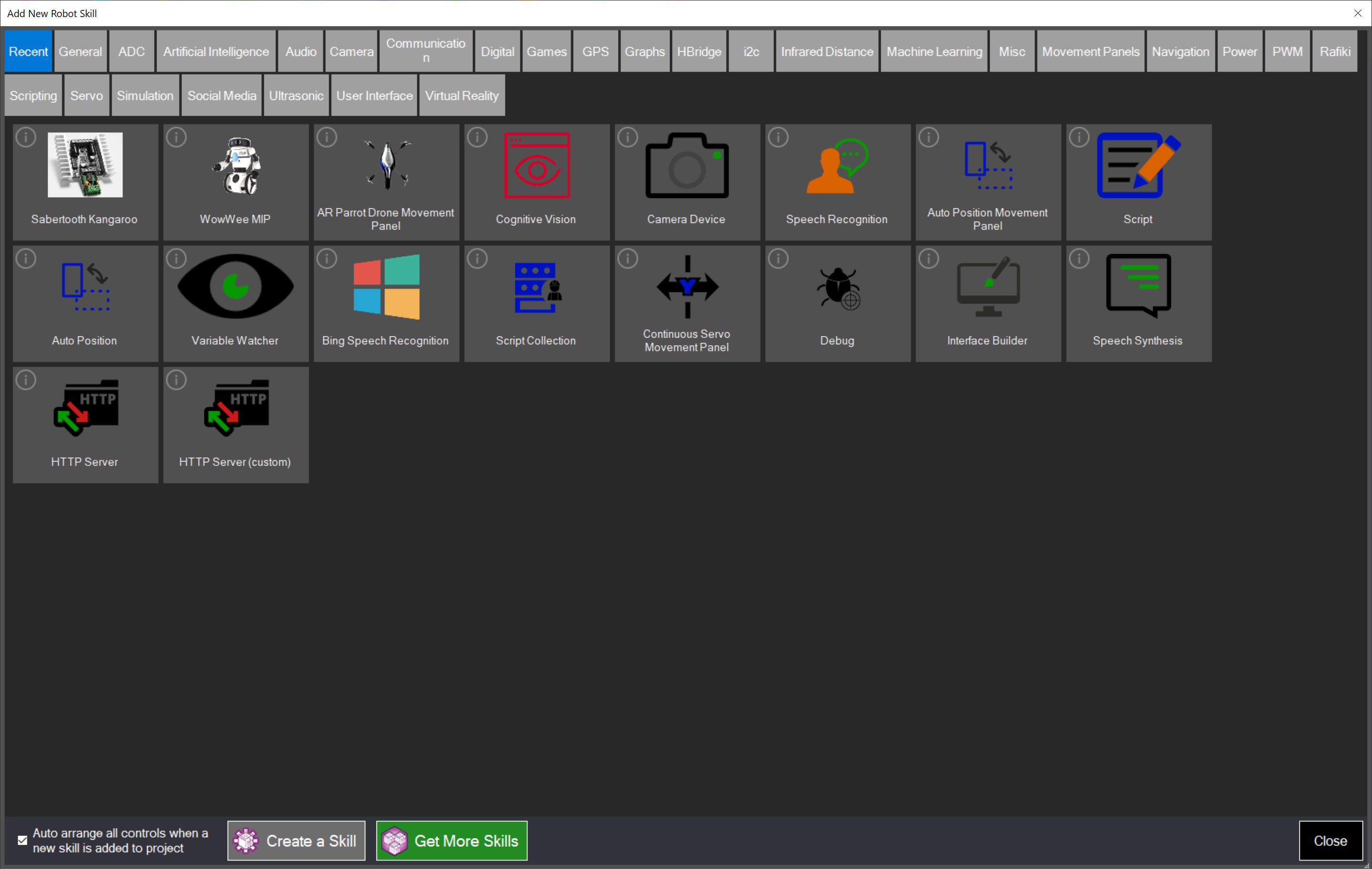
Create
This menu option allows creating a Robot Skill project template. The menu will be displayed where you can enter information about the robot skill that you wish to create. A Visual Studio project will be generated with the information you entered, including a registration on the Synthiam cloud server under your user credentials.
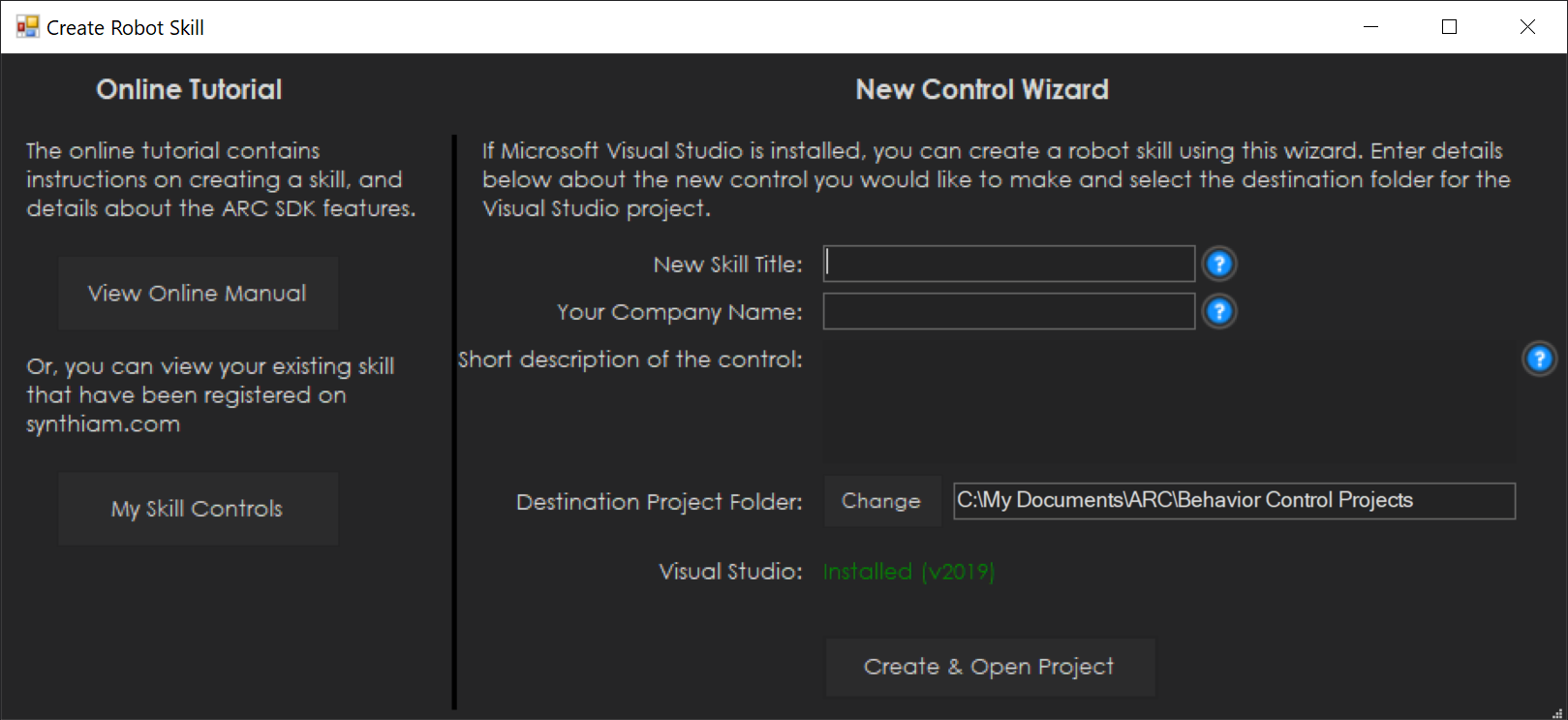
Auto Arrange Robot Skills
By default, robot skills are auto arranged on workspaces when either a project is loaded, or a new robot skill is added to a workspace. This behavior can be disabled for either scenario by unchecking the option in the respective dialog window.