Hack WowWee MIP via UART to control it from ARC with EZB/ESP32 devices-ESP32-Cam preferred. Supports UART or SoftwareSerial and 9600/115200 baud.
How to add the Wowwee MIP V2 robot skill
- Load the most recent release of ARC (Get ARC).
- Press the Project tab from the top menu bar in ARC.
- Press Add Robot Skill from the button ribbon bar in ARC.
- Choose the Movement Panels category tab.
- Press the Wowwee MIP V2 icon to add the robot skill to your project.
Don't have a robot yet?
Follow the Getting Started Guide to build a robot and use the Wowwee MIP V2 robot skill.
How to use the Wowwee MIP V2 robot skill
The WowWee MIP robot is hackable with a UART port on the mainboard. Connect the GND, EZB TX to MIP RX.
You can power the EZB with the MIP's onboard batteries, but if more power is needed, like for an EZ-B v4 + camera, for example, an additional 9 Volt battery can be used.
Any EZB that supports a hardware UART can be used with this robot skill. Such as the ESP32, ESP32-Cam, or EZB v4. The ESP32-Cam is preferred because it’s the smallest and has a built-in camera.
Because the MIP does not send any information back to ARC, the RX pin on the EZB and TX pin on the MIP are not necessary.
MIP -> EZB UART RX -> TX GND -> GND VCC -> VIN (only make this connection if you are using the 4 x AAA batteries to power the EZ-B as well)
MIP -> EZB Software Serial RX -> Digital Port GND -> GND VCC -> VIN (only make this connection if you are using the 4 x AAA batteries to power the EZ-B as well)
Configuration
The configuration window provides options to select the connection type. It is not recommended to use Software Serial on EZBs that have an onboard hardware UART. For example, always use UART for ESP32, ESP32-Cam, EZ-B v4. Only use Software Serial on EZBs such as the IoTiny that do not have an onboard UART.The baud rate changes based on the MIP hardware revision. The older MIP products use 9600 and the later versions use 115200. If one of these doesn't work, try the other.
*Note: Remember that if you are powering an EZB with a separate power source, you will need to connect the GND together. It doesn't matter where the GND's come from, long as they are shared between the MIP and an EZB.

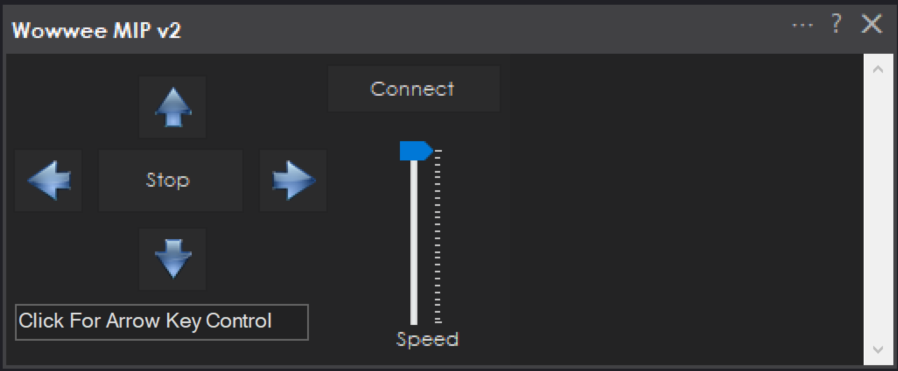
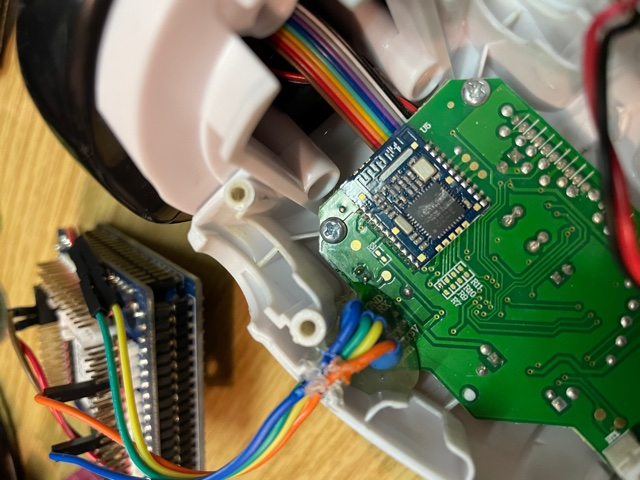
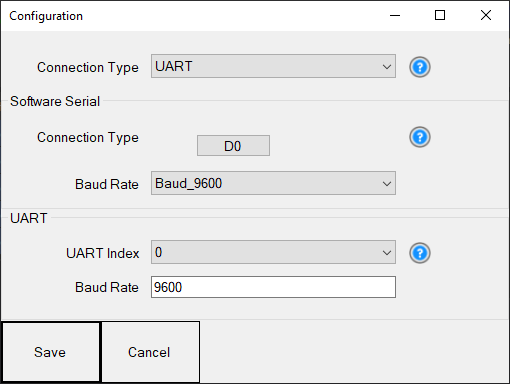


I was wondering if I could make a humble request to add a selection to change the baud rate?
The MIPs communicate at either 115200 or 9600bps depending on the version. I have one of each.
*Edit: I was thinking of doing a MIP live hack possibly this weekend or on Monday.
Still can't get any motor action via UART 0, UART 1 [on EZB v4], or software serial via IoTiny...
Wired exactly like photo...maybe a bad Rx on the MIP?
The latest revision has a baud rate selection. Depending on the MIP hardware revision, the baud may be 9600 or 115200. Try ether as the manual above states.