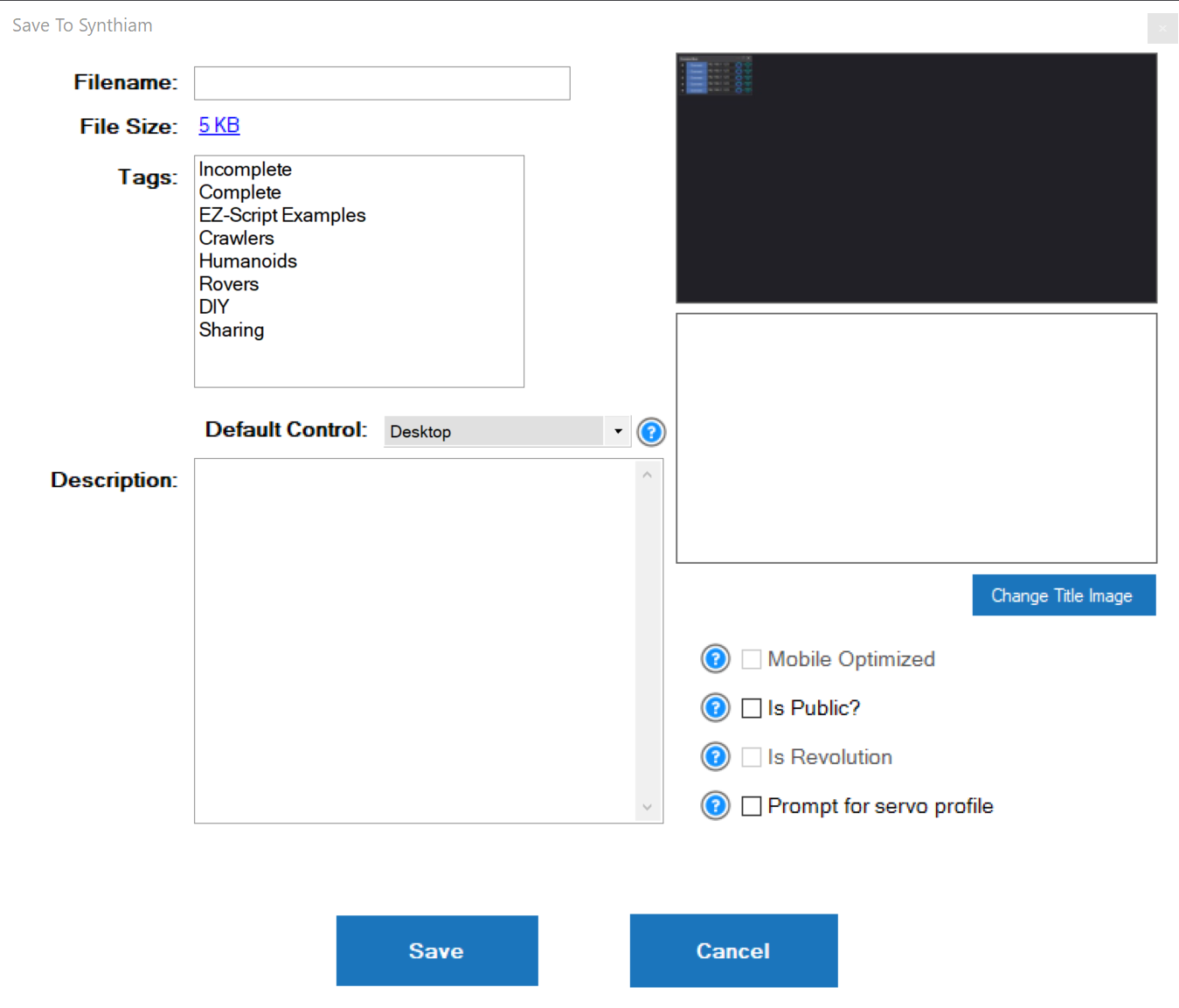Save Project
Saving files can be done either locally to the computer hard drive or on the Synthiam Cloud for backup and revision history. Saving projects to the cloud allows projects to have a revision history that can be restored.
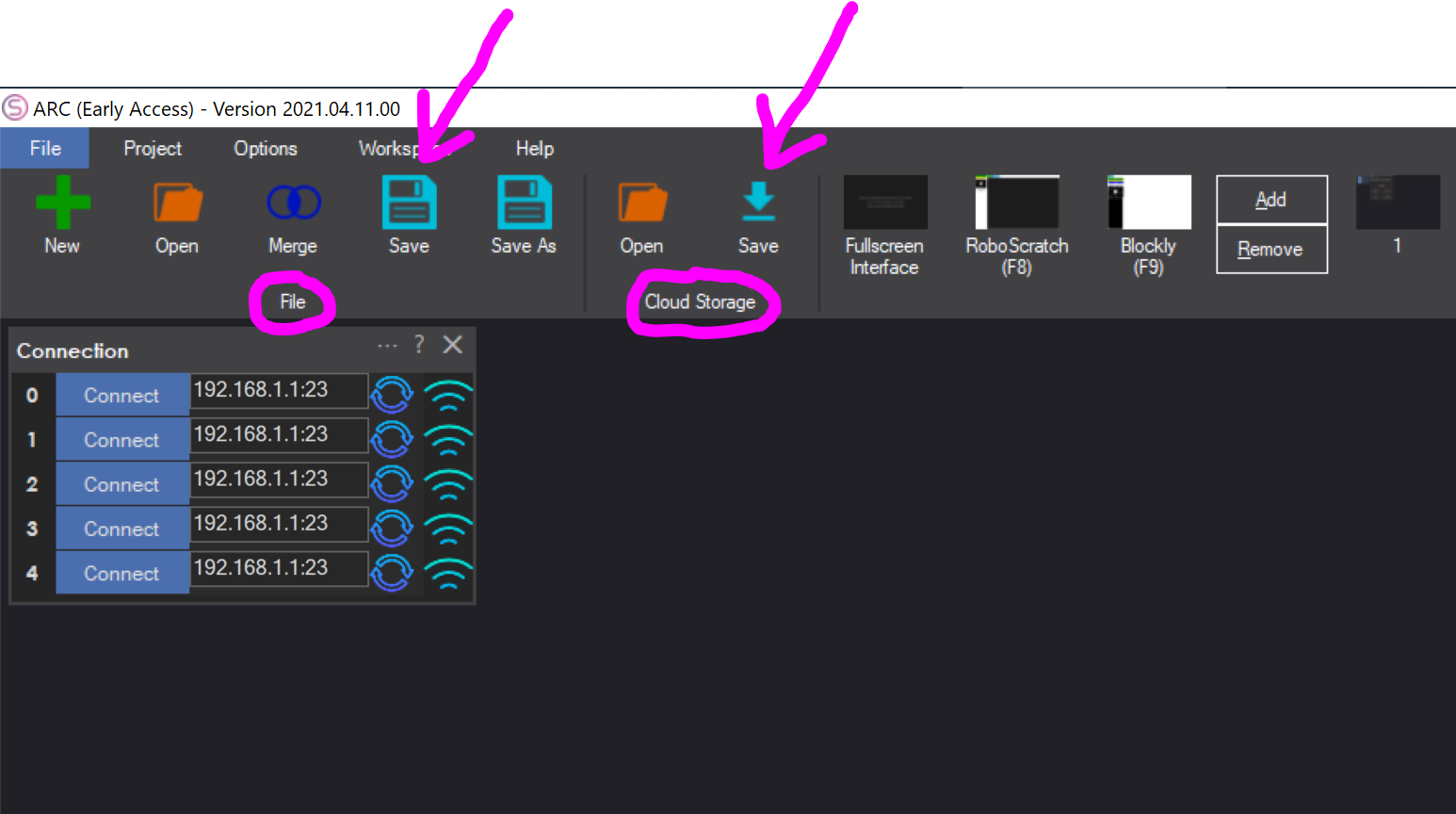
Save Local
Saving locally means saving the file to the hard drive on the computer. The default save location is in the My Documents\ARC\My Projects folder.
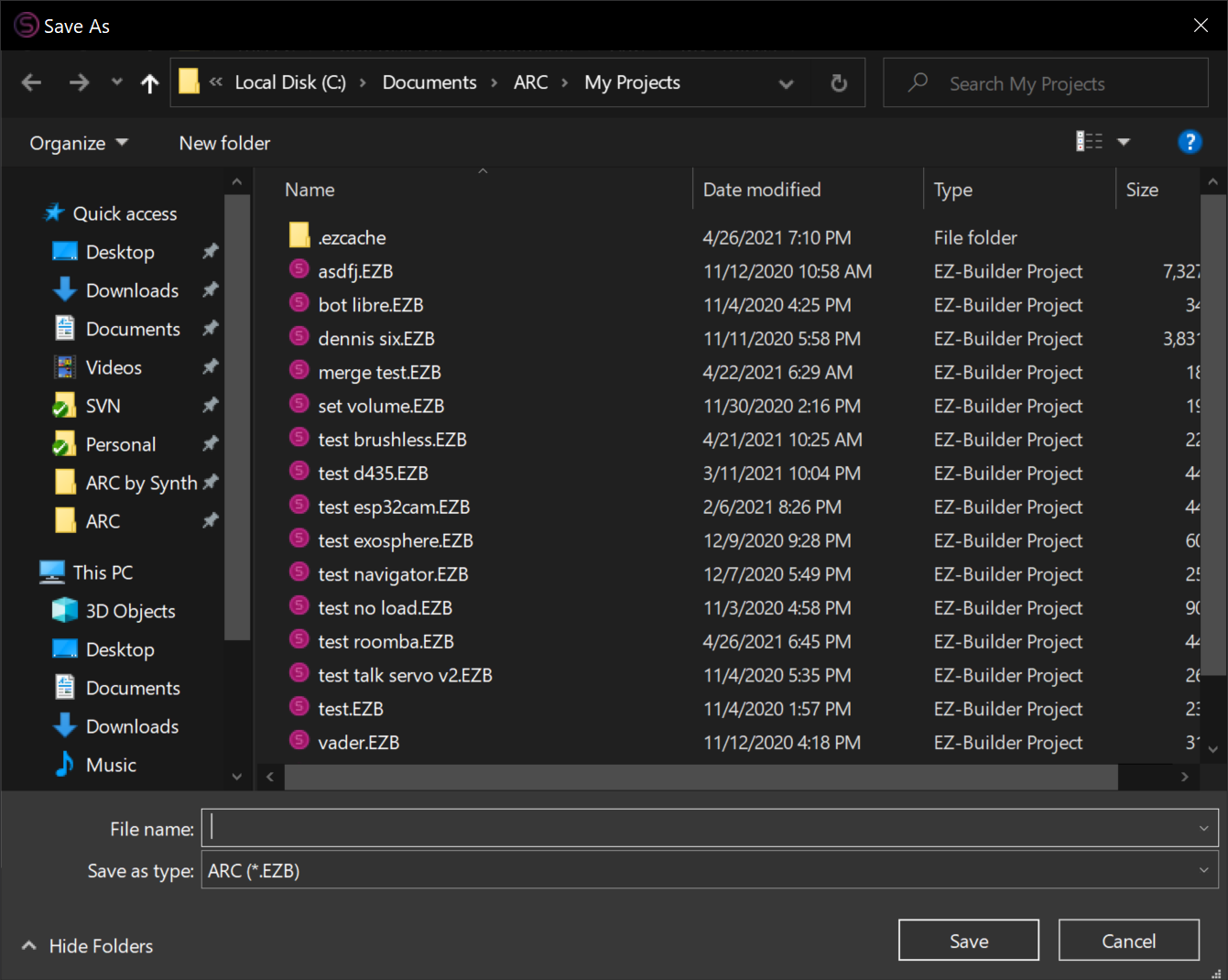
Save to Cloud
Saving to the cloud will open a dialog for information about the project file. If this is the first time saving to the cloud, the details will be empty. Complete the form and submit the file to save to the cloud. Revisions of projects are associated with the filename. Continually save the same project using the same filename to use the Synthiam Cloud revision system when opening from the cloud.