Azure speech recognition for ARC using your custom subscription key for speech-to-text, billed to your Azure account.
Requires ARCx
v2
(Updated 7/16/2024)
Tags:
Audio
Compatible with:
 Windows
Windows
 ARM
ARM
 Linux
Linux
 MacOS
MacOS
How to add the Azure Speech To Text Engine robot skill
- Load the most recent release of ARCx on a compatible operating system (Get ARCx).
- Press the + Skills menu from the top menu bar in ARCx.
- Choose the Audio category tab.
- Press the Azure Speech To Text Engine icon to add the robot skill to your project.
Don't have a robot yet?
Follow the Getting Started Guide to build a robot and use the Azure Speech To Text Engine robot skill.
How to use the Azure Speech To Text Engine robot skill
Speech recognition engine from Microsoft Azure using your own custom key for billing.
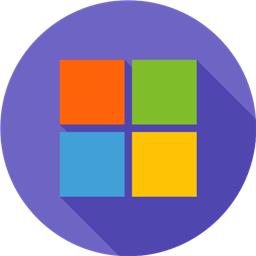

This robot skill has been updated to v2.