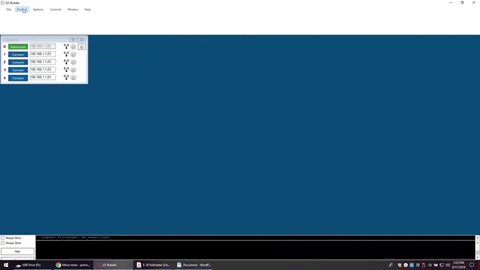Voltmeter
Link: https://youtu.be/czC40y7L5Ys
This Roll Out video includes:
- Feature set
- Hook-up guide
- Using ARC Skills
- Schematic overview
- Bill of Materials (BOM) overview
- Assembly instructions
Features
Major Components
Manufacturing Notes
Resources
Documentation: Schematic PDF, BOM
Hardware: Altium PCB design File, Altium SCH Design File, Gerbers
Altium Libraries are also available here
Photos


ARC Skill
The ARC ADC skills are very easy to use with the Voltmeter. Read or graph the voltage values with the simple click of a mouse button or with code.
Link: https://synthiam.com/Products/Controls/Adc