VADER sentiment analyzer for ARC returns positive, neutral, negative percents and a compound score from text; enables emotion-driven behaviors.
How to add the Vader Sentiment Analysis robot skill
- Load the most recent release of ARC (Get ARC).
- Press the Project tab from the top menu bar in ARC.
- Press Add Robot Skill from the button ribbon bar in ARC.
- Choose the Artificial Intelligence category tab.
- Press the Vader Sentiment Analysis icon to add the robot skill to your project.
Don't have a robot yet?
Follow the Getting Started Guide to build a robot and use the Vader Sentiment Analysis robot skill.
How to use the Vader Sentiment Analysis robot skill
VADER (Valence Aware Dictionary and sEntiment Reasoner) is a lexicon and rule-based sentiment analysis tool that is specifically attuned to sentiments expressed in discussion.
The input text is parsed and variables are declared with values of Positive, Neutral, and Negative percentage of analysis. A Compound variable is set as well with the overall sentiment. You may manually enter text into the skill, or use ControlCommand() to send text.
Use Cases You can use Vader for giving your robot a sense of emotion based on the way you speak or interact with it. Have the robot behave differently based on the sentiment value. The value can increase of decrease based on how the robot is spoken to. Pass all of your spoken data into this skill and check the variable to see how happy or sad the robot is.
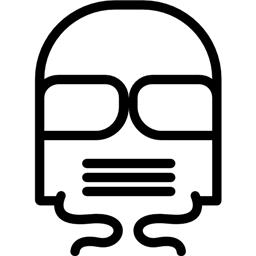
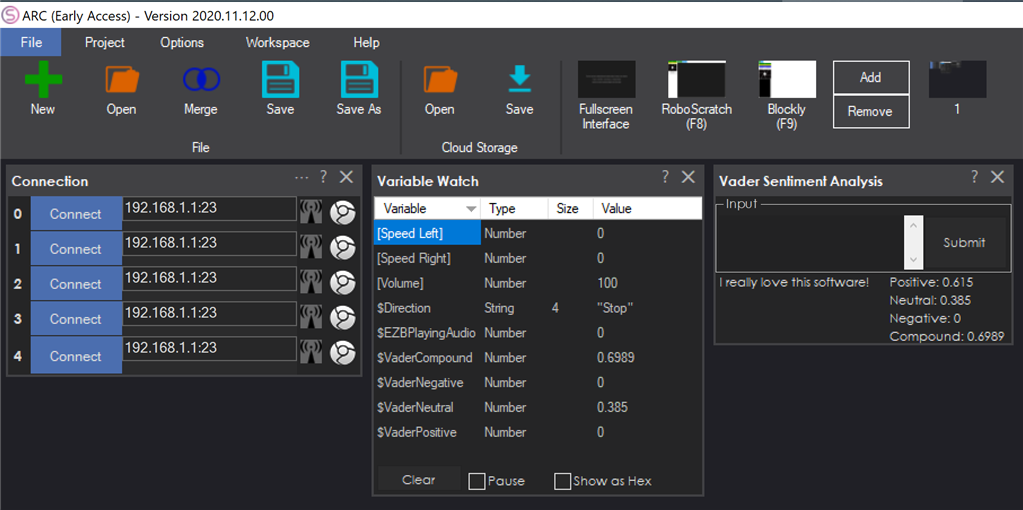

Huh! Wild so i could yell at the Roomba " Look what you did,you missed a spot!!" Or be like "oh you did such a great job,have a scooby snack" It would be able to respond and tell if I was angry or happy then respond correctly as if a bad mood or good mood?