Commandline Installation
Schools or enterprise users may have the software installed on many PCs across a network. There is management software that keeps track of installations across the network. This document provides information to aid with supporting these situations.
Install From Command-line
An unattended installation command line is used to install or upgrade ARC quickly.
1) From the command line, navigate to the folder containing the downloaded ARC Installer.exe. In most cases, this might be a USB or network drive.
2) Type "ARC Installer.exe" /quiet and press enter.
The installer will execute the installation or upgrade procedure in the background and bypass the usual interface prompts. This makes updating or installing the ARC software quick and effortless.
Uninstall From Command-line
The WMIC application included with Windows can uninstall the software from the command line. This can be done by typing the following commands in a CMD console window with administrative privileges...
WMIC product where name="ARC by Synthiam" call uninstall
Installer Options
Some command lines can be added to the installer executable for additional automation options. To view the complete list, pass the /? parameter to the installation executable.
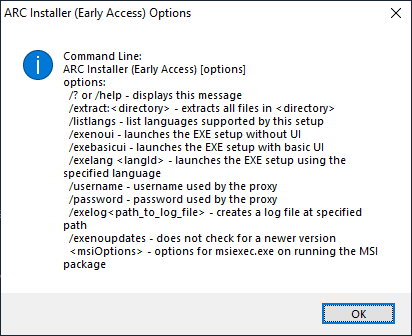
Product Code for Detecting Installation
If you deploy Synthiam ARC using Microsoft System Center Configuration Manager (SCCM, formerly SMS), it can be helpful to know the Product Codes (GUIDs). SCCM uses these codes to determine whether products are already installed.
ARC Product Code: 281E4CB7-6897-44DF-A347-1C28741536CF