Overview
Hold Up!
If you want to build or program an existing robot, you might be looking for our Getting Started Guide.
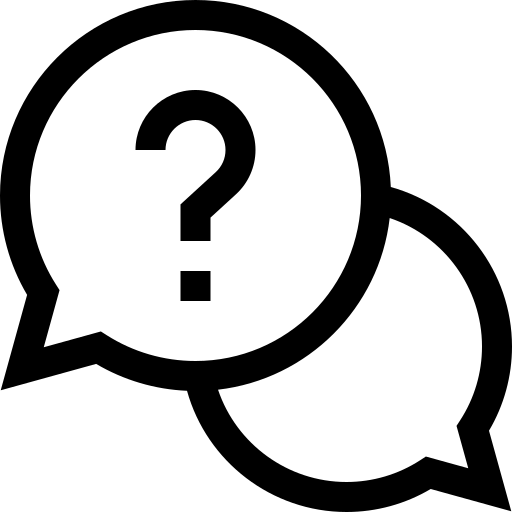 Visit Getting Started Guide
Visit Getting Started GuideThis section has tutorials to help you configure the PC for ARC with a custom DIY robot. After following the Getting Started guide, it's a good idea to read each of these next steps. There's advice on configuring Windows for performance, storage, networking, and power.
- Windows Lite for ARC
Get a Windows ISO with unnecessary apps and services removed for optimized use on SBCs. - Multiple EZ-B over WiFi
If you have a single PC wanting to connect to more than one Wi-Fi-enabled EZ-B, there are a few ways to do so. - Two Network Interfaces
Connect to the robot and the internet at the same time. This allows you to use online services (i.e., cognitive services) while maintaining the connection to the robot. - Windows 10 Storage & Performance Tips
These tips will help you configure the PC to work faster. Very important for embedded PCs in the robot (i.e., Raspberry Pi, Rock Pi/x, LattePanda, etc.) - Headless SBC (Single Board Computer)
Configure the computer embedded in the robot for work without a display. - Powering SBC (Single Board Computer)
Suggested power method for embedded computers in the robot. - Load project on Windows startup
Configure Windows to load an ARC project when it starts. - Initialize Servos
Initialize servos into their position without drawing a lot of currents and causing EZB to reset