Synbot plugin for ARC: local Bot Server chatbot integration with SIML dialogs, ControlCommand API, multi-language, learning and emotion support.
How to add the Synbot Plugin robot skill
- Load the most recent release of ARC (Get ARC).
- Press the Project tab from the top menu bar in ARC.
- Press Add Robot Skill from the button ribbon bar in ARC.
- Choose the Artificial Intelligence category tab.
- Press the Synbot Plugin icon to add the robot skill to your project.
Don't have a robot yet?
Follow the Getting Started Guide to build a robot and use the Synbot Plugin robot skill.
How to use the Synbot Plugin robot skill
Synbot is a chatbot framework which this plugin will use. Either manually enter conversational phrases into the input field, or send phrases programmatically using the provided ControlCommand().
Bot Server is installed on your computer and linked directly to the plugin.
*Note: This plugin requires for some API request an internet connection, which means your computer must be connected to both the robot and internet at the same time. Follow this tutorial to learn how to maintain an internet connection when connecting to the robot: https://www.ez-robot.com/Tutorials/Lesson/15
Bot example files includes a SIML pseudo Framework which can make easier creation of bot dialogs intended for EZ Robots Command , with a multi language approach (English and french in the examples)
Complete tutorial is available in the tutorials section www.ez-robot.com/Tutorials/UserTutorials/201/1
You need to download SIML example files here : SaveV5Published.zip
And Batch Test Text Files for english language here:Unittestsynbot.zip
In EZ-Cloud Appstore - Download and use JD Synbot File to test the plugin.
New features in V7 Compatibility with ARC
New features in V6 UserSIMLAdaptators.dll was not correctly download with the plugin
New features in V5 Just some bugs corrections and some change In adding new SIML adapters process
New features in V4 Adding the ability to add new SIML tags coded in Csharp www.ez-robot.com/Tutorials/UserTutorials/201/12 Adding a new adapter as example [Textop] to perform some operations on string (Substring , Replace , Splitting) www.ez-robot.com/Tutorials/UserTutorials/201/13
New features in V3 Adding better support for using the Learn and Remember SIML tags enabling you to have a little bit of Learning capabilities www.ez-robot.com/Tutorials/UserTutorials/201/10
New features in V2 Some bugs corrections ..... Adding a new SIML File Bot Dialogs with new Models (How are You , ....) Adding new models in file EZ Robot Request - Queries Adding support for Bot Emotion - Tutorial has been updated here - www.ez-robot.com/Tutorials/UserTutorials/201/9
Example of using Bot Emotion below :
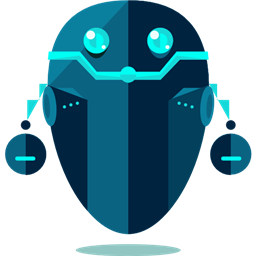
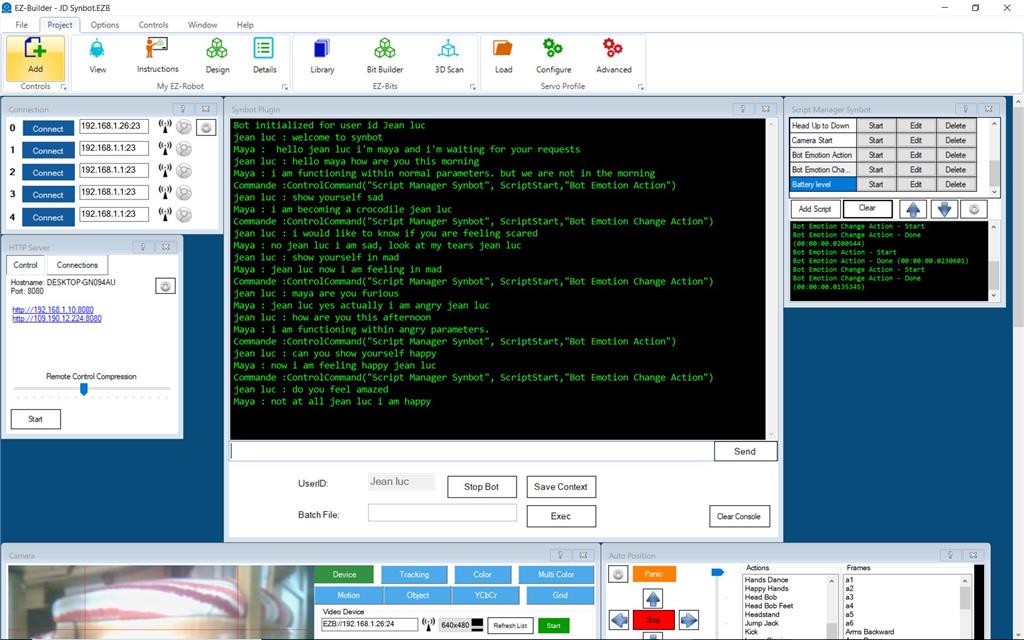
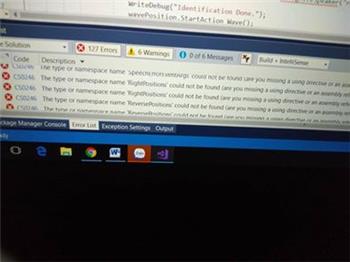

@Jlucben do you have any youtube videos (even in French) of your setup with this. I'm trying to follow the tutorial but things are not quite coming together yet. I'd love to see a video (even if in French) of a full setup and example of this working with ez-robot (even just the developer kit ould be great).
Thanks
It says your plugin is outdated in ARC
Hi
I will update in the next days
@Jlucben - i updated it for ya but it'll need your magic tweaks. Here's my source for it: SynBot.zip
Thanks DJ , I will update , non regression test and publish
Anyone run into this issue? When I try to remove the SynBot plugin, I get the the following error message. Version: 2020.06.02.00
System.NullReferenceException: Object reference not set to an instance of an object. at SynbotPlugin.Mainform.Mainform_FormClosing(Object sender, FormClosingEventArgs e) in C:\My Documents\SVN\Developer - Controls\SynBot\SynbotPlugin\Mainform.cs:line 192 at System.Windows.Forms.Form.OnFormClosing(FormClosingEventArgs e) at System.Windows.Forms.Form.WmClose(Message& m) at System.Windows.Forms.Form.WndProc(Message& m) at System.Windows.Forms.Control.ControlNativeWindow.OnMessage(Message& m) at System.Windows.Forms.Control.ControlNativeWindow.WndProc(Message& m) at System.Windows.Forms.NativeWindow.Callback(IntPtr hWnd, Int32 msg, IntPtr wparam, IntPtr lparam)