Organize Robot Skills (Virtual Dekstops)
As a robot project grows, it will have several robot skills that clutter the workspace. Synthiam ARC can customize virtual workspaces to organize robot skills. The workspaces are located in ARC's top menu under the File tab. Pressing the ADD or REMOVE buttons allows you to add or remove workspaces—Right-click on a workspace to rename it.
In this screenshot example, we have organized the robot skills based on their function with the robot. The Input workspace hosts interactive robot skills, such as joysticks and speech recognition. The Camera workspace hosts the robot's camera and various tracking and computer vision robot skills. The Processing workspace hosts scripts and AI Chatbot robot skills. Finally, the Movement workspace hosts the robot skills responsible for moving the robot and interacting with the real world.
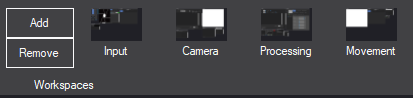
See the Virtual Workspaces manual for more information.
Virtual Workspaces Manual