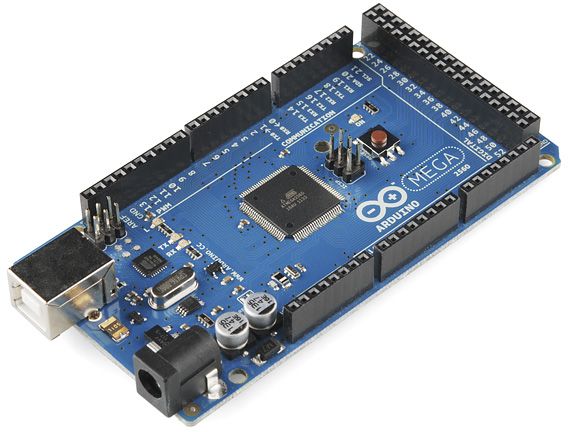
Arduino Due/Mega by Arduino
Firmware
The Arduino Mega 2560 is an excellent high-I/O microcontroller for robotics and automation projects. With this firmware, the Mega becomes an ARC-compatible capability controller, allowing ARC to command servos, read sensors, control motors, and interface with serial devices — all through a single USB connection and without writing Arduino sketches for every project.
The Mega stands out for its large number of pins, multiple hardware UARTs, and 5V sensor compatibility. When paired with ARC, you can simultaneously operate:
- 8 ADC (Analog) inputs
- 13 PWM outputs
- 21 Digital I/O ports
- 24 Servo outputs
This makes the Mega suitable for complex robots with many sensors, actuators, indicators, and serial communication modules — all coordinated through ARC's UI, control blocks, and AI behaviors.
ADC Inputs (Analog)
ARC can read up to 8 analog inputs on the Mega, mapped as ADC0–ADC7. Common uses include potentiometers, distance sensors, light sensors, force sensors, and more.
(ARC → Arduino) ADC0 = A0 ADC1 = A1 ADC2 = A2 ADC3 = A3 ADC4 = A4 ADC5 = A5 ADC6 = A6 ADC7 = A7
PWM Outputs
The Mega provides 13 hardware PWM channels for speed control, dimming LEDs, fan control, ESCs, and other applications. ARC maps these as D0–D12:
(ARC → Arduino) D0 = 2 D1 = 3 D2 = 4 D3 = 5 D4 = 6 D5 = 7 D6 = 8 D7 = 9 D8 = 10 D9 = 13 D10 = 44 D11 = 45 D12 = 46
Digital I/O Ports
ARC supports up to 24 digital I/O ports. The Mega exposes 21 ports mapped as D0–D20. These can drive relays, switches, LEDs, logic signals, and also support software serial transmit for simple UART modules.
(ARC → Arduino) D0 = 2 D1 = 3 D2 = 4 D3 = 5 D4 = 6 D5 = 7 D6 = 8 D7 = 9 D8 = 10 D9 = 11 D10 = 12 D11 = 13 D12 = 44 D13 = 45 D14 = 46 D15 = 62 D16 = 63 D17 = 64 D18 = 65 D19 = 66 D20 = 67
Servo Outputs
Up to 24 servo outputs are exposed to ARC using the Mega’s Servo library. Perfect for animatronics, robot arms, pan/tilt systems, and legged robots.
(ARC → Arduino) D0 = 22 D1 = 23 D2 = 24 D3 = 25 D4 = 26 D5 = 27 D6 = 28 D7 = 29 D8 = 30 D9 = 31 D10 = 32 D11 = 33 D12 = 34 D13 = 35 D14 = 36 D15 = 37 D16 = 38 D17 = 39 D18 = 40 D19 = 41 D20 = 42 D21 = 43 D22 = 68 D23 = 69
I/O Expansion (Recommended)
Since the Mega exposes raw pin headers, using a sensor or servo shield makes wiring dramatically easier and reduces cable strain. A commonly used option is the:
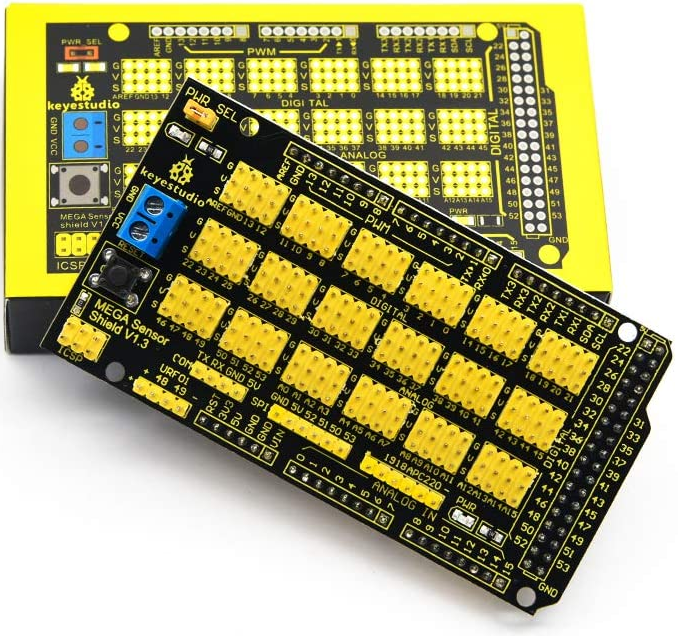
Get Started
Flashing the firmware is straightforward. Follow the tutorial below to compile and upload it to your Mega:
Firmware Upload Tutorial
@DJ Sures - Any idea on the next release of the Arduino (Mega in my case) firmware that will add support for I2C devices, such as Lidar Lite v3; or even plain old Ultrasonic rangefinders? (I see the updated release for the Uno: https://synthiam.com/Community/Questions/Arduino-uno-with-a-ultrasound-sensor-ez-builder-control-18812 from November, but not the Mega as its from February)
Also, any thoughts of supporting the Mega APK version, for Bluetooth or WiFi access from the mobile apps?
No arduino mega in house and i need enought Digital pins, allready ordered one should arrive in a few days.... But i have a Arduino Due laying... It has the same pinout... Will it be compatible?
I think it should be compatible. Give it a shot by putting the firmware on it. I think the due and mega are similar enough to work with the same firmware.
edit: quick google says they’re compatible. The duo will work with the mega firmware.
Always that fast with a reply.. i almost think you are a bot
Thanks! I will give it a try.. Still waiting till everything is updated on the lattepanda. Making it a workstation/data library for everything ez-b related
Beep bleep beep beep beep 1011010011110101000110001 beep. I’m not a bot
hahaha lol
I tried it.. but it gives me an error. Seems like this file is not compatible with the Due because it has no avr chip...? or am i wrong
The software serial library might not be compatible. Do you require transmitting serial on all digital ports?
I want to connect. Arround 16 servos Jrk2 motorcontroller, i think that one ineeds serial... Still trying to understand the manual. The smartdrive duo is on rc mode. Then i need something to control the lights in R2's body, but that can be a seperate nano.