14. Most Popular Robot Skills
By reaching this point of the Getting Started Guide, your robot has a movement panel, servos, camera, and possibly speech recognition. However, hundreds of robot skills are available in the Robot Skill Store to extend your robot's capabilities. We will cover the most popular robot skills on this page. Remember that robot skills covered in previous steps of this guide will not be included in this list (i.e., movement panels or speech recognition).
Camera Device
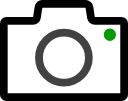
Previously covered in step 8 of this guide, one of the most powerful and popular robot skills demonstrating ARC's power is the Camera Device. This robot skill will use either the EZB remote camera (if supported), or USB webcam mounted on the robot. By configuring options, you can have the camera track objects, faces, and colors, and even detect emotion or age with additional robot skills. The Camera Device has settings in the options menu for controlling servos when a camera is mounted on a gimbal. This feature allows the robot's camera to move and track the object.
 Get Camera Device
All Camera Robot Skills
Get Camera Device
All Camera Robot Skills
Task Script
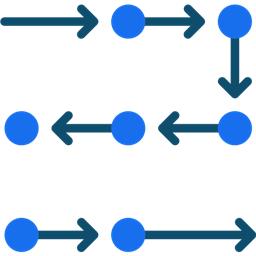
This enables you to assign tasks to your robot. A task could be something like going to the kitchen and returning with a beverage. The task could be split up into many steps. This robot skill allows your robot to operate in a "task mode" by executing many steps to achieve a task.
Split complex tasks into several simple scripts. Each script is a stage of completing a task, executed one after another. For example, you can use this to have your robot navigate into a room, look for an item, move toward the object, pick up the article, and return to another point. Each task step is split into stages with a script for each stage.
 Get Task Script
Get Task Script
Exosphere

Exosphere combines telepresence, artificial intelligence, machine learning, and human assistance to give autonomous behaviors to cloud robotics.
Exosphere is a game-changing product that allows users to control robots remotely to complete tasks anywhere with an internet connection. You can use your phone or tablet to control a robot or add your robot to be controlled by others. This product gives you the power to help make the world safer and improve business efficiency.
 Get Exosphere
Try Exosphere Playground
All Remote Control Robot Skills
Get Exosphere
Try Exosphere Playground
All Remote Control Robot Skills
Auto Position
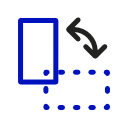
Create servo animations to have your robot wave, dance, or pick up and move objects. The Auto Position skill transforms a group of servos into custom positions (Frames) to create animations. You can combine the frames into actions for your robot's animation. This is done with "Inverse Kinematics" or "Motion Planning."
There are two types of the Auto Position robot skill. One is a movement panel that plays servo animations for robots that use servos to walk (i.e., humanoids or hexapods). The other type is used for robots that use a different movement panel (i.e., hbridge, continuous rotation, etc.) but has servos for arms to be animated.
This is a popular robot skill for humanoid robots, such as the InMoov, Robotis Bioloid, or EZ-Robot JD/Six. For robots with many servos used in arms or legs, this allows creating animations that can be executed programmatically by other robot skills using the ControlCommand(). This means your robot can perform actions based on speech recognition or chatbot conversations.
 Auto Position with movement panel
Auto Position with movement panel
 Auto Position for only servos
Auto Position for only servos
Conversation Menu
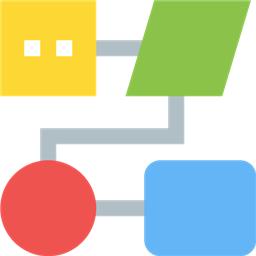
Have a conversation with your robot using your voice by navigating through menu options so your robot can perform tasks. This is similar to how menu trees on phone systems work. You can define the menu tree in the configuration to run scripts based on options selected by the user with their voice. The menu tree can have as many branches as necessary.
The robot will speak each menu prompt and optionally speak each option to the user. The microphone on the robot or PC is used for the user's response. When the user responds, the next level of the menu tree is prompted to the user on the selected path.
 Get Conversation Menu
Get Conversation Menu
Open AI

Give your robot a personality and conversational ability. This robot skill adds chatbot capability to your robot so you can have meaningful conversations that it will remember. Configure the personality in any way you wish so the robot can prefer specific subjects or have particular opinions.
 Get Open AI
All AI Chatbot Robot Skills
Get Open AI
All AI Chatbot Robot Skills
Tip: Hundreds of robot skills are available in the Robot Skill Store. Visit the robot skill store to explore the entire library of robot skills.
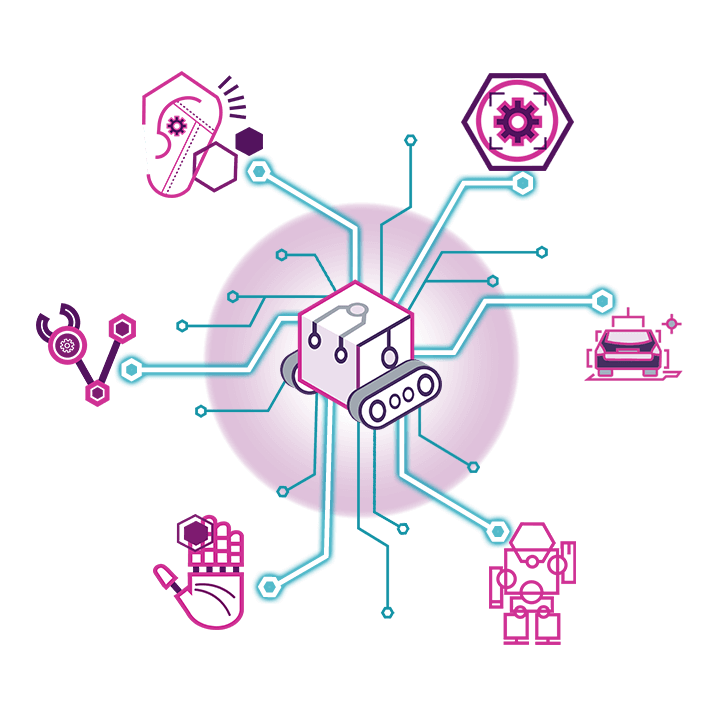 Visit Robot Skill Store
Visit Robot Skill Store