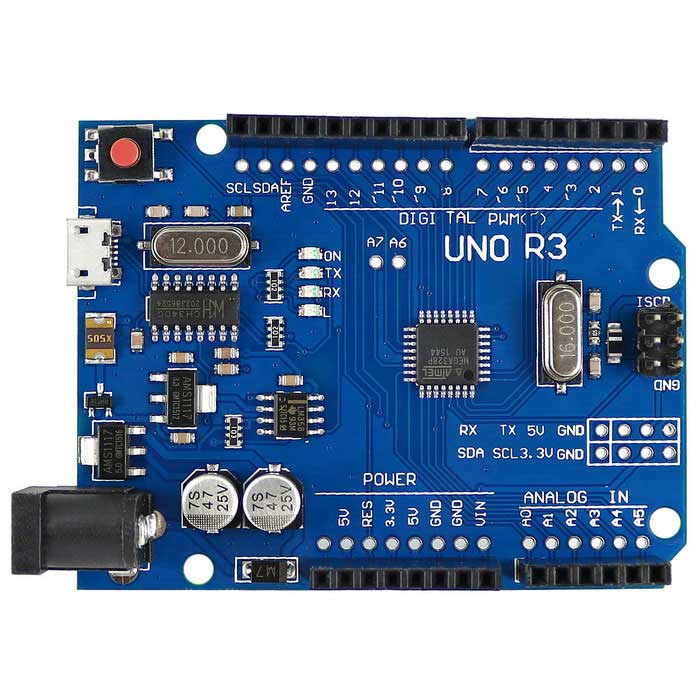
Arduino Genuino Uno by Arduino
Firmware
EZ Wheel Encoder firmware for Arduino UNO integrates with Synthiam ARC Wheel Encoder Counter for interrupt-driven encoder tracking and EZB commands.
Convert an Arduino Uno into an EZ-B with DJ's firmware to control servos, read digital ports and PWM.
The Arduino / Genuino Uno is a small microcontroller board based on the ATmega328P. A microcontroller is like a tiny computer that can read sensors, turn outputs on/off, and control motors and LEDs. The Uno is one of the most common Arduino boards, which makes it a great choice for beginners because there are lots of examples and community support.
The Uno includes:
- 14 digital pins (labeled D0–D13) for on/off input and output
- 6 analog input pins (labeled A0–A5) for reading changing voltages from sensors
- 6 PWM-capable pins (a special type of digital output used for dimming LEDs or controlling motor speed)
- USB port for connecting to your computer (programming + often power)
- Barrel power jack for an external power supply
- Reset button to restart the program on the board
- ICSP header (advanced programming/pin access; most beginners won’t need this)
When used with Synthiam ARC, the Uno can be loaded (flashed) with EZB firmware. This firmware lets ARC communicate with the Uno so ARC can control the pins (read sensors, set digital outputs, use PWM, etc.) from your ARC project.
Follow the step-by-step tutorial here: Tutorial to compile and upload the firmware
Understanding PWM (for beginners)
PWM stands for Pulse Width Modulation. PWM pins turn ON and OFF very quickly. By changing how long the signal stays ON vs OFF, the Arduino can simulate “partial power.”
- Common uses: dim an LED, control DC motor speed, control some types of buzzers
- Not the same as Servo control: servos use a different style of pulse timing (ARC handles servo signaling depending on your setup/controller)
- PWM frequency is how fast the ON/OFF switching happens. Different boards/pins have different default PWM frequencies.
| Board | PWM Pins | Default PWM Frequency |
|---|---|---|
| Uno, Nano, Mini | 3, 5, 6, 9, 10, 11 | 490 Hz (pins 5 and 6: 980 Hz) |
| Mega | 2 - 13, 44 - 46 | 490 Hz (pins 4 and 13: 980 Hz) |
| Leonardo, Micro, Yún | 3, 5, 6, 9, 10, 11, 13 | 490 Hz (pins 3 and 11: 980 Hz) |
| Uno WiFi Rev2, Nano Every | 3, 5, 6, 9, 10 | 976 Hz |
| MKR boards * | 0 - 8, 10, A3, A4 | 732 Hz |
| MKR1000 WiFi * | 0 - 8, 10, 11, A3, A4 | 732 Hz |
| Zero * | 3 - 13, A0, A1 | 732 Hz |
| Nano 33 IoT * | 2, 3, 5, 6, 9 - 12, A2, A3, A5 | 732 Hz |
| Nano 33 BLE/BLE Sense | 1 - 13, A0 - A7 | 500 Hz |
| Due ** | 2 - 13 | 1000 Hz |
| 101 | 3, 5, 6, 9 | pins 3 and 9: 490 Hz, pins 5 and 6: 980 Hz |
Quick start checklist
- Connect the Arduino Uno to your computer using a USB cable.
- Use the firmware tutorial to compile and upload the EZB firmware: HERE.
- Open ARC and connect to the Uno using the appropriate ARC connection method for your firmware/controller setup.
- Test a simple function first (example: toggle a digital pin with an LED, or read a sensor value) before wiring motors or more complex electronics.

awesome, can we provide better documentation than this: https://synthiam.com/Support/Hardware/Arduino-Genuino-Uno
Hi
Step 1 for Arduino
Plug in your Arduino - Com ? check which com you are on
set the baud to 5600 in the COMUSB Connection's tab in ARC
Download this firmware to your Arduino
https://synthiam.com/Support/Hardware/Arduino-Genuino-Uno
Terry & ezang, I moved your comments to here because you responded in an unrelated thread.
There are tutorial videos above, and ezang has it correct - you press the CONNECT button on ARC to connect it to an Arduino after the firmware has been uploaded. The tutorial videos above would be helpful to you if you have never used an Arduino before.
In addition, Arduino has a lot of information about their product on their website, including programming syntax, etc.
Thanks DJ, however, I am EzAng, not Nomad, my buddy lol
Haha - oops (Fixed). my bad ezang
I use Adruino all the time What i would like to do is call the sketch functions from EZ (possible)
What i would like to do is call the sketch functions from EZ (possible)
You sure can - extend the EZB command protocol and receive it on the Arduino firmware. There's a live hack where I did that; you'll see it here: https://synthiam.com/Support/Skills/Navigation/Wheel-Encoder-Counter?id=17591
It looks like the meat starts at the 22-minute mark
It does require understanding programming, so you will have to have prior experience. The idea is you add a robot skill that extends the ezb communication protocol with new commands. Then, you execute your methods on the EZB firmware side (i.e., Arduino) when the command is received.
oh, i just thought as well - it doesn't sound like you want the EZB capability of the arduino and instead just want to execute methods you have locally compiled into the arduino. That is a much easier way.
Just connect the Arduino to the PC (via usb) or EZB (via UART).
In your Arduino, have a simple "sketch" like so....
then, in ARC you only need to send the command via the COM or EZB UART.
I use JavaScript so the COM commands are here: https://synthiam.com/Support/javascript-api/COM/write and the EZB commands are here: https://synthiam.com/Support/javascript-api/UART/hardwareUartAvailable