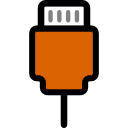Configure EZ-B v4/2 Comm Expansion: switch between UART transparent proxy and USB direct PC link (avoids WiFi); EZ-B needs separate power.
How to add the Comm Expansion Configuration robot skill
- Load the most recent release of ARC (Get ARC).
- Press the Project tab from the top menu bar in ARC.
- Press Add Robot Skill from the button ribbon bar in ARC.
- Choose the Communication category tab.
- Press the Comm Expansion Configuration icon to add the robot skill to your project.
Don't have a robot yet?
Follow the Getting Started Guide to build a robot and use the Comm Expansion Configuration robot skill.
How to use the Comm Expansion Configuration robot skill
The Comm Expansion Configuration robot skill is a small utility used to set up the Synthiam Comm Expansion add-on for the EZ-B v4.x/2 controller. The Comm Expansion can operate in two different modes, and this skill lets you choose the mode that matches how you want your computer and EZ-B to communicate.
Before You Start
- Make sure the Comm Expansion is correctly connected to your EZ-B v4.x/2 (powered and attached as required by your hardware setup).
-
Decide how you want to communicate:
- UART Mode = passes serial (UART) data through the Comm Expansion
- USB Mode = connects the Comm Expansion to the PC using a USB cable (no WiFi required)
- If you are unsure which to use, most beginners choose USB Mode only if they specifically need a wired connection (for example, a robot with an onboard PC).
UART Mode
UART Mode enables a transparent “proxy” for UART (serial) communication. In simple terms, this mode allows data to travel back and forth between:
- Your PC (running ARC), and
- The Comm Expansion’s UART connection
What “Transparent Proxy” Means
ARC can send serial data out through the Comm Expansion, and any serial data coming back is returned to the PC. It’s “transparent” because the data is passed through without being changed.
Use UART Mode when:
- You need to communicate with a device that uses UART/serial (for example, certain sensors or controllers).
- You want a simple bridge between ARC on the PC and a UART device connected through the Comm Expansion.
USB Mode
USB Mode lets you connect the Comm Expansion to your PC using a USB cable for direct communication instead of WiFi. This can be helpful when you want a stable wired connection, or when your robot has an onboard computer and you don’t want to rely on wireless networking.
Use USB Mode when:
- Your robot has an onboard PC and you want a simple wired connection.
- You want to avoid WiFi limitations (range, interference, network setup, etc.).
- You are troubleshooting and want to remove WiFi from the equation.
If Something Doesn’t Work
- Confirm the EZ-B and Comm Expansion are powered on.
- Double-check that you selected the correct mode for your connection type (UART vs USB).
- If using USB Mode, try a different USB cable/port and confirm the device is recognized by your operating system.
- If using UART Mode, confirm your UART device wiring (TX/RX) and that baud rate/settings match your device requirements.