How to add the Wowwee MIP Movement Panel robot skill
- Load the most recent release of ARC (Get ARC).
- Press the Project tab from the top menu bar in ARC.
- Press Add Robot Skill from the button ribbon bar in ARC.
- Choose the Movement Panels category tab.
- Press the Wowwee MIP Movement Panel icon to add the robot skill to your project.
Don't have a robot yet?
Follow the Getting Started Guide to build a robot and use the Wowwee MIP Movement Panel robot skill.
How to use the Wowwee MIP Movement Panel robot skill
The WowWee MIP robot is hackable with a UART port on the mainboard. Connect the GND, TX, and RX to an EZB’s UART TX and control it from ARC.You can power the EZB with the MIP's onboard batteries, but if more power is needed, an EZ-B v4 + camera, for example, an additional 9 Volt battery, can be used.
Any EZB that supports a hardware UART can use this robot skill, such as the ESP32, ESP32-Cam, or EZB v4. The ESP32-Cam is preferred because it’s the smallest and has a built-in camera.
*Note: Remember that you will need to connect the GND if you power the EZ-B off a separate power source. It doesn't matter where the GNDs come from, as they are shared between the MIP and an EZ-B.
*Note 2: Synthiam is not a manufacturer of this third-party hardware device. Nor is Synthiam responsible for the operation of this third-party device. For operational questions, it's best to consult the product's instruction manual.
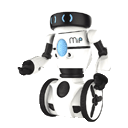


can u connect a MiP to ez-builder? if so, how? confused
Do you have an EZ-B v4?
yes
There is a control for it in ARC... Have you taken the time to play with it first? See how it works, etc? Remember each control has basic information on how to use. Also have you googled the mip on it's features and functions? This would give you a good idea of how it would interface with ez robot....
i watched a video of it on youtube so i know how it works. but i still have not figured out how to make him do all of the tricks,games,etc.
Forget a video... Google it's features/details or go to wow wee robotics website to see the details on it.... It must have a data sheet on it... Anyway, If I had the same question as you this is what I would do. Once you find a data sheet on it, it should be clear on how it would work with the ezb...
i found out that it can connect to a phone or tablet using wi-fi or bluetooth,so it can connect to your computer too,right? than i can hook it up to ARC.
So my guess ARC would connect over wifi....that's just my guess..... Looking at the control it looks like this is how it works.... Remember it's ez robot so I am sure DJ made it pretty simple....