Add ADC positional feedback to hobby PWM servos via minor mod to EZ-B/Arduino; enables real-time position readout, calibration and puppet mirroring
Requires ARC
v10
(Updated 9/10/2022)
How to add the PWM Servo Feedback (ADC) robot skill
- Load the most recent release of ARC (Get ARC).
- Press the Project tab from the top menu bar in ARC.
- Press Add Robot Skill from the button ribbon bar in ARC.
- Choose the Servo category tab.
- Press the PWM Servo Feedback (ADC) icon to add the robot skill to your project.
Don't have a robot yet?
Follow the Getting Started Guide to build a robot and use the PWM Servo Feedback (ADC) robot skill.
How to use the PWM Servo Feedback (ADC) robot skill
This control will allow hobby PWM servos to have positional feedback in ARC with a slight modification requiring a wire, soldering iron, and Philips screwdriver. This uses the ADC port on the EZ-B (v4, Arduino, etc.)
Example
In this video, we remote control a JD with another JD. The servo positions from one JD are read using this robot skill, and the positions are set to the other JD. This is like using one JD as a puppet to control the other JD.Video Tutorial
Watch this video tutorial to see how the servos are modified and connected to the EZB. This video also shows how to calibrate the servos for the range position.Config
The configuration menu is outlined in the above tutorial video. Select the ADC port for the servo and select the servo port. You can manually enter the ADC values or auto-calibrate the Min and Max positions.Related Hack Events
live hack
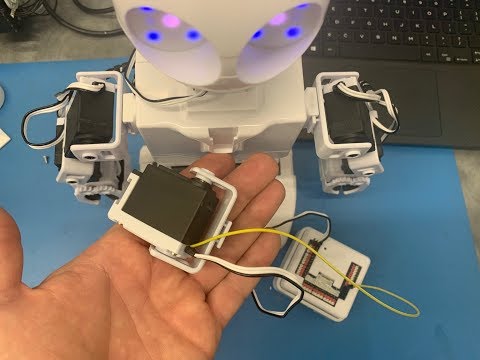
PWM Servo Position Feedback (Read Servo Position)
Hack PWM servos for real-time positional feedback in EZ-Builder using EZ-B v4, Arduino or IoTiny with ADC/I2C Synthiam...
live hack

Robot As Puppet To Control Another Robot By Reading Servo...
Control a robot puppet by reading servo potentiometer signals into an EZB ADC to mirror servo positions in real time
Related Questions
Upgrade to ARC Pro
ARC Pro will give you immediate updates and new features needed to unleash your robot's potential!

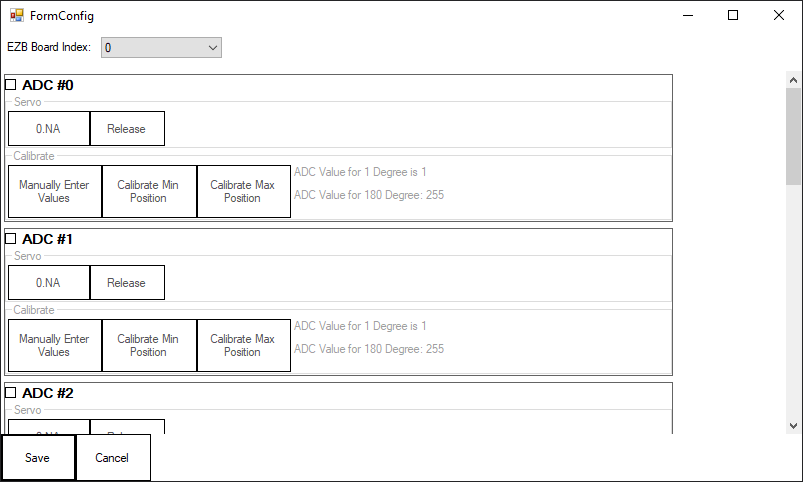
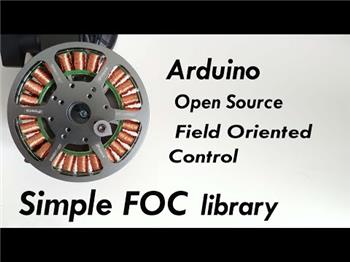

Thank you DJ, it's now working. You're fantastic!
Ya gotta love those Canadians. Best neighbors ever!
Updated with the ability to manually enter a min and max ADC value.
Great, this will help! Thanks, Don